Insert special characters in Word documents
The following article introduces you in detail how to insert special characters for a text page in Word.
Step 1: Place the cursor at the position where you want to insert special characters -> on the Insert tab -> Symbols -> Symbol -> select the characters to insert:
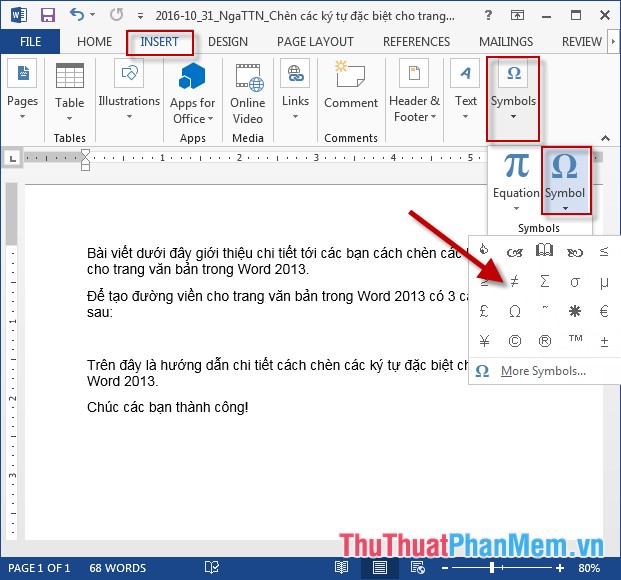
Step 2: In case you want to display more characters, click More Symbols:
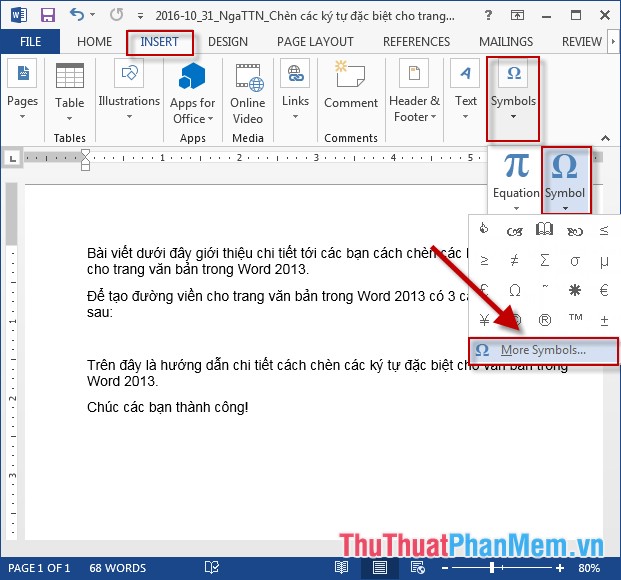
Step 3: The Symbol dialog box appears, select the character group in the Font section , usually the group of special or commonly used characters is in Widings:

Step 4: Select the characters to insert -> click Insert -> if you want to insert other characters simply click on the character and select Insert, or you can double-click the character to insert.

Step 5: If you do not want to insert any more characters -> click Close to close the dialog box:

- The results have inserted the characters into the text:

- It is possible to edit the color and size of characters by selecting the characters and using the options in the quick toolbar -> results:
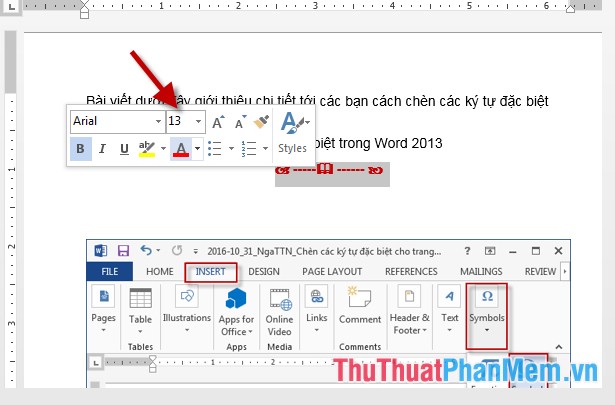
The above is a detailed guide on how to insert special characters for text in Word.
Good luck!