Prepare and edit mathematical expressions in Word
With mathematical formulas you cannot use the usual text input methods to create. Required to create standard and beautiful mathematical formulas you use the Equation feature in Word. The following article introduces you to how to create and edit mathematical expressions in Word.
Step 1: To create a mathematical formula, you go to the Insert tab -> Symbol -> Equation -> you can create with an existing template or click Insert New Equation:
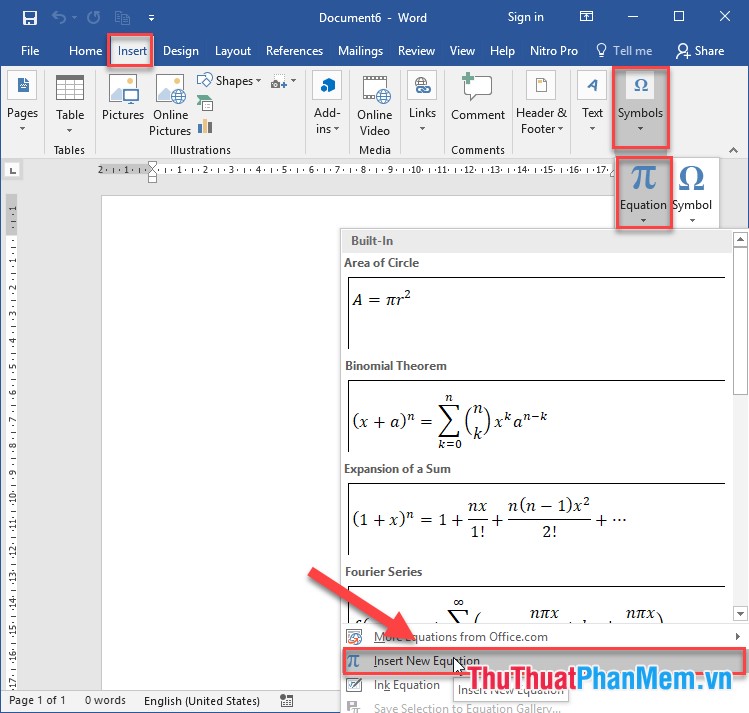
Step 2: Enter the formula you want to create, to select the value types, click the Design tab -> select Structures -> select the format types you want to create, such as fractions, exponentials, square roots, products. feces .

Step 3: The result you created the mathematical formula:

Revising the formula you do the same thing.
Step 4: Format the font and font size for the formula by clicking on the right side of the formula to select the entire formula -> go to the Home tab -> in the Font section select the font and font size for the formula:

Step 5: In addition, you can edit the colors for the formula by clicking the Font Color icon -> select the colors to change:

The result you created the mathematical formula:

Above is a detailed guide on how to create and edit mathematical expressions in Word.
Good luck!