Mozilla will stop developing ThunderBird
Mozilla has just announced it will not continue to develop its famous ThunderBird email management application, which will bring the project to the open source community.
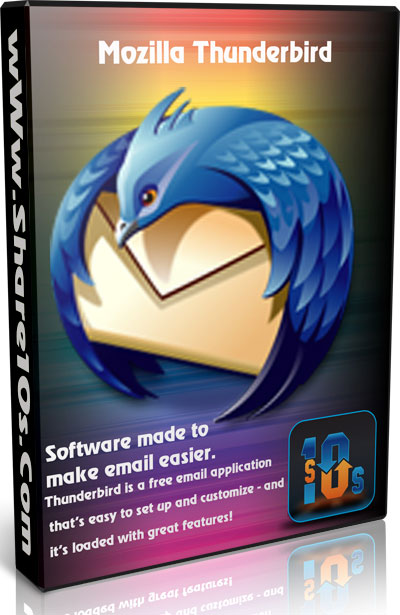
ThunderBird is Mozilla's free open source email management application, similar to Microsoft Outlook.
Like other Mozilla products, ThunderBird is an open source free software, ThunderBird is known not only for its free, but also for its efficiency and quick use. Of course, ThunderBird is not able to bring all the powerful features that Microsoft Outlook currently has, but Mozilla's efforts for a free internet community are always welcomed by internet users.
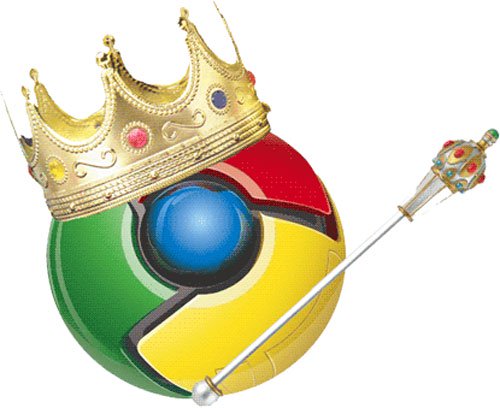
Mozilla Firefox is currently under great pressure from Google's Chrome browser.
Perhaps the difficulties of maintaining and ensuring the security of Thunderbird are the main reasons Mozilla has given up on continuing to develop this application. Currently Mozilla is focusing its resources to hit hard on the mobile platform when the main product Firefox is currently facing many difficulties with too strong competition from Chrome.
You should read it
- ★ The best options replace Microsoft Outlook
- ★ FireFox 10: The fox fire wakes up
- ★ Block senders, add new email notifications in Outlook, Thunderbird
- ★ 12 add-ons are indispensable for Thunderbird
- ★ Instructions for setting up Mozilla Thunderbird to set up email scheduling and automatic mail replies