12 add-ons are indispensable for Thunderbird
Among the free email client applications today, we definitely can't help mentioning Mozilla's Thunderbird . And in the following article, we will introduce you to 12 free extensions that are almost indispensable when using Thunderbird.
1. Lightning :
It can be said that the calendar is one of the most important tools for any entrepreneur or business. With a dense window of documents and application programs, when moving back and forth, it is very difficult to track dates and appointments. Lightning utility will help you solve this problem by displaying the calendar directly on Thunderbird, and details of appointments, meetings with staff or partners:
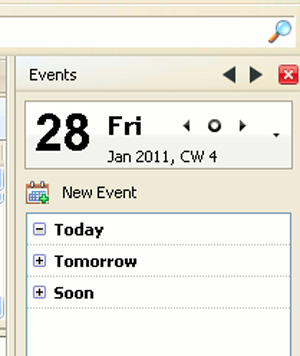
2. Reminderfox :
When you are too busy with the documents, you may accidentally forget the time of the meeting passing. Reminderfox utility of Firefox browser, can work well with Thunderbird, will help users to minimize this problem:
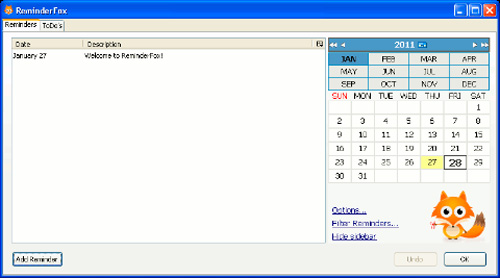
3. Adblocker plus :
Just like the browser, there are many components that are always displayed in the Inbox section and reduce the speed of checking your email. Users can remove unnecessary components such as banner ads, popup . with Adblocker plus tool.
4. WebMail Notifier :
For those who use Yahoo or web-based email accounts, there are special cases that occur when an email service provider does not allow access via the POP protocol. And so they cannot access email directly from the program on the Desktop. But now, you no longer have to worry about having a WebMail Notifier:
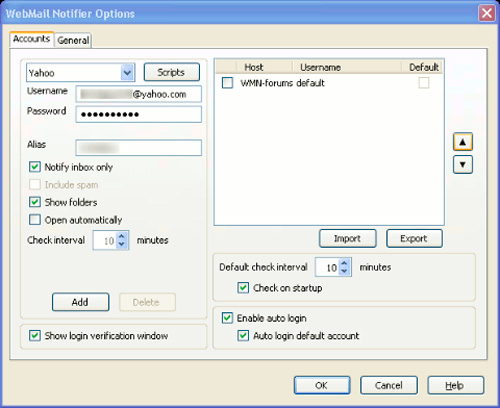
5. Add-on compatibility reporter :
Mozilla supports this extension to help users check for compatibility between add-ons. When you proceed to install or update any add-on or Thunderbird itself, there may be errors, and Add-on compatibility reporter is a necessary tool to fix such problems.
6. Quick translator :
If you receive an email from a foreign partner and are written in their own language, what will you do? With Quick translator, you will no longer have to spend time translating each word. This can be considered an indispensable extension for those who often have to deal with foreign partners.
7. Quick locale switcher :
Does your job require communication and communication in many different languages? Indeed this is a complicated and time-consuming problem when changing words, usage syntax, as well as vocabulary. Now, with Quick Locale switcher support, people will no longer have to worry.
8. Thunderbrowse :
In your daily work, you will probably get lots of links included in emails. Instead of clicking on that link and waiting for the browser to process it, you can use this link directly in Thunderbird:
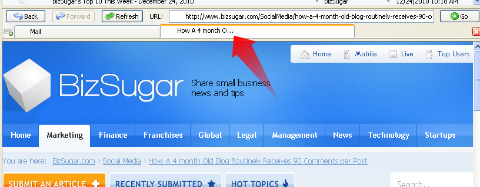
9. Quote collapse :
This utility is really useful when you receive an email with content that is too long, which will cause the reader to be distracted and lost the topic, Quote collapse will help you break down the whole email into small pieces with similar themes application.
10. Send later 3 :
With the help of this utility, you can fully schedule your emails to be sent or received automatically, with basic and advanced user-defined options, as well as specific times:
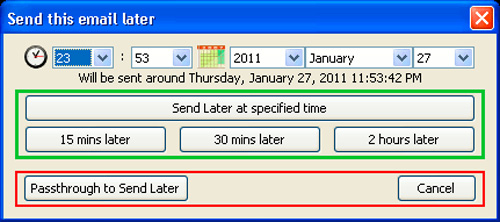
11. Nostalgy :
If you have to work with a huge number of emails every day, Nostalgy will be an indispensable assistant. This utility helps you set up and create shortcuts that correspond to operations like sending, receiving email, forwarding, deleting or storing .:
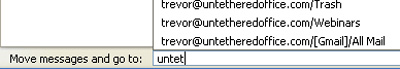
12. Themes :
This is the last gadget we mentioned here but equally important. If you spend many hours working with the email client program, the appropriate display interface is the right choice for you to keep your eyes healthy, you can choose from 1 of 70 themes available to bring more inspiration at work. Good luck!