Microsoft will improve the performance of games running in windows mode on Windows 11
This update has somewhat brought an overview related to the changes and additions in terms of features that will come to Windows 11 in the near future. In particular, there are additions that enhance the gaming experience on the new operating system, such as features to help improve performance better in windowed mode.
This new feature, called Optimizations, is basically designed to make any game run more smoothly in windowed mode on Windows 11. Microsoft says Optimizations can 'significantly improve latency and unlock other exciting gaming features including Auto HDR and Variable Refresh Rate (VRR)'.
If you're using the Dev channel, you can enable the feature now and see if it improves your gaming experience, and if so, how. Just navigate to System > Display > Graphics > Change default graphics settings and enable the Optimizations option. Once done, you'll notice that games run smoother (including improved lag) when set to windowed mode. Microsoft won't enable this feature by default, so users will have to manually enable it.
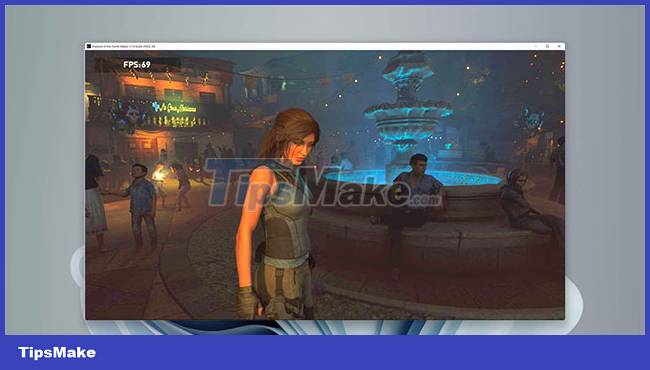
Additionally, Microsoft is also planning to bring a feature from Xbox to Windows 11. The Windows HDR Calibration app will allow PC gamers to improve color accuracy and consistency on their HDR displays. This feature is already available on Xbox systems (which also support HDR), so it wouldn't be surprising if Microsoft intends to bring it to Windows 11.
As usual, as Microsoft adds new features to the Dev channel, it may be a while before we see them in the Windows 11 release to end users. Still, it's nice to get a glimpse of Microsoft's future plans, and these latest builds deliver on that.
You should read it
- ★ An advertisement that Microsoft tried to insert into the system caused a recent Taskbar error on Windows 11
- ★ Microsoft adds Windows 10 HDR support to Photoshop, Lightroom
- ★ Microsoft begins testing Wi-Fi 7 on Windows 11
- ★ Microsoft brings drag and drop taskbar back on the latest Windows 11 Dev version
- ★ Please download the ISO file Windows 10 build 16232 directly from Microsoft