Microsoft releases new update for Windows 10 and 11, fixing VPN errors
Specifically, the recent January 2022 Patch Tuesday update of Windows 10, 11 caused a new issue that prevented users from connecting to VPNs. This error has also been confirmed to appear on Windows 11.
Microsoft has also acknowledged a number of known issues with the January 11 Patch Tuesday updates for Windows 10 and 11. A vulnerability caused IPSEC connections to fail, affecting VPN connections that use the protocol. Layer 2 Tunneling Protocol (L2TP) or IP security Internet Key Exchange (IPSEC IKE).
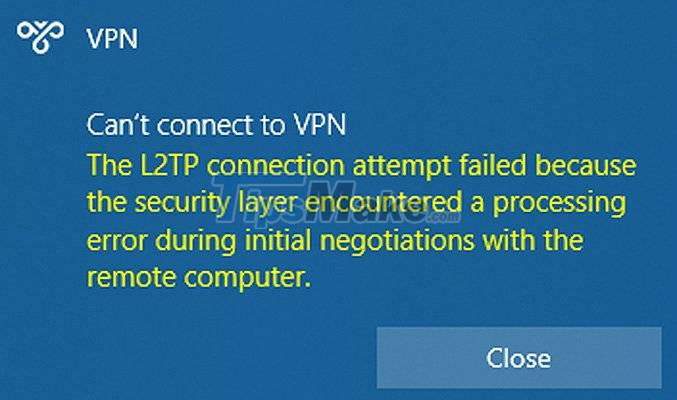
"After KB5009543 is installed, secure connections (IPSEC) containing the provider ID may fail. VPN connections using Layer 2 Tunneling Protocol (L2TP) or IP security Internet Key Exchange (IPSEC IKE) also) affected," Microsoft said.

Fortunately, this bug has been fixed by Microsoft in the recent update of Windows 10 and 11, users can check Windows Update and install the latest update for their PC. Here is a list of fix updates available for each version of Windows through Windows Update under optional updates:
- Windows 11, version 21H1 (original release): KB5010795
- Windows Server 2022: KB5010796
- Windows 10, version 21H2: KB5010793
- Windows 10, version 21H1: KB5010793
- Windows 10, version 20H2, Windows Server, version 20H2: KB5010793
- Windows 10, version 20H1, Windows Server, version 20H1: KB5010793
- Windows 10, version 1909, Windows Server, version 1909: KB5010792
- Windows 10, version 1607, Windows Server 2016: KB5010790
- Windows 10, version 1507: KB5010789
- Windows 7 SP1: KB5010798
- Windows Server 2008 SP2: KB5010799
You should read it
- ★ Microsoft updated Patch Tuesday in October 2020, patching the 'Ping of Death' vulnerability on Windows 10
- ★ Do not rush to update Patch Tuesday for November 2021 because it causes printer errors on Windows 10 again
- ★ Microsoft confirms Patch Tuesday patch May 2022 causes AD authentication error
- ★ Update KB5013943 fixes screen flickering and problems with .NET apps on Windows 11
- ★ Microsoft patched a series of serious bugs for IE and Office next Tuesday