Microsoft Office for iPad has supported many people to fix files and drag and drop functions of iOS 11
Microsoft Office for iPad has just been added a new feature that allows many people to edit in real time (similar to Google Docs), applicable to both Word, Excel and PowerPoint.
This feature has been integrated on Windows and macOS before. Thus, the entire Office ecosystem can work at the same time, very convenient. But to be able to use this feature, users need to save files on OneDrive or SharePoint.
This new update also supports dragging and dropping files from other apps into Office, can drag text and images to embed documents conveniently, or drag the chart between MS Office apps together. To do this, users only need to drag and drop operations on iOS 11.
In addition, with the new update, users can view Office files directly in email, web . using the Office app, without the need to do more steps to view intermediate files as before.
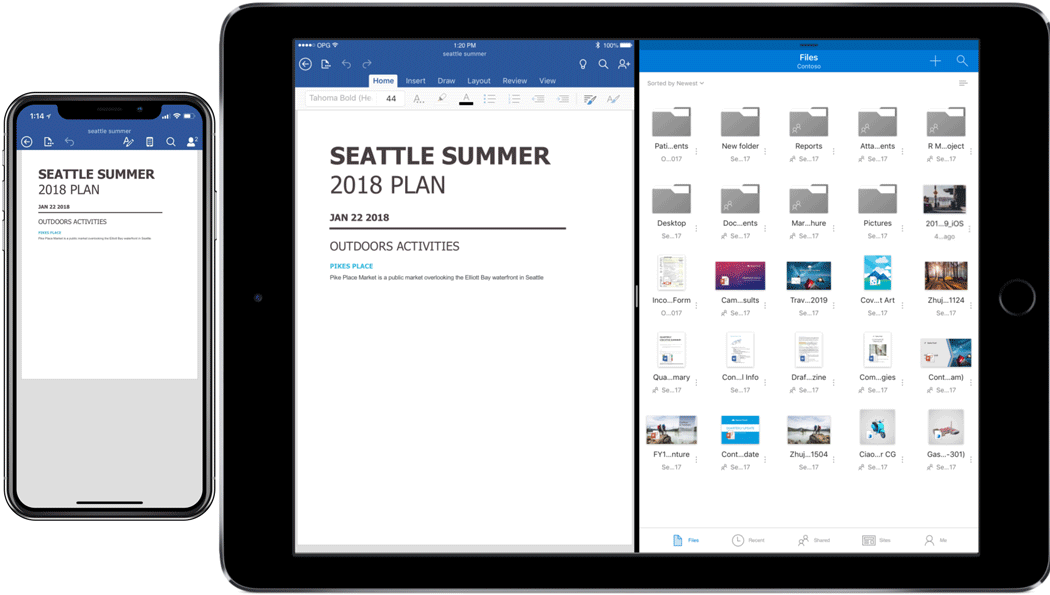
Drag and drop to insert images in Microsoft Office, the best office app for iPad.
See more:
- Instructions for storing online data on Google Drive
- How to fix some common errors on iOS 11
- How to activate Microsoft Office 2016 Professional Plus for free
- Instructions for adding emergency contacts to iPhone or Apple Watch
- Guide to check battery level of iPhone, iPad 100% accurate data by analyzing Apple
- 12 best keyboard apps for iPhone / iPad you should not miss
You should read it
- ★ How to drag and drop files on iOS 15
- ★ Guide to full Excel 2016 (Part 2): Learn about OneDrive
- ★ The best iPad drag and drop apps running iOS 11
- ★ Free 1 year Microsoft Office 365 Personal and 1 TB OneDrive
- ★ Microsoft Office iOS app has an important update, supports downloading PDF files for offline use