Guide to full Excel 2016 (Part 2): Learn about OneDrive
Introduce
Many features in Office aim to store and share files online.OneDrive is Microsoft's online storage space that you can use to save, edit, share your documents and other files. You can access OneDrive from your computer, smartphone or any device you are using.
To start using OneDrive, all you need to do is set up a free Microsoft account , if not yet.
- If you do not have a Microsoft account, you can refer to the section Creating a Microsoft account in our Quick Guide to creating a Microsoft account .
Once you have a Microsoft account, you will be able to log into Office. Just click Sign in in the top right corner of the Excel window.
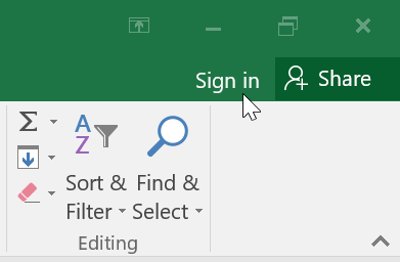
Benefits of using OneDrive
Once you're signed in to your Microsoft account, here are a few things you can do with OneDrive:
- Access files everywhere : When saving files to OneDrive, you can access them from any computer, tablet or smartphone with an Internet connection. In addition, you can also create new documents from OneDrive.
- Backing up files : Save the file to OneDrive provides an additional protection document. Even if something happens to your computer, OneDrive will keep your files safe and accessible.
- File sharing : You can easily share files on OneDrive with friends and colleagues. You can also choose to edit or simply read those files. This option is suitable for collaboration because many people can edit documents at the same time ( this is also called co-authoring ).
Save and open the file
When you sign in to your Microsoft account , OneDrive will appear as an option whenever you save or open the file. You still have the option to save the file to your computer. However, saving files to OneDrive allows you to access them from any other computer and share files with friends and colleagues.
For example: When clicking Save As , you can select OneDrive or this computer as the save location .

Next lesson: Complete guide to Excel 2016 (Part 3): How to create and open existing spreadsheets
Having fun!
You should read it
- ★ A complete guide to Excel 2016 (Part 14): Create complex formulas
- ★ Complete tutorial of Excel 2016 (Part 3): How to create and open existing spreadsheets
- ★ Complete guide to Excel 2016 (Part 10): Use the Find and Replace function
- ★ A complete guide to Excel 2016 (Part 4): How to store and share spreadsheets
- ★ Complete guide to Excel 2016 (Part 11): Check spelling in the worksheet