Microsoft is bringing annoying ads in the Windows 11 Start menu to Windows 10
Microsoft is still announcing plans to add new features to Windows 10, despite the fact that the operating system will definitely be discontinued in October 2025. Sadly, there is a feature that has just been added. The addition to Windows 10 is actually one of the most annoying changes to come from the Windows 11 Start menu.
Earlier this year, Microsoft introduced a so-called 'Account Manager' for Windows 11, which appears on the screen when users click on their profile picture on the Start menu. Instead of just showing up gives you buttons to sign out, lock your device, or switch profiles, which will show Microsoft 365 ads. All the really useful access buttons are now hidden behind a submenu. This highly criticized Account Manager feature will also come to Windows 10 users.
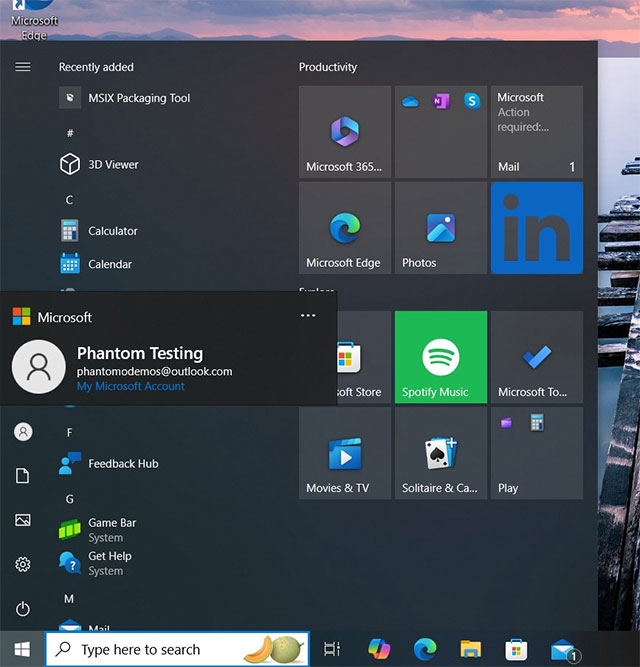
This change was discovered in the latest Windows 10 preview build from the Beta and Release Preview channels. This feature works in the same way as on Windows 11 and is currently disabled by default, as the sub menu with the logout and lock buttons does not work.
If you want to try out this change, update Windows 10 to build 19045.4842 and enable features 47988717,48433719 and 49453572 using the ViVeTool application.
Microsoft has not yet officially announced the Account Manager feature for general Windows 10 users. But considering that the feature is already in the stable release of Windows 11, you can be pretty sure that it will eventually make its way to Windows 10.