Link Download Microsoft Office 2019
- Paid software
- Version: 2019
- Update date: April 8, 2020
- Platforms: Windows, Mac
Download Microsoft Office 2019 here
There are several versions of Office that are geared towards different users and operating systems. There are classic and popular desktop versions available on both Windows and Mac; The web browser version is called Office Online, as well as versions for Android and iOS. Microsoft Office also has Office 365, a cloud-based subscription service of this bundle with additional features.
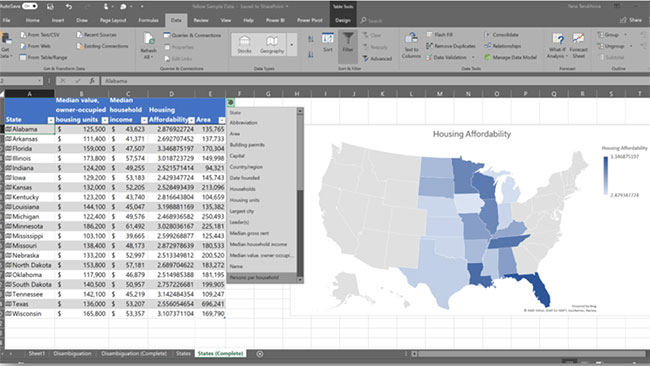
Features of Microsoft Office
All in one
Two of the popular plans for Microsoft Office are Office Home & Business and Office Home & Student. While the two are marketed for different purposes, they both share great similarities in the apps and services that come with the packages. Both are a one-time purchase for a PC or Mac - meaning that after the next version of the app is released, you'll have to buy it again.
Both plans come with Microsoft bundled support for 60 days at no extra charge. Both are licensed for home use, although Home & Business is also licensed for commercial use. Both have classic versions of Word, Excel, PowerPoint, and Home & Business has an Outlook app added.
Both options are great and are affordable considering the features that come with it, however, Microsoft does offer a better deal for its Office suite. The cloud-based Office 365 lets you purchase a monthly or annual subscription. Not only will you get the classic Office applications and Microsoft support, but also Access and Publisher (among many apps), 1TB of free OneDrive cloud storage, and your apps always up to date. Update to the latest version in the entire subscription.

There are many options to choose from
However, while Office 365 seems to be the best option out of all the Office plans, you may need only a small amount of features or not all of what is in Office 365. Classic Office like Home & Business and Home & Student might be more suitable. One-time purchase, the license to use the apps is valid for life, if you're satisfied with the version you purchased. This in particular can be a great money-saver for those who only need office productivity programs that have been tested and tested, to use without much hassle.
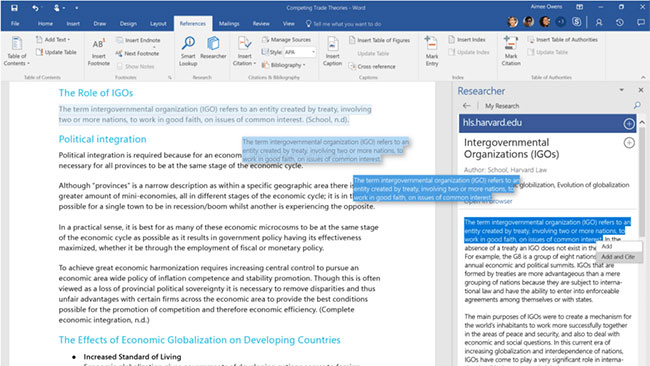
Whichever Microsoft option you choose, one-time purchases are much more convenient, especially for office work or school assignments. Plans prior to Office 365 launch may lack features, but they could be perfect for users looking only for the apps they will actually use the most. Office 365 boasts 1TB of free cloud storage, but not everyone needs it all the time, so these Microsoft Office plans are still considered the favorite choice.
Advantages
- There are classic versions of the popular Office applications
- One-time purchase (less chance to be charged extra fee)
- Works on both Windows and Mac
- Free customer support
Defect
- Only for one PC or Mac
- Versions change every year, which means the program is outdated quickly
- Cannot select specific applications and services
- Customer support in just 60 days