Microsoft is about to allow users to hide date and time information on the Windows 11 taskbar
However, some individuals love the simplicity of the interface, or even obsess over time, or for other reasons, such as taking screenshots without having to worry about the date and time displayed. display, you may want to hide the date and time information on the taskbar. Previously, this wish was impossible, but now it is different. Windows 11 will allow users to hide time information from the taskbar.
In fact, the feature to hide the date and time on the taskbar first appeared about a month ago, but is only available to test users of the Windows Insiders program. However, up to now, on the Build 2023 event stage, Microsoft has announced exactly this option as part of a series of changes that are about to be implemented on Windows 11. Via a handy option located in the section By setting the date and time in Windows Settings, users will be able to hide date and time information from the taskbar, leaving a cleaner and more minimalistic looking taskbar interface.
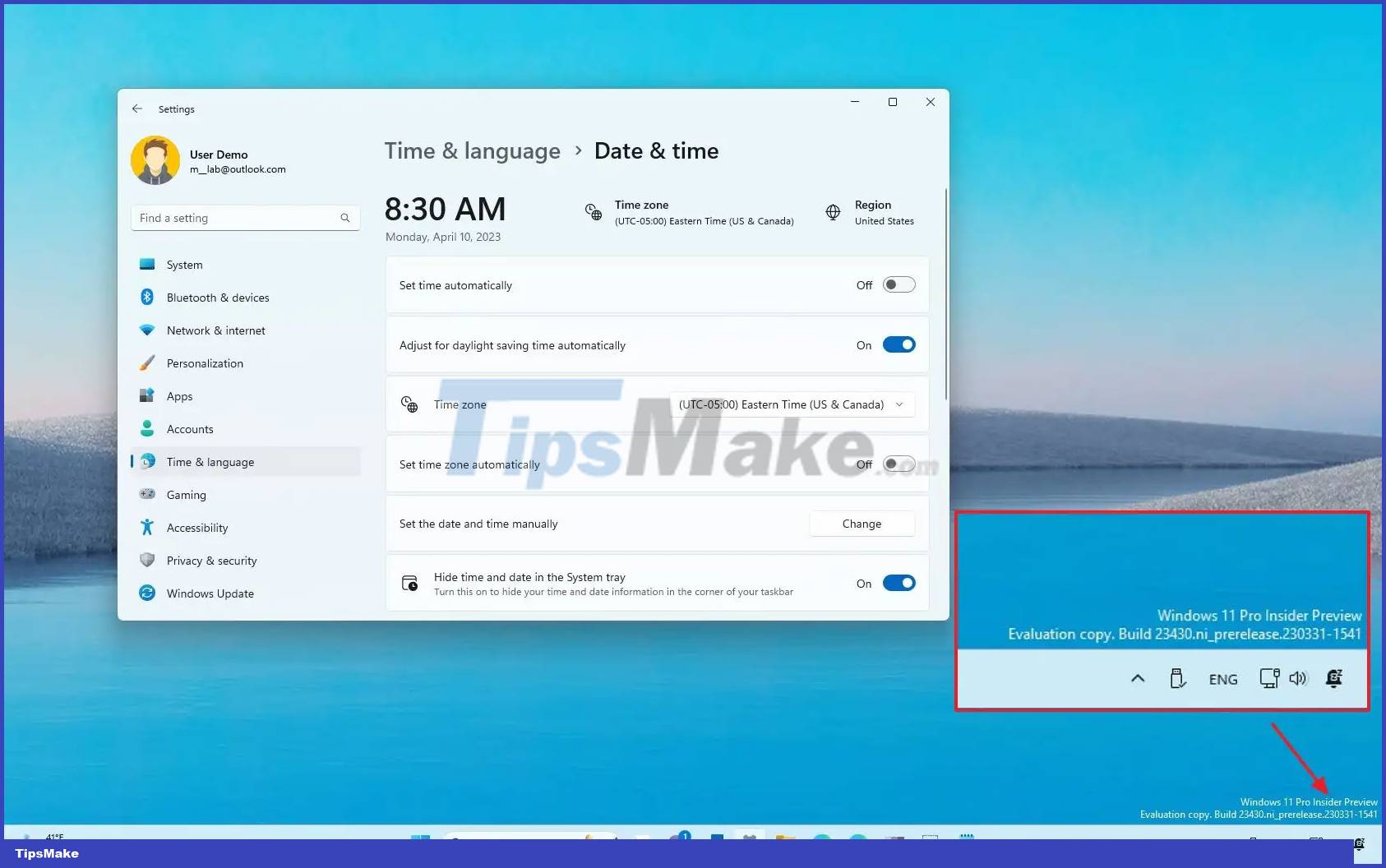
Microsoft has not announced a specific time this feature will be rolled out, but everything seems to be ready and it is only a matter of time.
The taskbar (taskbar) is the most frequently interacted area on Windows in general. Therefore, new changes here can have a big impact on the overall experience of the operating system. Optimizing the taskbar is also one of Microsoft's top focuses on Windows 11.
You should read it
- ★ How to fix Windows 11 Taskbar not working
- ★ How to add wallpaper to taskbar on Windows 10
- ★ This application can bring drag and drop back to the Windows 11 taskbar
- ★ 5 extremely effective ways to fix the frozen Taskbar error on Windows 10
- ★ After all, Microsoft seems to be working on moving the taskbar feature on Windows 11