Meet Opera Air: Opera's New Browser
Many people are skeptical when a web browser claims to help relax the mind. But Opera's new Air browser is surprisingly useful, with handy tools for focusing, meditating, exercising, and more.
You may not feel the stress melt away, but Opera Air is definitely worth using.
Opera Air is the browser built for relaxation.
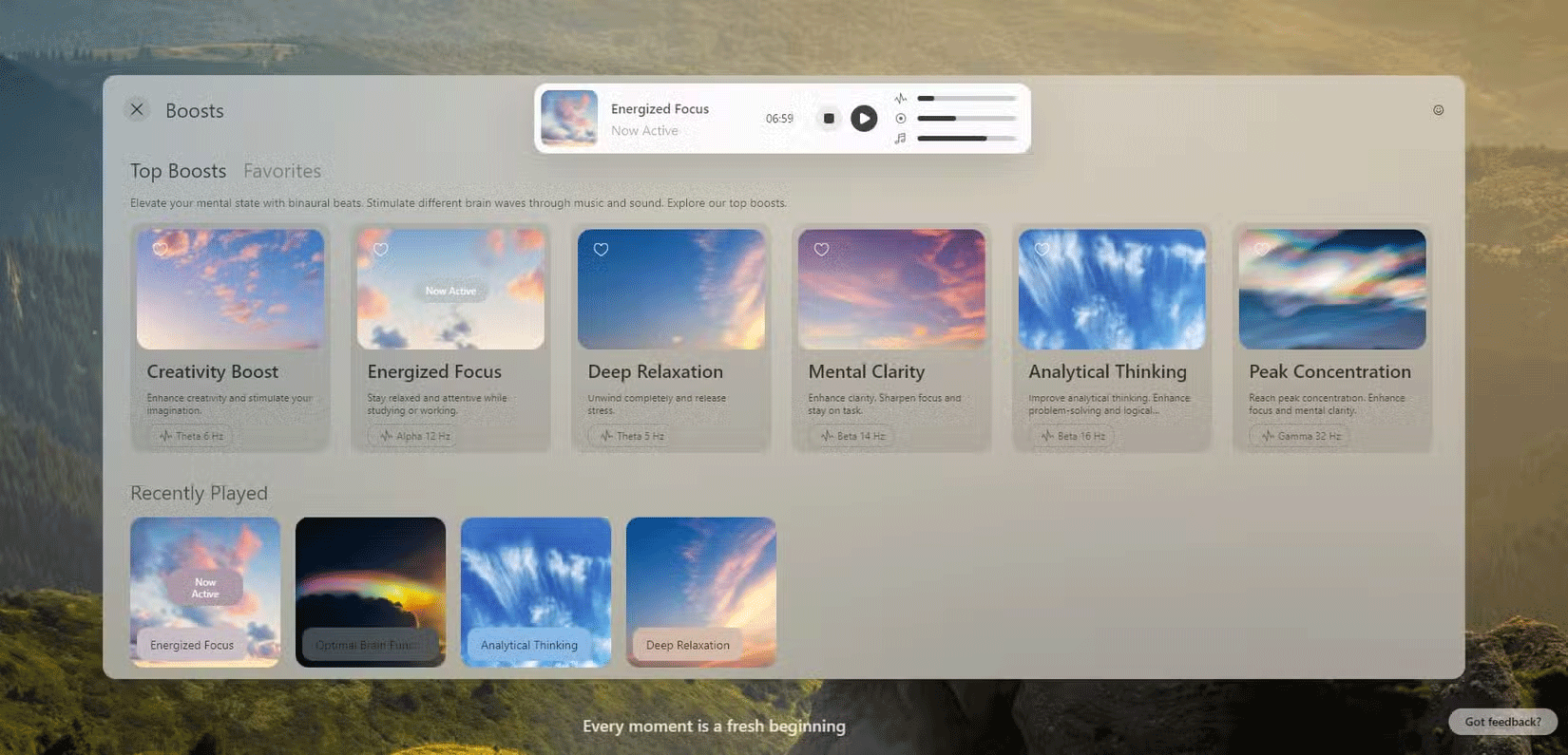
Opera Air has exciting features focused on relaxation. In January 2025, Opera launched a new concept focused on hygge, which is all about coziness and calm. Now, Opera Air continues the Scandinavian vibe with a minimalist design and apps for focus, mindfulness, relaxation, exercise, and more.
But before you dismiss this as a gimmick, there are a few things to note. First, Opera Air comes with Opera's other great tools, like a built-in VPN, ad blocking, tab gallery, Aria AI, and more. So switching to Opera Air isn't about 'relaxation or productivity.' You get it all in one package.
Second, Opera Air is really useful. Another cool feature is the 'Take a Break' timer. Sometimes you get so focused that you forget to get up for hours at a time, which is a bad habit. A little reminder to take a break, stretch your legs, and generally adjust your posture is very welcome.
Use these Opera Air tools for focus, productivity, relaxation, and more
Binaural Audio Boosts
Opera frames its binaural audio integrations as Boosts, which are designed to stimulate your brain in a variety of ways. Binaural beats emit different sound frequencies between your ears to create something like an auditory hallucination. When used properly, it prompts your brain to create a new, unique frequency or beat, depending on the original input frequency, which can aid in relaxation, focus, attention, clarity, etc. Furthermore, binaural beats affect each listener differently, so what you hear and feel from a particular combination may be different for your wife, child, etc.
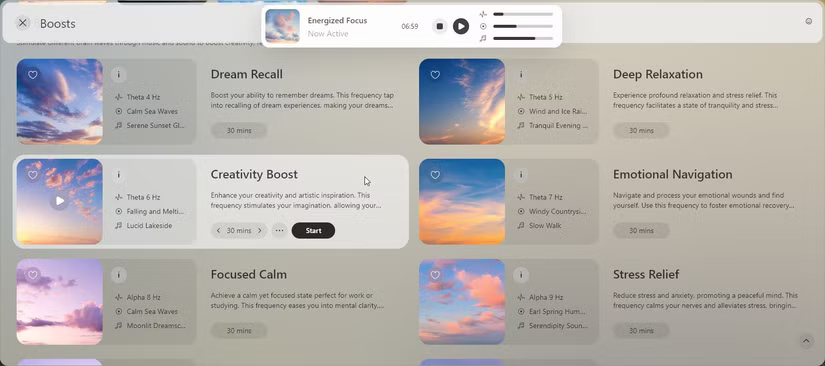
Opera's Boosts have three components: A lo-fi track, an ambient track, and a binaural frequency. Optimal Brain Function Boost, for example, has a 40Hz gamma wave, plays "Winter Rain in Oak Forest" as the ambient track (there are others to choose from), and cycles through a 64-track playlist. You can set Boosts to play for 15, 30, 60, or 90 minutes, or indefinitely if you really like.
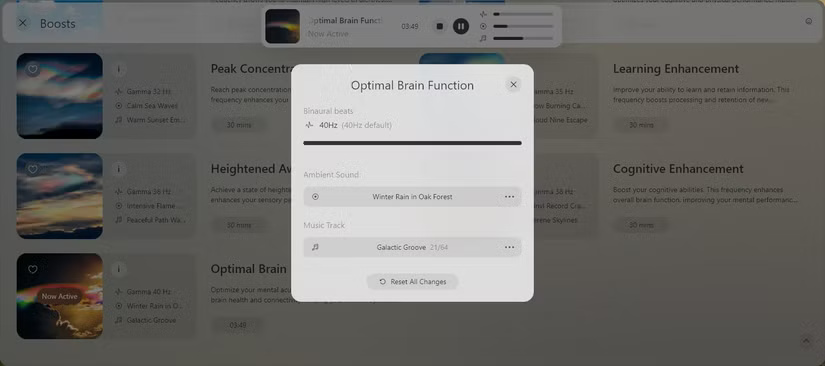
You can also adjust the volume of each element in Boost. Want more emphasis on binaural frequencies? Turn it up. There's also the option to adjust what kind of frequencies you're listening to. Opera Air's Boosts are a really useful and quick way to focus without leaving your browser.
Take a Break
Opera Air's Take a Break mode gently nudges you to get up and move with a small reminder every 45-180 minutes (adjustable).
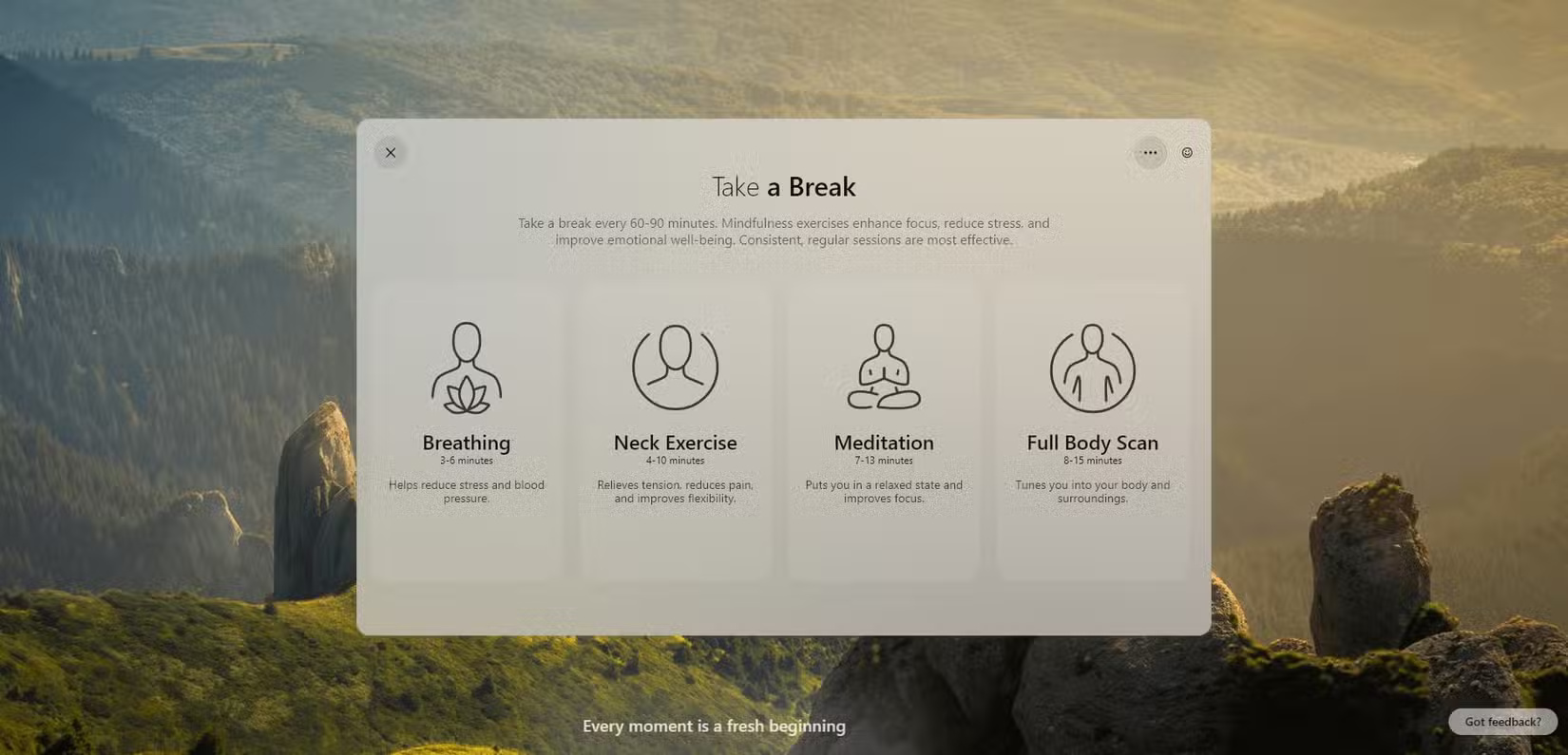
Take a Break offers four different workouts, each designed to reduce stress, increase focus, and more. The workouts are relatively short, with the longest being Full Body Scan, which takes up to 15 minutes. Once clicked, each option has specific workout types, allowing you to customize the time and voice guidance for better focus.
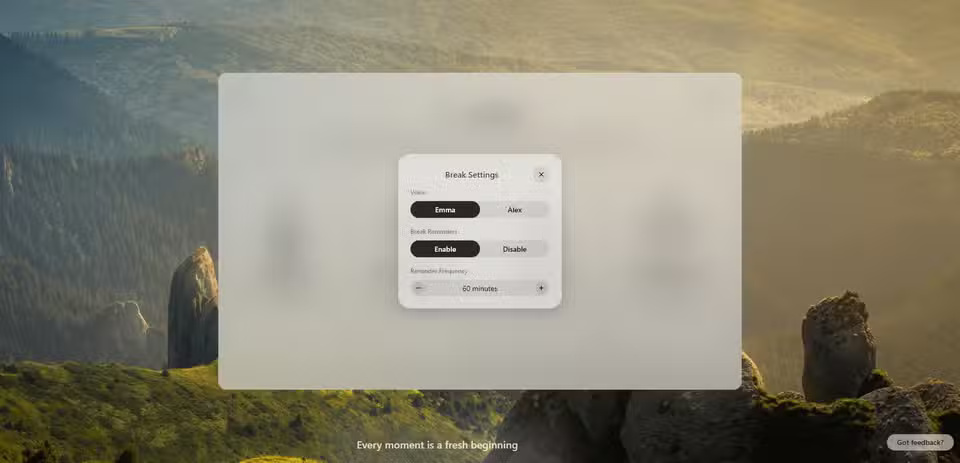
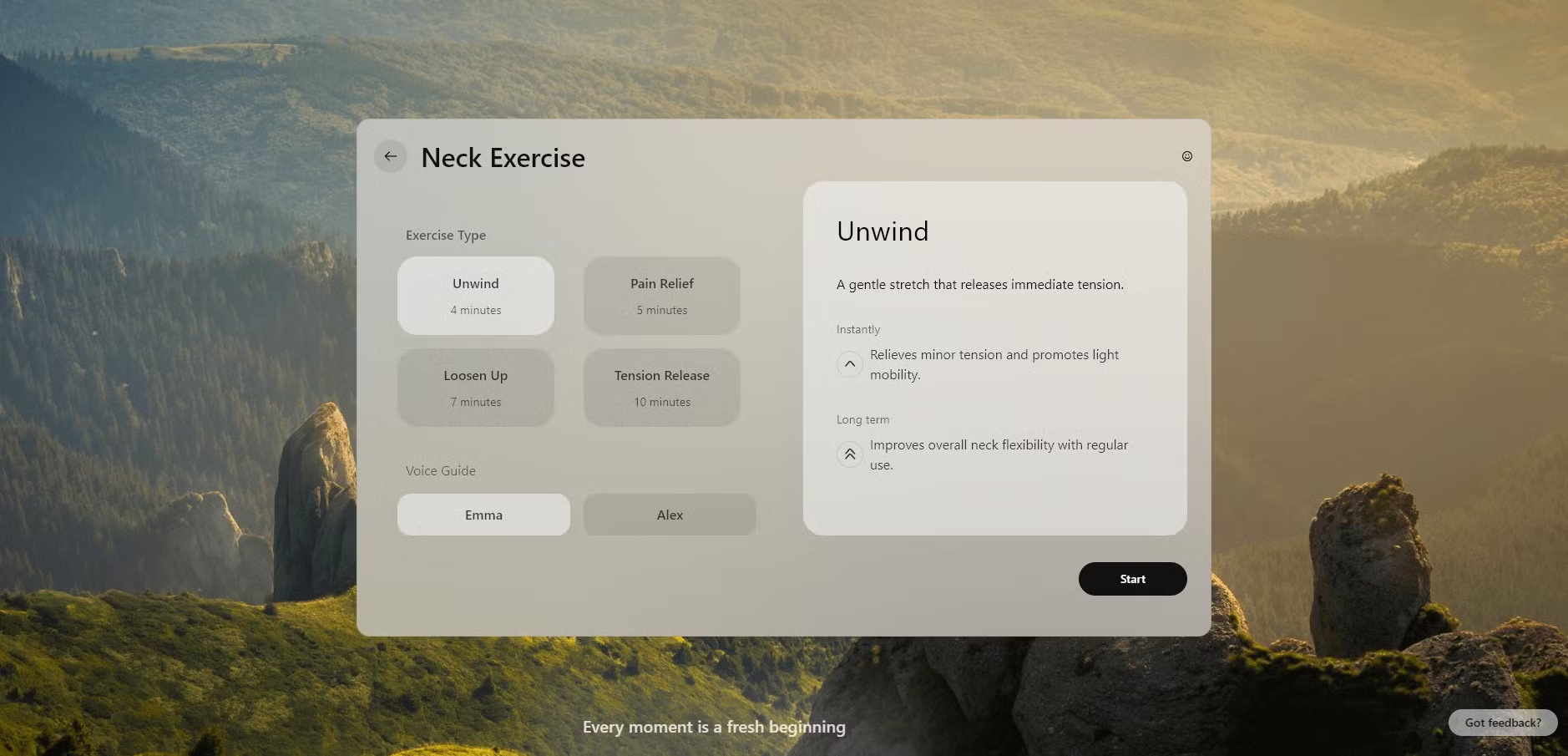
The benefits you get from these exercises really depend on what you put into them. The Neck Exercise takes 4-10 minutes, which is often a source of discomfort during long periods of hunching over a keyboard. So choosing the Unwind or Pain Relief option will provide a 4 or 5 minute guided stretch that will help relieve the tension. The camera option doesn't seem to work or have any effect, but that may change in the future as new versions of Opera Air come out.
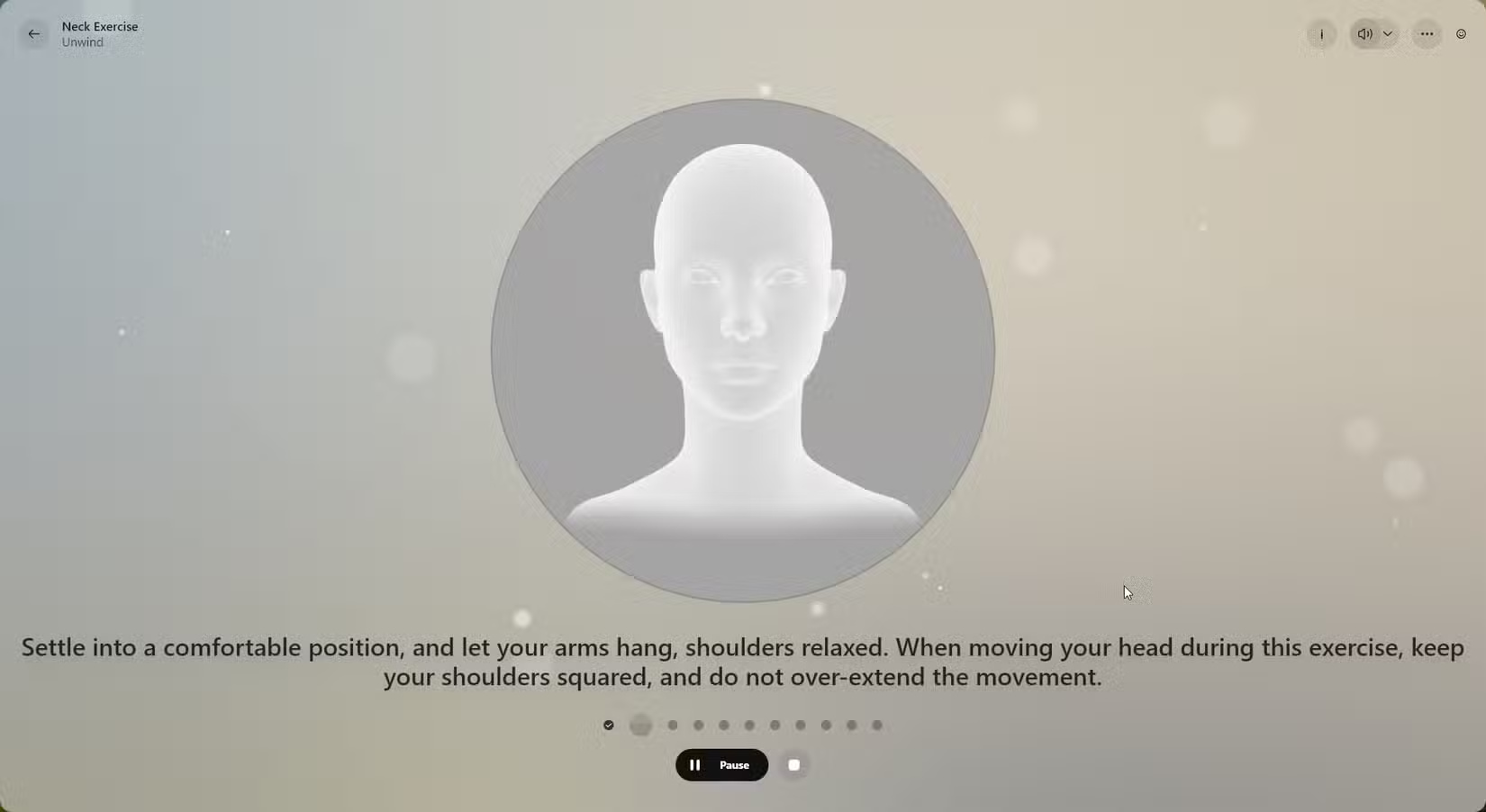
But most importantly, simply taking a break and focusing on something different can do wonders for productivity, and guided meditation and gentle movement are also great ways to lift your spirits.