MathType - Download MathType here
The MathType editor is also used to create TeX, LaTeX, and MathML documents.
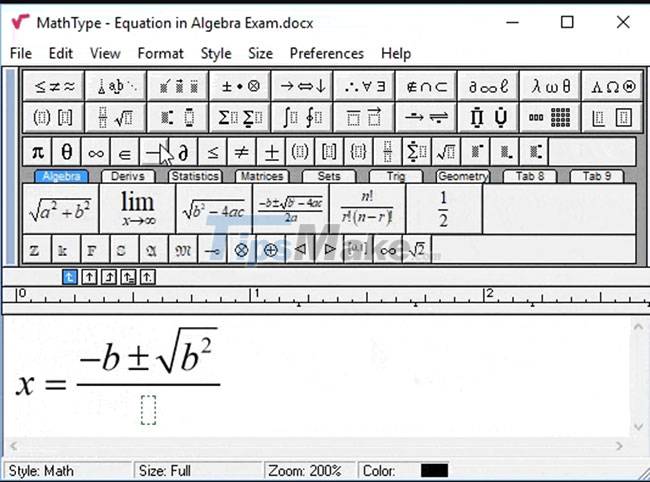
Features of MathType
A useful addition to the classroom
Traditional word processors are limited when it comes to working with complex mathematical equations or scientific expressions. MathType is an additional computer program that allows users to create formulas, edit and insert them into many types of documents. With this software, students, educators, and professionals can build authentic recipes for rigorous research and review articles.
Compact interface
Mathtype's interface has 4 rows of buttons for symbols and a row of five tabs categorized by type of mathematical expression: Algebra, derivative, statistics, matrix, set, trig and geometry. The navigation is very simple and the user can manipulate the equations as they like.
It's easy to build an equation in MathType's edit panel. To get started, you must click the buttons to select the desired symbol or by using the Insert Symbol command. You can also copy and paste from the edit panel to another application.
There are many formatting options to fit many types of equations. Another attractive feature of MathType is that you can customize the application through the Preferences dialog box. You can assign your own keyboard shortcuts to all symbols, templates, and commands. These shortcuts consist of one or two key combinations with the familiar keys CTRL, Alt or Shift.
High compatibility and support
MathType works in conjunction with many word processors. It is a powerful equation maker that is conveniently compatible with Office and other popular programs. It can also work completely independently.
MathType Setup will automatically install support for each version of Word it detects on the user's computer. To activate the software from Word, users will have to give the application permission to access Office. If the desktop software is installed and activated, the MathType tab will appear at the top in word. The tab will have many different commands and sections.
MathType for Windows supports object binding and embedding, which is the mechanism that the operating system uses to include information from one application in another. MathType equations are embedded in any Microsoft Office or OpenOffice program.
On Macs, MathType also supports OLE. MathType also works to support Apple iWorks. This means equations can be seamlessly embedded and updated. For web applications like Gmail and Google Docs, users can copy and paste HTML tags to embed from MathType.
Rich library of mathematical symbols
One of the highlights of MathType is the library of mathematical symbols accessible through any keyboard or by mouse in a graphical WYSIWYG environment. This is unlike document markup languages like LaTexonline, where equations are entered into a text editor and processed into a typesetting document in a different step. MathType also supports LaTex, TeX, and MathMl.
MathType equations are typed in Times New Roman by default. Other fonts are also used. Greek symbols use Euclid and Computer Modern are used for TeX. On Windows 7 and later, equations can be drawn on the touch screen or with a pen via the math formula input panel.
Convenient editing
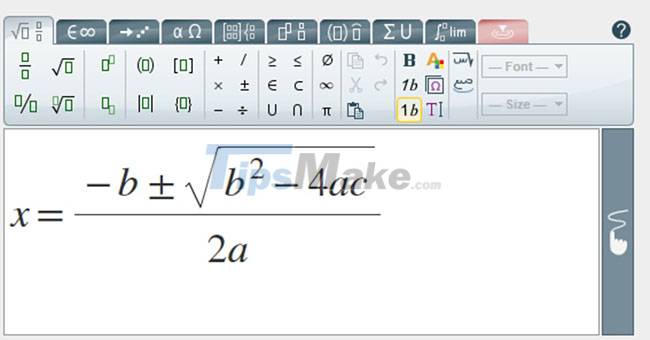
MathType includes a wide range of useful functions and displays commands in a simple and straightforward interface that is easy to use. If users are confused, the User Manual section of the software is full of detailed instructions and helpful tips. MathType offers a 30-day trial, then becomes MathType Lite. Those looking for a free alternative should consider downloading MathCast.
Advantages
- Produces professional results
- Easily customize keyboard shortcuts
- Intuitive interface
- Compatible with MathML and TeX
- Simple export process
- Integration with Microsoft Word and Powerpoint
Defect
- The number of options can be very large