Instructions for typing mathematical formulas with MathType
You often create exam questions, you want all math formulas to be aligned and formatted. The following article will guide you in detail how to type math formulas with MathType.
You can download the software here: https://mathtype.en.softonic.com/
Download the software to your computer and install it. Note during the installation process you turn off all programs in the Office, otherwise it will give an error.
After successful installation, perform the following formula:
Step 1: Start MS Word -> place the cursor at the position where you want to insert the formula -> Press Ctrl + Alt + Q or on the Insert tab -> Object to open Math Type:

Step 2: The Object dialog box appears, click Math Type object 6.0 -> OK:

Step 3: Math Type interface appears selecting the formula in the toolbox -> perform entering values for the formula:

Step 4: After entering the formula, press Ctrl + F4 or click the Close icon to insert the formula into Word:

As a result, you have inserted the formula from Math Type into Word:
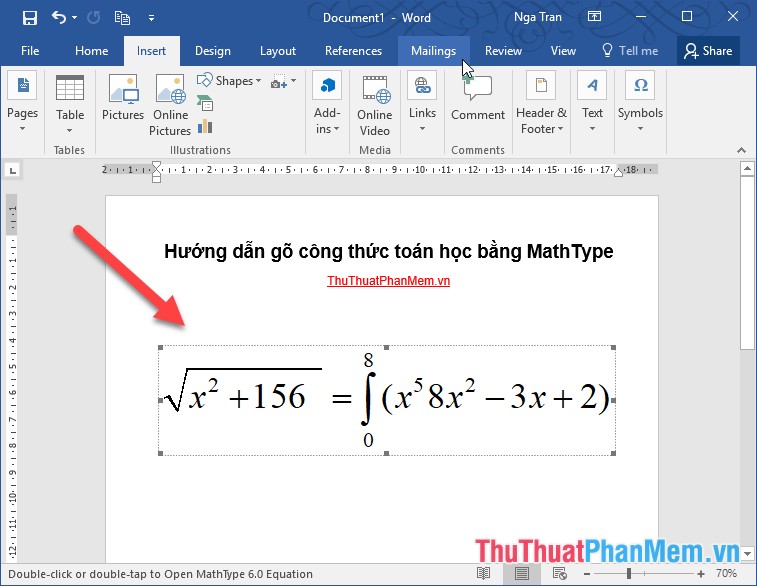
Also if you want to enter a formula in the Latex () form, do the following:
Go to Preferences tab -> Workspace Preferences:
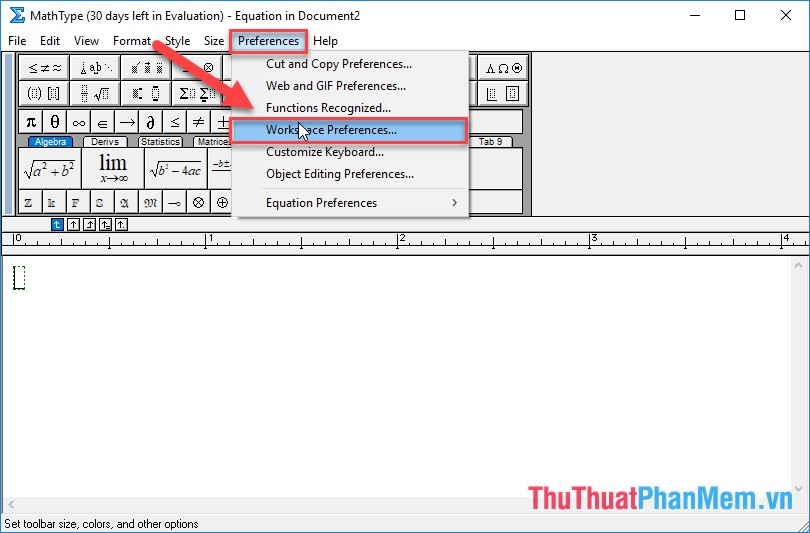
A dialog box appears and select Allow TeX language entry from the keyboard -> OK:
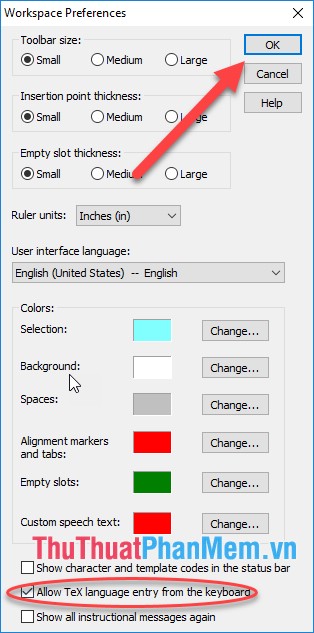
You can now enter math formulas by combining the characters available on the keyboard. Before typing the first sign -> type finished press Enter to switch to the formula:
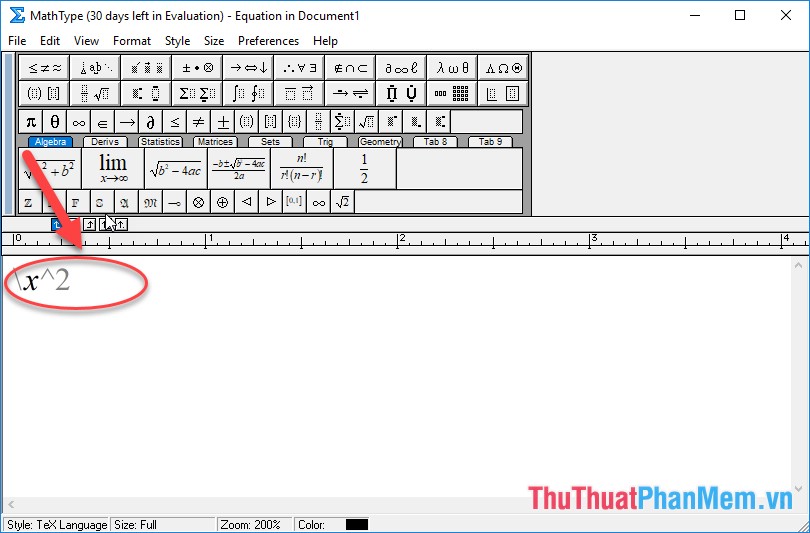
After typing, insert and insert into Word:

Result of inserting the formula into Word:
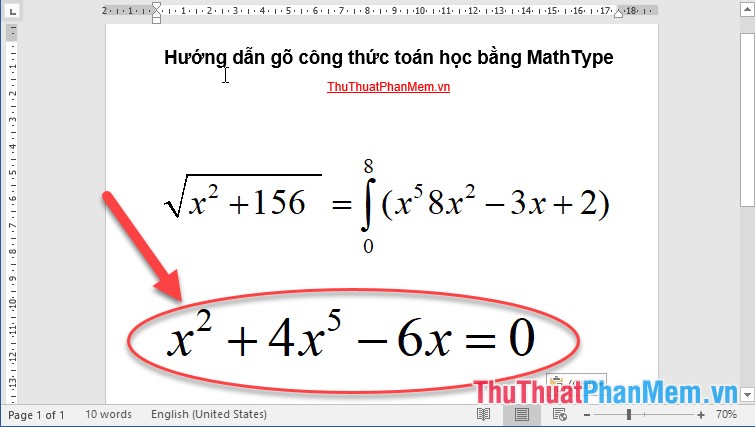
Above is a detailed guide on typing math formulas with MathType. Good luck!