The best mathematical formula drafting software - MathType
Entering mathematical formulas when drafting text has now become a common need. Many editors have built-in features, such as Microsoft Word. However, importing math formulas on it is still quite difficult and time-consuming, especially with long formulas. To fix the above problem, the following article will introduce you how to use MathType - the best mathematical formula drafting software today.
Introduction to MathType
MathType is a tool for Windows and Macintosh computers that allows you to create mathematical symbols and formulas to insert into text, web pages, slideshows and for TeX, LaTeX, MathML documents.

Outstanding advantages of MathType:
1. Very high quality of publishing
Whether it's writing personal notes or compiling books for thousands of readers, MathType is always the tool you need to create beautiful math content. All characters are sized and spaced in accordance with international typesetting standards, helping to maintain consistency and quality at every step.
2. Integration in Microsoft Word and other applications
MathType shines brightest when it is integrated into Microsoft Word, PowerPoint and Apple Pages so you can quickly add equations and formulas from the simplest to the most advanced into your documents. In addition MathType works well with hundreds of other applications, so it is almost entirely possible to coordinate with your favorite application.
3. Software compatibility and standards
Whether it's a drawing software, computer algebra system, or text editor, it's entirely possible that MathType will work well with it.
- MathType is perfect when combined with Microsoft Office and Apple applications.
- The use of MathType links and embedded objects allows you to insert formulas into many other applications.
- MathType works with more than 800 software applications, web applications and websites, making it the most useful equation editing tool available.
- MathML import and export feature makes it easy to integrate into many publishing processes using XML.
- Support LaTeX.
- Save or export equations as images for applications that only support images.
4. Working performance
With built-in formulas and icons, shortcuts to speed up work, and customizable keyboard shortcuts and lists of functions as you like, MathType makes it easy and fast to get the job done. I need.
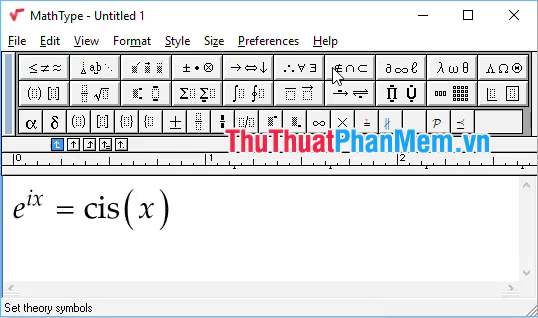
5. Ability to customize
Although the default state of MathType is good enough to use, many other users still prefer to "make MathType their own" with many different customizations. MathType makes it easy to meet that, with capabilities like saving frequently used formulas to the toolbars, customizing shortcuts, changing formula styles (font, font size, font color, or spacing). , change the output translator, .
6. Perfectly suited to all subjects and needs
Whether you are a student, a teacher, a doctor, or a professional engineer, MathType is always the right choice for you. From basic arithmetic to advanced computing, even in engineering or scientific research, MathType still includes all the features you want.
Download and install MathType
Link to download from the home page: MathType for Windows or MathType for Mac (30 day trial).
After downloading you run the file to install.
Step 1: Click the I Agree button to agree to the terms.
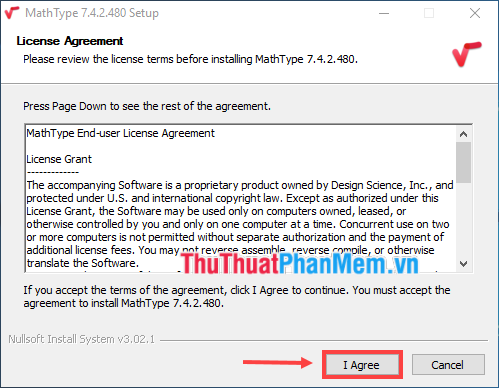
Step 2: Wait for the installer to extract, then select the installation directory and then click OK .

Step 3: Wait for the installation process to complete.
Use MathType in Microsoft Word
If you have MathType installed, after opening Word you will see on the menu a tab called MathType. Click on it to start using this tool.
- Open the MathType tab, then click Inline .

- There are all kinds of mathematical formulas on the MathType interface such as square root, formula, limit, matrix, . You just need to choose the type of formula you want, then change the values entered.
- After writing a recipe like that, copy the whole recipe.
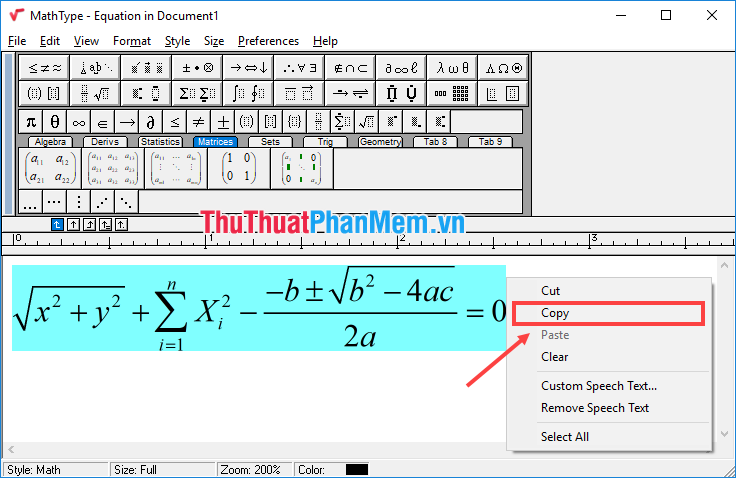
- Immediately that formula will be automatically pasted into Word. If not automatically, you can manually paste (press Ctrl + V or right-click> Paste ).
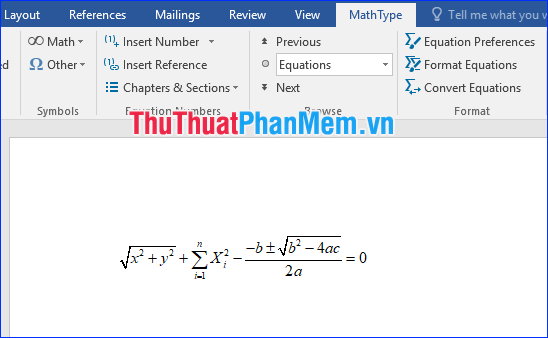
Use MathType for other software
Not only Microsoft Office, MythType is also used to create mathematical content for many other software such as Adobe InDesign, AutoCAD, MATLAB, . as well as websites on the web or email services.
However, not all editors are like Microsoft Word - integrates MathType as a feature. In general, the way to use MathType is basically to run the MathType application itself on the computer, then write the math content and copy it to paste it where you want it.
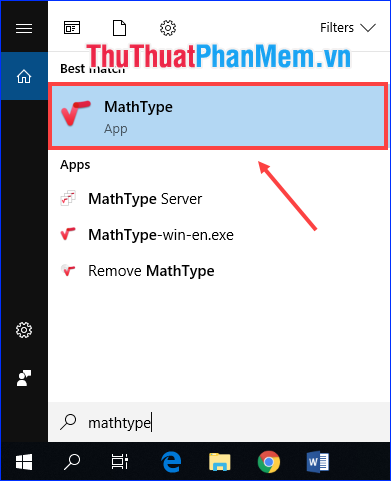
Through the above article, I have introduced you to MathType, the outstanding advantages and how to install and use this software. I wish you soon become proficient in MathType and create beautiful mathematical formulas!