Log in to Zalo Web quickly without a password
Zalo is a mobile application, developed with the aim of building a network to become a social network in Vietnam. For most smartphone users, Zalo seems to be too familiar. But in addition to mobile phones, you can also log in to Zalo web - a platform developed specifically for computers and laptops, helping users to easily log in and exchange information with friends and partners anytime, anywhere, anywhere.

Are the features of Zalo web different from the mobile version?
Basically, using Zalo on the website version is no different from the mobile version. In other words, when using Zalo web, you can still use all the features of the mobile version such as:
- Text and call all friends and contacts using Zalo
- Send files with supported capacity up to 1GB
- Synchronize all data, chat history, calls with Zalo mobile version
In addition, the outstanding advantages of Zalo web can be mentioned as:
- No need to download or install any software on your computer or laptop
- Not infected with viruses through the network environment (Except downloading virus-infected files)
- The application is lightweight and does not take up much device resources.
- Automatically save passwords for future logins
Log in to Zalo Web without password
In addition to using the usual username and password, you can also use 2 quick login methods without using a password. This is also quite useful if you accidentally forget your Zalo password.
When logging into zalo web on computers, laptops via browsers such as Coc Coc, Chrome, Firefox. you can use the 2 ways below:
Log in to Zalo web by scanning QR code
After accessing zalo web here , on the main interface you choose to log in with QR code
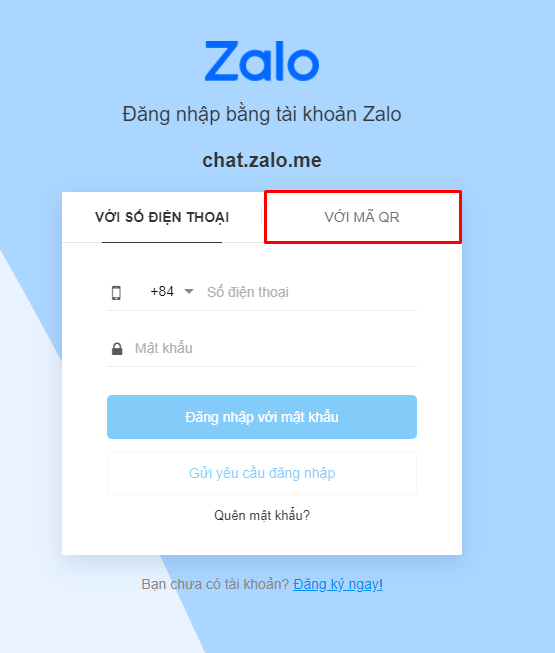
At this point, the website will give you a QR code to log in.

Now, use your phone, click on the + icon on the right corner of the screen and select Scan QR code
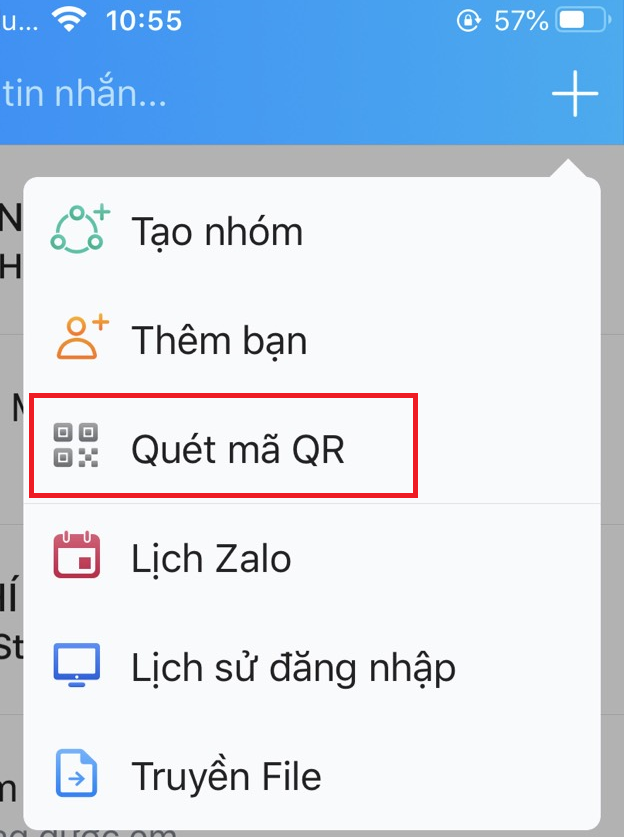
Zalo Web will ask for confirmation whether this is your correct login request or not.
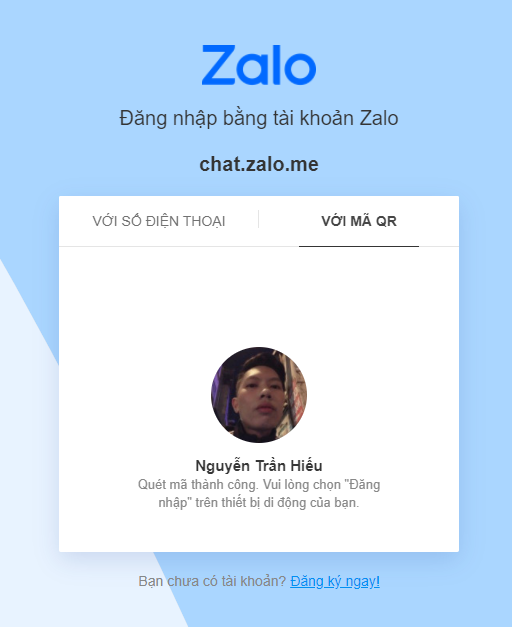
On your phone, click login to confirm.
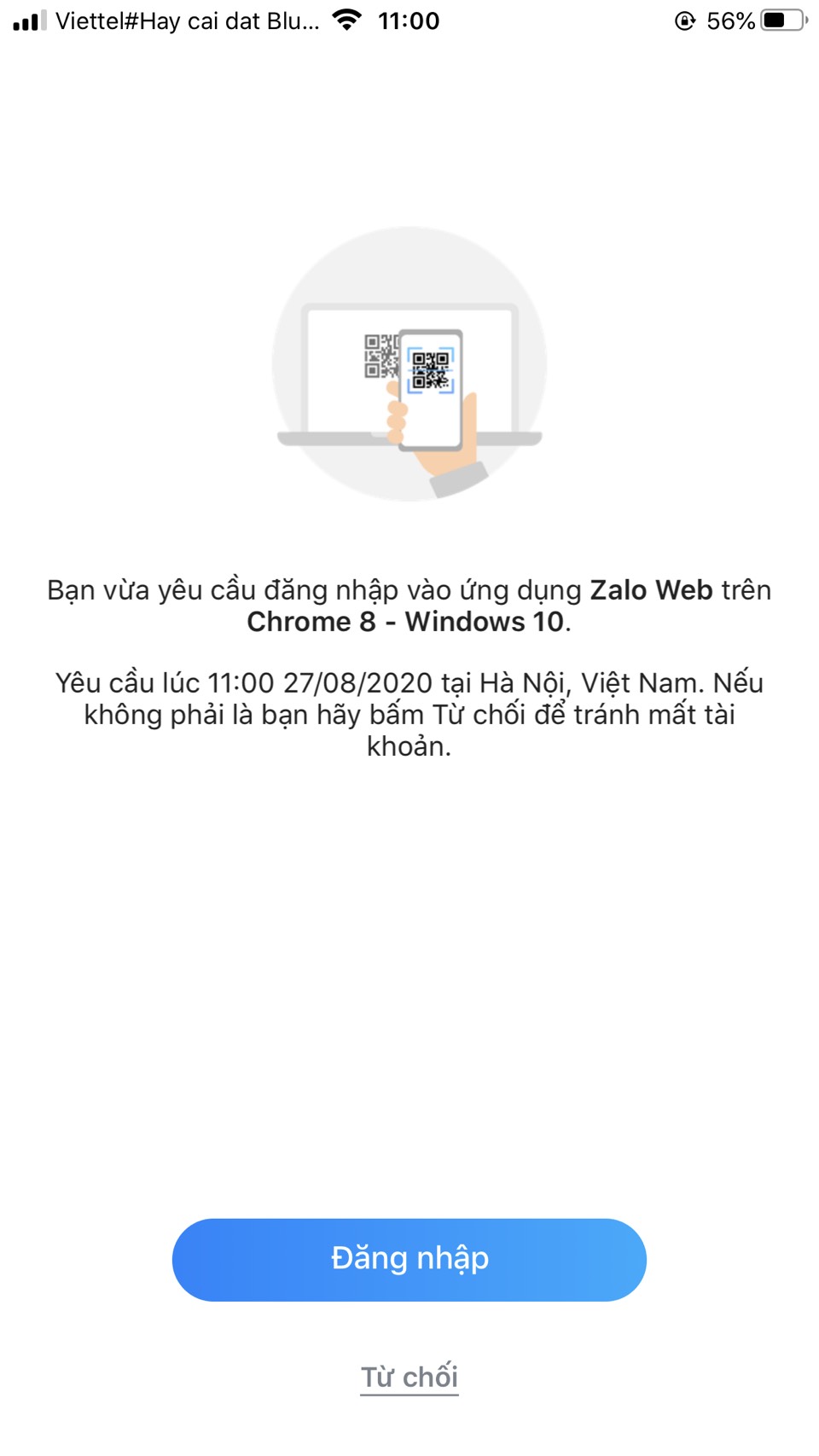
After logging in, you can use Zalo as usual.
Log in to Zalo web by sending a login request
In addition, you can also log in to zalo web without a password by asking zalo to send a message requesting a login to your phone. Also on the main interface of the phone, after entering the phone number, click the Send login request button

A login request notification will be sent to your phone. If it is you, click on the Login box to log in to zalo web

With the above 2 methods, Hanoicomputer has shared with you 2 ways to log in to Zalo web without a password. Now, you can easily contact friends, relatives or colleagues via Zalo easily, anytime, anywhere without worrying about your phone running out of battery.