List of phones eligible for Android 12 Beta upgrade from today
Google has officially introduced the Android 12 operating system at the I/O 2021 event. The latest Android update mainly focuses on the interface and user privacy. Google has applied the Material You design style to the interface layer of Android 12.
Personalized
The latest mobile operating system has been overhauled by Google in terms of design. With Material You design, allowing users to have more control over the interface, thereby being able to personalize the way users use the device.

With Android 12, users can personalize the look of their phone with their favorite colors, as well as add or edit additional widgets. Android 12 uses a color extraction tool to automatically determine the dominant color the user chooses. Then, the operating system will apply those colors across the entire operating system, including the notification area, lock screen, widgets, .
Flexible interface
Google said it has improved the animations in the operating system, creating a smoother feeling when used. "From the moment you pick up an Android 12 device, you feel the phone come to life with every touch, swipe and scroll. The phone responds quickly to user actions." Google said on the blog.

At the same time, Google also said that it has simplified interactions and redesigned the entire system interface to the most basic level, with the aim of making the user experience smoother and more efficient.
Android 12 reduces CPU resource consumption by 22% for core system services, as well as GPU resources by 15% on large processor cores.
Privacy
One of the most prominent features of Android 12 is security and privacy rights. Android 12's privacy overview provides more transparency about which apps are accessing user data. It also gives users more control over how much personal information the app collects.
Like iOS, Android 12 will display a small indicator in the top right corner of the screen, to notify users of the application in use into the microphone or camera on the device. Users can also remove access to these hardware in the settings.
Google has rolled out a new feature that only allows apps to access the user's approximate location, rather than an exact location. Of course the user has control, whether or not the application accesses the exact and approximate location.
Here is the list of phones that can upgrade Android 12 Beta
Google has officially launched Android 12 with a major overhaul of the interface, improved smoothness and privacy. What Android users look forward to the most right now is to update the new operating system experience.
The search giant Google has also released a list of phone models eligible for the Android 12 Beta update:
- Pixel 3
- Pixel 3XL
- Pixel 3a
- Pixel 4
- Pixel 4XL
- Pixel 4a
- Pixel 4a 5G
- Pixel 5
ASUS
- Zenfone 8
Nokia
- Nokia X20
OnePlus
- OnePlus 9"
- OnePlus 9 Pro
OPPO
- OPPO Find X3 Pro 5G
Realme
- Realme GT
Vivo
- iQOO 7 Legend
Xiaomi
- Xiaomi Mi 11 5G
- Xiaomi Mi11 Ultra
- Xiaomi Mi11i
- Xiaomi Mi11X Pro
ZTE
- ZTE Axon 30 Ultra
If you're using a Pixel device, it's easier to participate in the Beta program. You can visit the Google Beta Program website , to sign up for the Android 12 Beta experience.