Instructions for updating Android apps
When downloading applications from the App Store and Google Play Store, you will have to update the application constantly to use the latest features of the applications.
When you download apps on the App Store, you'll be automatically updated, and only when you turn off automatic app updates will the App Store stop updating apps on iOS. On the Google Play Store is different, you can update the application at your disposal. Here's how to update the app on Android phones.
- How to play Android games on Mac with Nox
- How to find user-installed applications on Android in a snap
- How to download older versions of Android apps and prevent automatic updates
Instructions for updating the application on Android
Step 1: First, go to the CHPlay store, select the three horizontal bar icons as shown in the image below and select My Apps and Games .
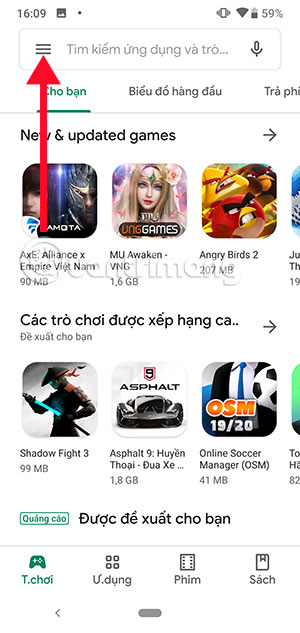

Step 2: Here you will see the app updates installed on your Android phone. Click Update in each application if you do not want to update in bulk. If you want to update all, click Update all blue above. Wait for a while for the applications to update.


If you want to receive app notifications for new updates, turn on notifications in the Google Play Store app to get the latest updates from the apps that are available on your device.
You should read it
- ★ Google patched 17 security holes in May's Android update
- ★ List of phones eligible for Android 12 Beta upgrade from today
- ★ Google has allowed developers to force users to update Android apps
- ★ How to check and update the version of Android operating system in use
- ★ How to Update Android Device Operating System Manually