Link Download Plex 1.27.1.1571-2fface66
- Free software
- Version: 1.27.1.1571-2fface66
- Update date: 01/15/2021
- Platforms: Windows, Mac, Android, iPhone
Download Plex 1.27.1.1571-2fface66 here
Plex also allows you to share with your friends, while encrypting everything securely. It allows you to start a stream and then move on to another application, if that suits your taste. In fact, Plex can do pretty much anything.
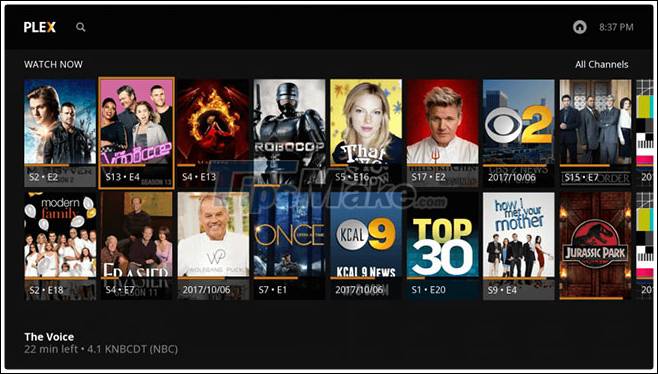
Features of Plex
A tool equipped with a lot of features
In addition to watching the movies and videos you already have, Plex offers access to free online TV right from the app. For videos you own, you can use the app to optimize them for better streaming.
In addition to all that, users also often see Plex adding new features. As of the time of writing, the DVR and Cloud features of Plex are all new 'weapons'.
The DVR feature lets you record free TV channels Plex has provided and watch their content later, while the Cloud feature makes your life easier using Amazon as a streaming hub. online (streaming hub).
Fulfills all media needs
Basically, use Plex if you want to store your movies on an upstairs computer and watch them on a media center connected to the TV on two floors below, or if you want to enjoy some cabinet. online TV content. The app itself is well-designed, so if it has the features you want, consider using it.
If you are interested in this topic, readers can refer to the article: The best devices to do Plex Media Server.
Advantages
- Easy to use
- Equipped with a lot of features
- New features are added regularly
Defect
- TV online is limited to the free broadcasts