Lenovo ThinkPad Z13 Gen 2 review: Incredible power in a compact design
The Lenovo ThinkPad Z13 Gen 2 is an ultra-compact laptop similar to Dell's XPS 13, leaving most other compact laptops incomparable. It also has performance to match the size, but that compact frame might be a bit cramped for some potential buyers.
Price and availability
The ThinkPad Z13 Gen 2 is available in several different configurations and starts at just over $1300 on Lenovo's website. That gets the base version with an AMD Ryzen 5 PRO 7540U CPU, 16GB of RAM, a 256GB SSD, and a 1920 x 1200 LED display.
The review device has an AMD Ryzen 7 PRO 7840U CPU, 32GB RAM and a 1TB SSD. This model also has a higher spec display with a 2880 x 1800 OLED panel. This version is significantly more expensive, selling for $1929.69 at the time of writing.
Specifications
- Operating system: Windows 11
- CPU: AMD Ryzen 7 PRO 7840U
- GPU: Radeon 780M
- RAM: 32GB
- Memory: 1TB
- Battery: 51.5Wh
- Screen (Size, Resolution): 13.3 inches, 2880x1800
- Camera: 1080p
- Speaker: 2x2W
- Color: Gray recycled aluminum, linen with copper aluminum
- Memory: 32GB
- Ports: 2x USB-C
- Dimensions: 11.59 x 7.86 x 0.55in
- Weight: 1.26kg
- Screen type: OLED
- Sound: Dolby Atmos
- Connectivity: Wi-Fi 802.11ax, Bluetooth 5.3
Compact structure and unique design

The ThinkPad Z13 version under review is also partly inspired by Apple's MacBook Air line with a sleek aluminum frame. Due to the metal structure, the machine has a relatively heavy weight of 1.3kg.
The bezels on both sides of the screen are quite narrow and the top bezel is slightly larger to accommodate the webcam. The keyboard also runs close to the edge of the chassis, making effective use of the little space available.
The build is all aluminum, although the keyboard and touchpad surrounds are dark gray in keeping with the ThinkPad theme. This means you don't need to worry about any flex in the chassis when typing, using the touchpad, or moving the laptop from one surface to another.
One area where laptops suffer is port selection. There's a pair of USB-C ports - one on each side - and that's it. One of these ports is used for charging, so usually only one USB-C port is available.
Sharp screen and powerful sound

While the ThinkPad Z13 Gen 2 can be purchased with a 1080p LED display, the device really starts to shine when upgrading to a 2.8K OLED panel, with a brightness of 400 nits and, according to Lenovo, it provides coverage 100% for both sRGB and P3 color spaces.
Brightness may not be as high as expected from some other OLED panels, but even outdoors it's still bright enough to see in sunlight. On the other hand, blacks are also displayed well, creating excellent contrast and an impressively sharp display.
With many laptops starting to use 14-inch screen sizes, 13.3-inch screens are becoming less popular and this will greatly affect real-world usage.
Sound is usually not an important factor in laptops of this size, but the Z13 Gen 2 will not disappoint.
Comfortable keyboard and impressive touchpad
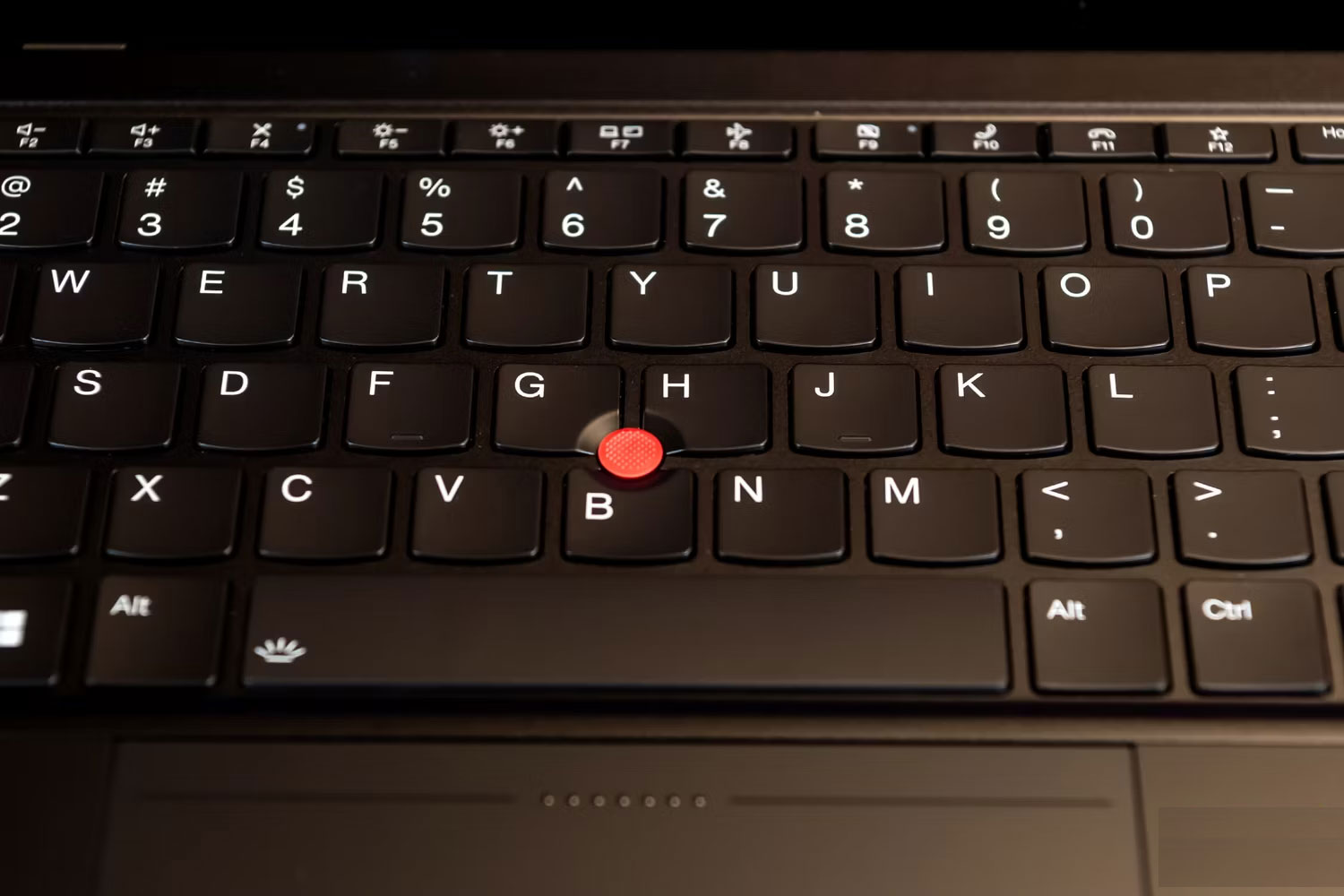
Typing feels very pleasant and there aren't any missed inputs. Thanks to the aluminum frame, there isn't any flex underneath the keyboard.
One advantage on the Z13 Gen 2 is the tactile touchpad. Unlike a regular trackpad, this is a flat piece of glass with a tactile sensor underneath, much like Apple's MacBook line of the past few years. This helps provide a more uniform response, regardless of where you press the touchpad. It also allows for great precision.
If you've been a fan of ThinkPads since the IBM days, you'll be happy to know that the trusty TrackPoint cursor is still placed precisely in the center of the keyboard. At the top of the touchpad, you'll find a pair of small buttons that serve as buttons for the TrackPoint.
Handy software, without much bloatware

Like the majority of Windows laptops sold today, the Z13 Gen 2 runs Windows 11, although Lenovo has added some interesting touches, the most interesting of which is the TrackPoint. Even if you never use this feature on a daily basis, Lenovo has added a few additional options that are activated by pressing the red button in the middle of the keyboard. Double-tap the TrackPoint and you'll see a menu that provides access to options for both the microphone and various text-to-speech options.
While some Lenovo laptops come pre-installed with software, this is not the case with the Lenovo Z13 Gen 2. Instead, you get Lenovo Vantage, which makes it easy to manage various settings, and Lenovo View, which provides provides many options for the webcam.
Neither of these pieces of software is absolutely necessary, but they don't cause trouble either. You may even find some aspects of them more convenient than navigating through Windows settings yourself.
You also get Windows Hello support, both through the fingerprint reader built into the keyboard and through the webcam.
Reliable performance in a small design

Although there are many laptops these days that offer both AMD and Intel CPU options, the ThinkPad Z13 sticks with AMD. This laptop is ahead of many competitors in terms of the power of the integrated GPU.
If you're using the Z13 Gen 2 for general productivity tasks, it will serve your needs well. For example, it scored 6,836 points in the PCMark benchmark, surpassing the Lenovo ThinkPad Z16 Gen 2 running on the AMD 7940HS platform. Similarly, it achieved an Office Productivity score of 6,126 in the Procyon benchmark.
The GPU side is where the ThinkPad Z13 Gen 2 really impresses. Its score in 3DMark Night Raid for integrated graphics was 23,378, but more impressive were the gaming estimates. 3DMark benchmark shows Fortnite frame rate above 175FPS Fortnite on Ultra settings at 1080p. It even estimates a frame rate of over 30FPS for Red Dead Redemption 2 at 1080p on Ultra settings.
Average battery life

The ThinkPad Z13 Gen 2 has a 51.5Wh Lithium-Polymer battery. In testing, it got about 10 hours of video playback with about 50% battery life. This is by no means poor, but the battery life is average and one of the least impressive aspects of the laptop. The device supports Rapid Charge, which can power the battery up to 80% in a one-hour charging time.
Should I buy Lenovo ThinkPad Z13 Gen 2?
The Lenovo ThinkPad Z13 Gen 2 has solid performance for productivity and most everyday tasks, and its AMD integrated graphics can even handle light games better than its Intel-powered competition . While the OLED screen isn't the brightest, it's still sharp and vivid with true blacks. The tactile trackpad is a great feature, and it's nice to have a loyal TrackPoint for old-school ThinkPad enthusiasts.
Not everything is perfect, like the pair of USB-C ports that hark back to the MacBook days after Apple decided to get rid of most other ports. There are ways around the limited number of ports, but while the ultra-compact size may benefit some, it's too restrictive for others. The purchasing decision depends on the purpose of using the laptop.
If you need a laptop that can go with you wherever you go, has the performance to get work done and relax with some light gaming afterward, the ThinkPad Z13 Gen 2 is a great choice. Just make sure the compact model is the right size for you.
You should read it
- ★ Lenovo ThinkPad Helix 2 with Core M Broadwell chip on the shelf
- ★ Lenovo introduces new ThinkPad series, X1 Carbon gen 3, ThinkVision X24 and ThinkPad Stack
- ★ Review Lenovo ThinkPad X1 Carbon Gen 8: The best business laptop
- ★ Review Lenovo ThinkPad X390: Excellent business laptop
- ★ The ultra-thin Lenovo ThinkPad X1 is coming soon