How to install Camtasia Studio 9, 8 to record computer screen video
Camtasia Studio is considered an effective and necessary tool for those who regularly take photos, record screen videos, and record operations on the computer. Currently Camtasia has 2 versions, one version of Camtasia for Windows and one version of Camtasia for Mac . The article below TipsMake will guide you how to install Camtasia Studio software for Windows correctly. Follow along to learn how.
Note: Camtasia Studio requires your computer to support the Net FrameWork 4.0 platform or higher. If your computer does not have it, Camtasia Studio will ask you to install Net FrameWork 4.0 before installing it on your computer. Download Net FramWork 4.0 here
1. How to install Camtasia 9
Step 1: Download the latest version of Camtasia here: download Camtasia 9 and install by clicking on the downloaded installation file
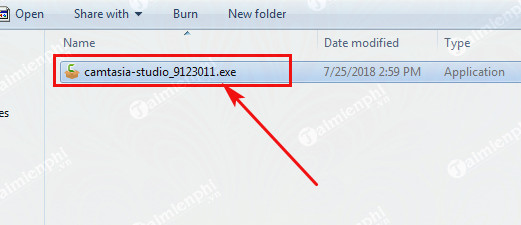
Step 2: Click Run to continue
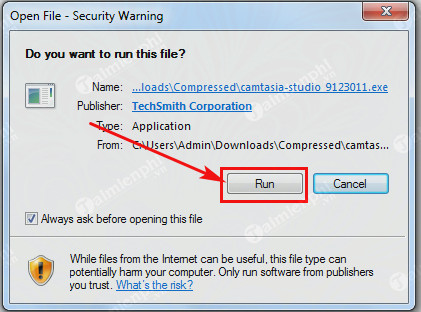
Step 3: Camtasia supports many languages but does not support Vietnamese, you can leave the default language as English and click OK
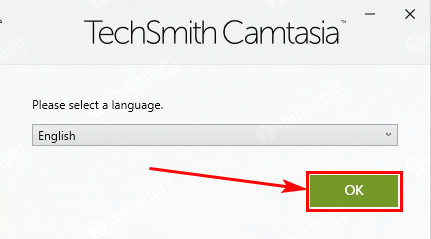
Step 4: Select I accept the License Terms and click Install to install Camtasia Studio
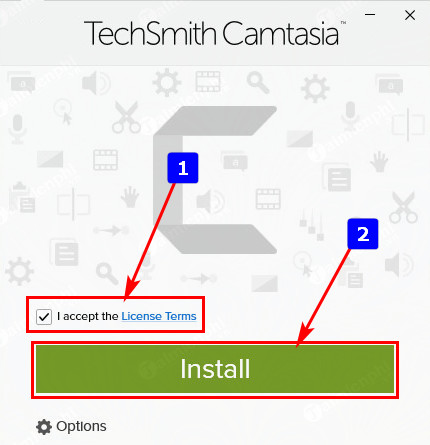
Step 5: The Camtasia installation process begins, please wait a moment for the process to complete
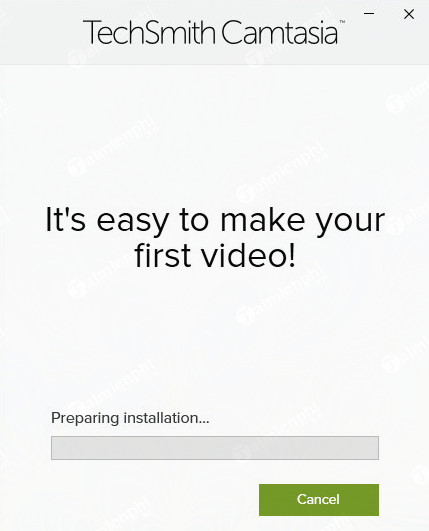
Step 6: The installation process is complete, click Finish to finish
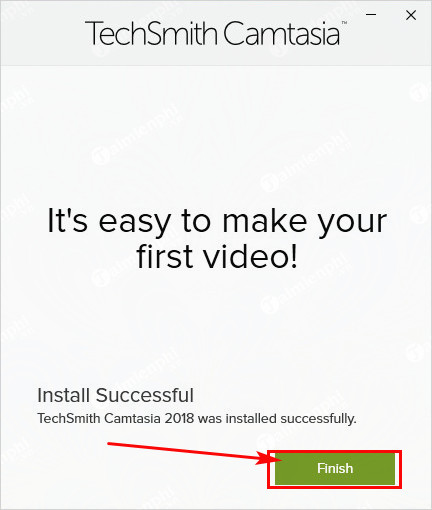
Step 7: Click Continue Trial to start using the software with a 30-day trial version
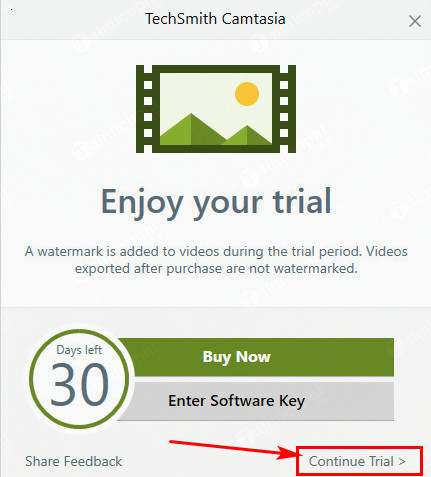
Camtasia Studio 9 interface
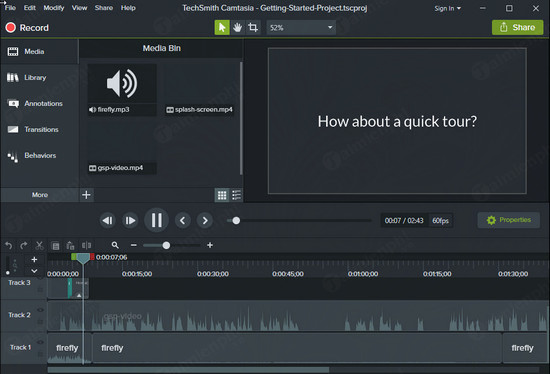
To be able to use Camtasia 9 software permanently, please refer to the Camtasia 9 download link here.
2. How to install Camtasia 8
Step 1: Download the latest version of Camtasia here: download Camtasia 8.1.2
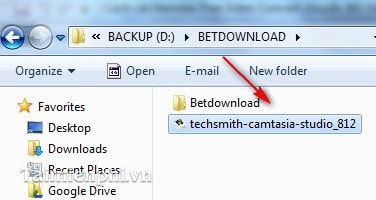
Step 2: Click Next to start the installation process
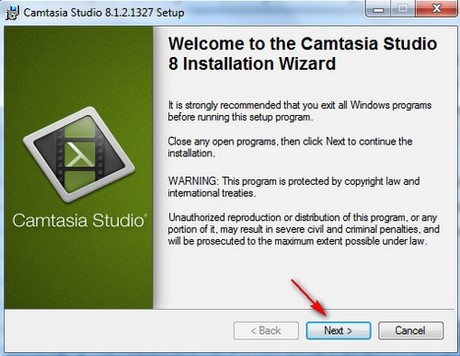
Step 3: Check I accept the license agreement and click Next
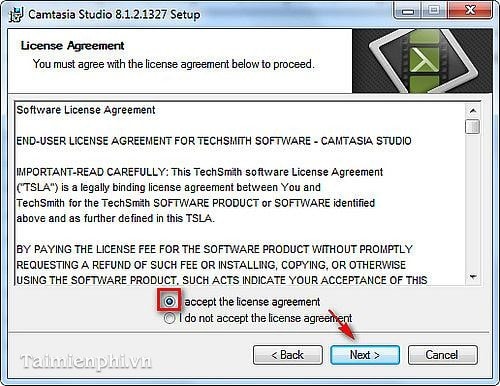
Step 4: Click Next
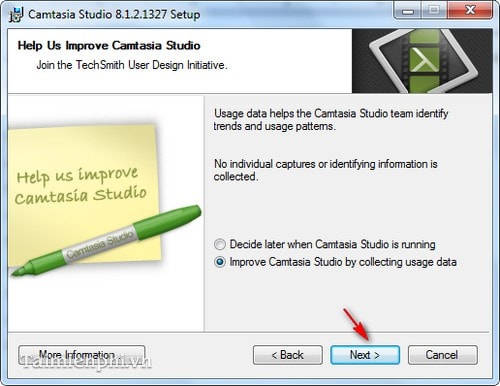
Step 5: Select 30 day evaluation : To try the software for 30 days and click Next to continue
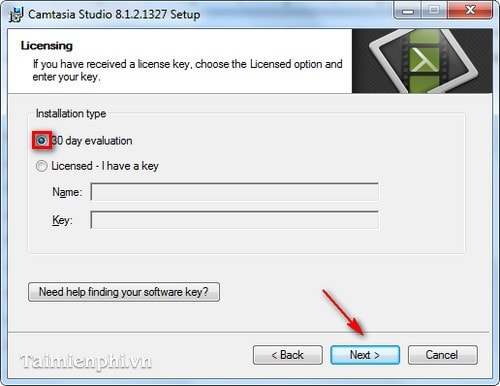
Step 6: Click Browse to change the path containing the installation file folder (You can also leave it as default).
Note: the latest version installation folder currently requires you to have 2GB of free memory.
Click Next to continue the installation.
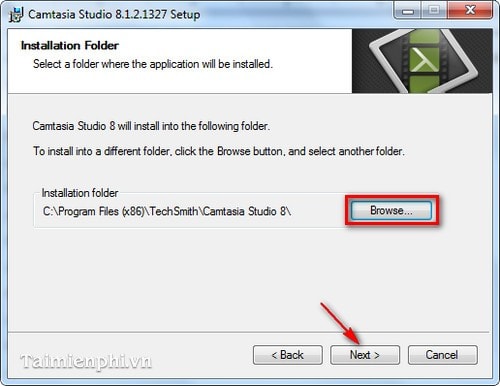
Step 7: Select Enable Camtasia Studio Add-in for Microsoft PowerPoint and click Next
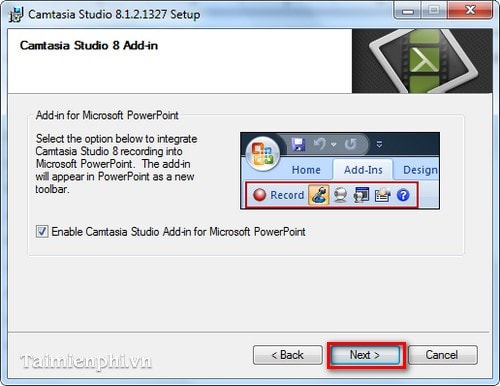
Step 8: Click Next to begin the software installation process
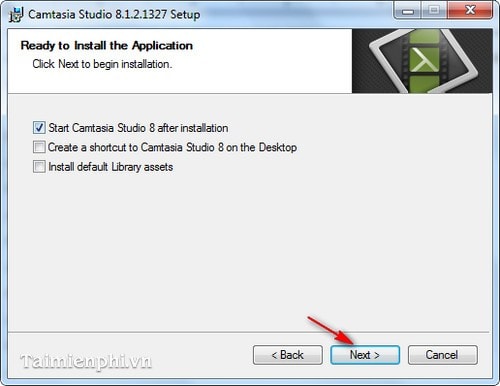
Step 9: Wait to complete the installation process. Click Finish
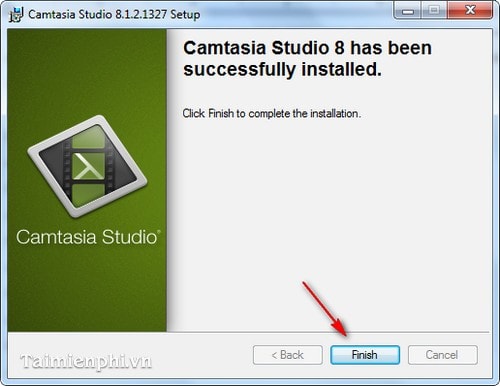
And this is the interface of Camtasia Studio

In the framework of the above article, we have shown you how to install Camtasia Studio to record video of your computer screen. This is considered a video recording and screen capture software that is highly appreciated by users.
Camtasia 9 software is the most commonly used computer screen video recording software in the world. Not only has the screen video recording function, Camtasia 9 also provides useful tools to help you easily edit, compile and share them with friends and relatives quickly and professionally.
In addition, you can refer to and use other screen recording software such as BB FLashBack, Cute Screen Recorder, Bandicam available in TipsMake.