Kali Linux 2019.1 was officially released
Yes, a great news for those who like dabble and cyber security experts operating in the field of penetration monitoring.
Accordingly, Offensive Security has just officially released Kali Linux 2019.1, the first version in 2019 of the "sharp sword" for these cyber security professionals.
The latest version of the Kali Linux operating system includes a kernel (up to version 4.19.13) and patches for a variety of known bugs, along with many updated software such as Metasploit, theHarvester, DBeaver, etc.
In addition, Kali Linux 2019.1 will also come with the latest version of the Metasploit penetration testing tool (version 5.0), "including database API and automation, superior hidden capabilities, as well as improve user experience ", making this tool a more effective platform for penetration testers.
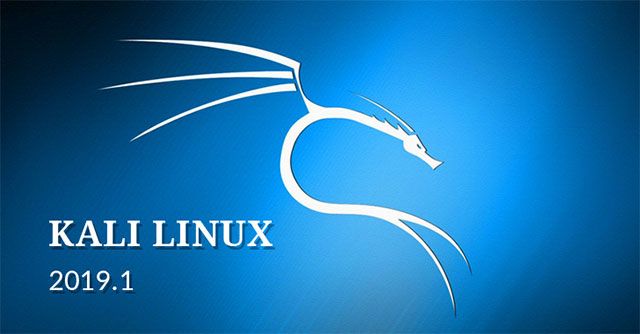
- Bkav released the W32.WeakPass anti-virus server inspection tool
Metasploit ver 5.0 is the first official version of this software since version 4.0, which has been available since 2011.
Talking about ARM images, Kali Linux 2019.1 once again added support for Banana Pi and Banana Pro on kernel version 4.19. The official announcement from the Kali Linux project maintenance team is as follows:
"Veyron has been transferred to kernel 4.19 and the Raspberry Pi image has been simplified, so it will be easier to identify the user. Also, there will be no separate Raspberry Pi images for users. use TFT LCD screens too, because now we have included re4son kalipi-tft-config script on all these screens, so if you want to set up the panel with TFT screen, run the command 'alipi-tft-config and follow the prompts ".

- Want to receive security updates on Windows 7 next year, users will have to pay at least 50 USD / device
In addition, virtual machines Offensive Security and ARM images have also been updated to the latest version 2019.1.
You can download the new Kali Linux directly from the official potassium.org/downloads/ website or from the Torrent network and if you are using Kali Linux then just upgrade it to the latest and greatest release with How to run the command: apt update && apt -y .
Hope the information in the post is useful to you.