Introducing Kali Linux operating system
Kali Linux is a Debian-based Linux distribution aimed at penetration testing and advanced security testing.
About Kali Linux
Potassium contains hundreds of tools aimed at various information security tasks, such as Penetration Testing, Security research, Computer Forensics and Reverse Engineering. Kali Linux is developed, funded and maintained by Offensive Security, a leading information security training company.
Kali Linux was released on March 13, 2013 as a complete reconstruction from BackTrack Linux, fully respecting Debian development standards.
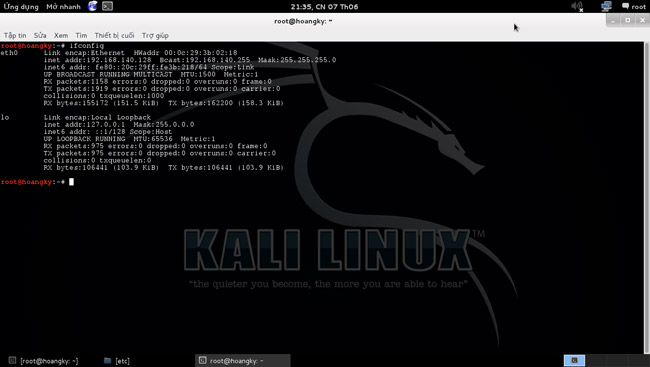
Debian development standards
More than 600 penetration testing tools
After reviewing all the tools included in BackTrack, the Kali Linux team removed a large number of simple, inactive or duplicated tools with other tools, providing the same functionality. . Details of readers can be found on Kali Tools website (https://tools.kali.org/).
It's free and always like that
Kali Linux, like BackTrack, is completely free and will always be. You will never have to pay to use Kali Linux.
Open source Git system
Linux is committed to an open source development model that will be available to everyone. All source code in Kali Linux welcomes anyone who wants to tweak or rebuild packages to suit their individual needs.
FHS compliance
Potassium complies with the File System Hierarchy Standard, allowing Linux users to easily locate binary files, support files, libraries, etc.
Support a variety of wireless devices
Frequent attachment points with Linux distributions have been supported for wireless interfaces. The team built Kali Linux to support as many wireless devices as possible, allowing it to work well on a variety of hardware and make it compatible with many different wireless and USB devices.
Custom kernel, continuously updated to prevent virus infection
As a penetration testing tool, the development team often needs to perform reviews on wireless devices, so Kali Linux's kernel should be included in the latest fixes to ensure security. all.
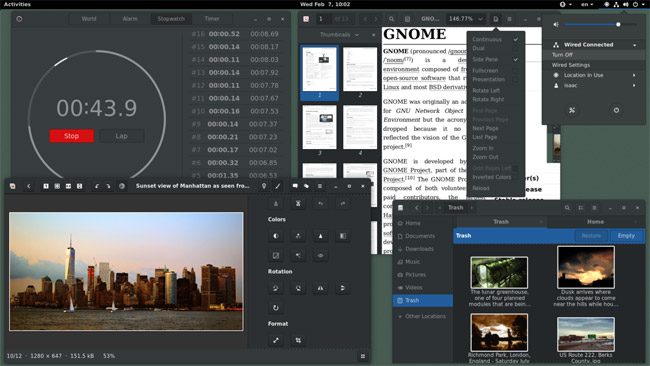
Develop in a safe environment
The Kali Linux team is made up of a small group of trusted individuals who commit to packages and interactions with repositories - all done with multiple security protocols.
GPG has registered packages and archives
Each package in Kali Linux is registered by the individual developer - who built and committed it. Later, the archive also registered the packages.
Multi-language support
Although penetration tools tend to write in English, the Kali Linux team ensures that Kali has true multilingual support, allowing many users to operate in their native language and identify Essential tools for work.
Fully customizable
The development team fully understands that not everyone agrees with their design decisions, so the team has made it easier for users to customize Kali Linux to their liking.
Support ARMEL and ARMHF
Because single circuit board systems are based on ARM like Raspberry Pi and BeagleBone Black is becoming more popular and prices are also cheaper, the development team knows that Kali's ARM support will need to be robust to manage with installers. Set appropriate working for both ARMEL and ARMHF systems. Kali Linux is available on a variety of ARM devices and has an integrated ARM repository so the ARM tools are updated along with the rest of the distribution. Kali Linux is specifically designed for the needs of penetration testing experts.
See more:
- Instructions for installing Kali Linux on Windows 10 are easier than ever
- Kali Linux commands from AZ and commonly used commands
- Things you need to know about Kali Linux Image