Is Google DNS or Cloudflare DNS faster?
There are many DNS service providers, each claiming their option is the fastest. While most users stick with the default ISP option, others prefer to use Google DNS or Cloudflare DNS on their devices. So, compare the speed of these 2 DNS and see which DNS provider respects your privacy more.
Compare Google DNS and Cloudflare DNS
The reality is that your Internet service provider (ISP) can track any website or link you visit in your browser. In some cases, they may even sell that information to advertisers. This is why using private DNS becomes so important.
Fortunately, both Google's public DNS (8.8.8.8) and Cloudflare DNS (1.1.1.1) provide reliable latency and DNS optimization for global users.
Both of these DNS providers are popular choices worldwide. However, when it comes to choosing the best DNS service providers, Cloudflare's DNS 1.1.1.1 sometimes outperforms Google's DNS servers.
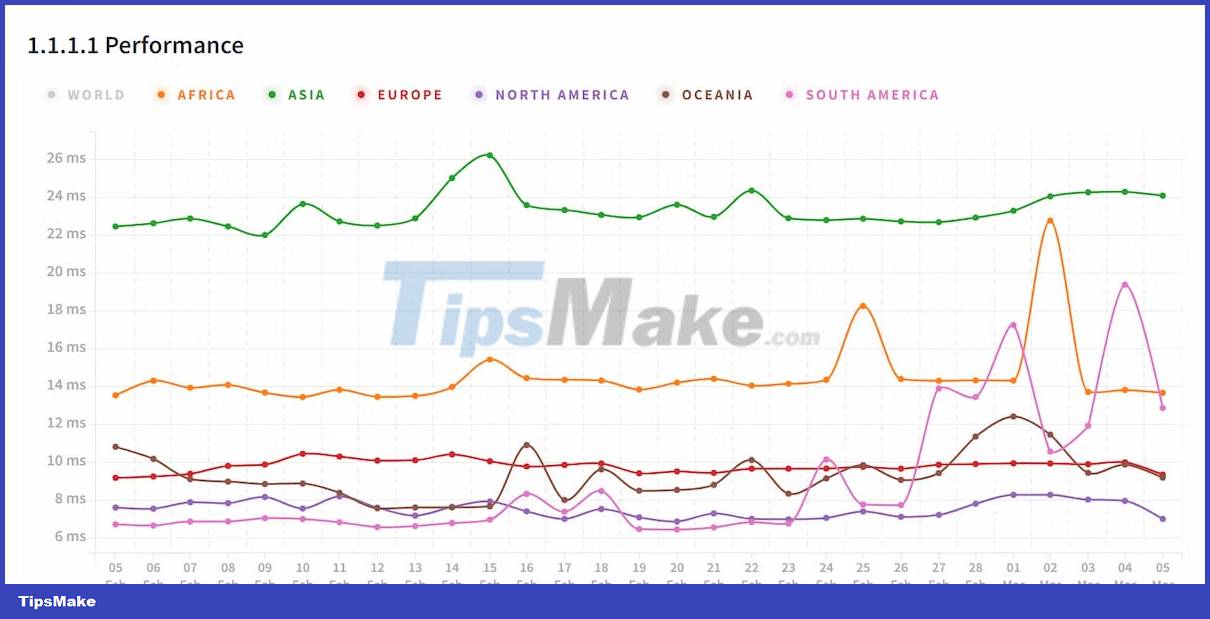
Let's compare these two well-known DNS providers based on important factors.
1. Basic Features
Cloudflare DNS is primarily a priority for its easy-to-use protocols and privacy-focused measures. On the other hand, Google DNS is preferred by many people because it is backed by Google, meaning it is secure and easy to use.
However, Google is not the best choice if you care about your privacy. Another downside is that if you use Google's public DNS, you won't get DNS filtering.
DNS filtering is a solution to prevent spam sent from known malicious IP addresses. Thankfully, Cloudflare supports DNS filtering in addition to browser isolation and many other internal user safety features.
Another good thing about Cloudflare is that its DNS service is also available to Tor clients. The Tor network and the Tor browser provide much greater anonymity online, ensuring greater privacy when browsing the Internet.
Another reason to choose Cloudflare is that it offers dedicated apps and software to download from 1.1.1.1 and set up additional settings for Android, iOS, Windows or even a Mac.
2. Privacy and Security
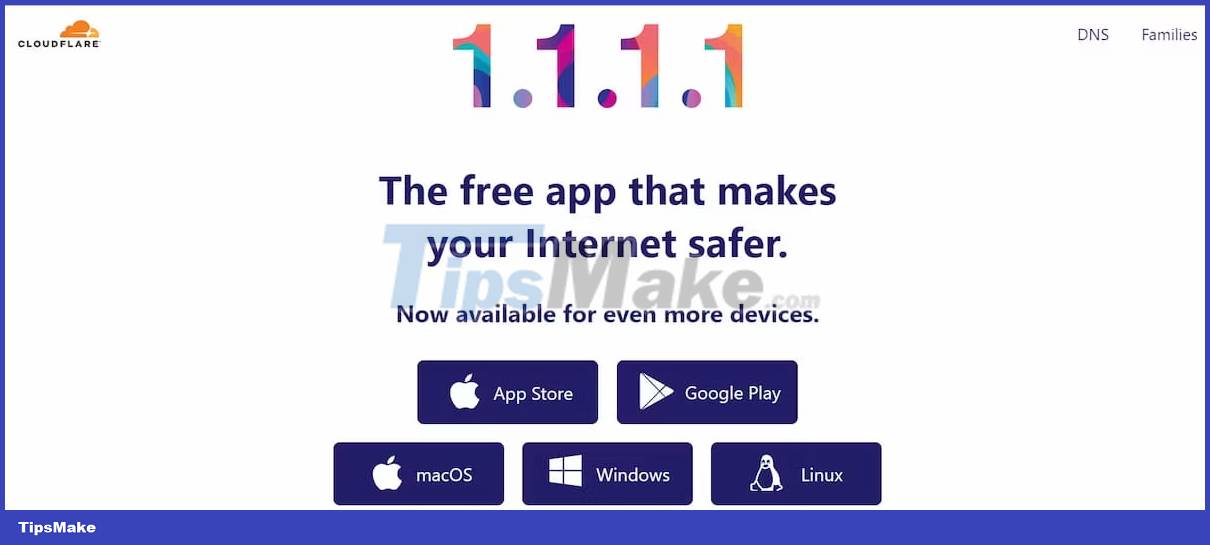
Like smart devices, DNS is vulnerable to online attacks that redirect users to malicious websites. Therefore, it is imperative to choose a reliable DNS provider to protect your family from malicious attacks.
To protect privacy, Cloudflare DNS replaces your ISP's DNS and encrypts every request your device sends so that no one else can read it. On the other hand, Google's public DNS supports DNS-over-HTTPS, DNS-over-TLS, DNSSEC, and DoS attack protection. However, you should keep in mind that Google is an advertising company, and Google's most valuable asset is user data. Google retains query IP address data for 24 to 48 hours for performance and security reasons, but your Internet service provider (ISP) and location information are permanently stored on Google's servers.
On the other hand, Cloudflare only keeps a small amount of transaction and debug log data for 25 hours to do legitimate research. So, if you are a privacy-conscious user, the best solution is Cloudflare's DNS 1.1.1.1.
3. Speed and Performance
In terms of speed, Google Public DNS outperforms Cloudflare. This is due to a number of factors, including global coverage, more servers, and shared caches. Most of the time, DNS lookup creates a bottleneck, slowing down your browsing. Thankfully, Google has taken some steps to improve DNS lookup times.
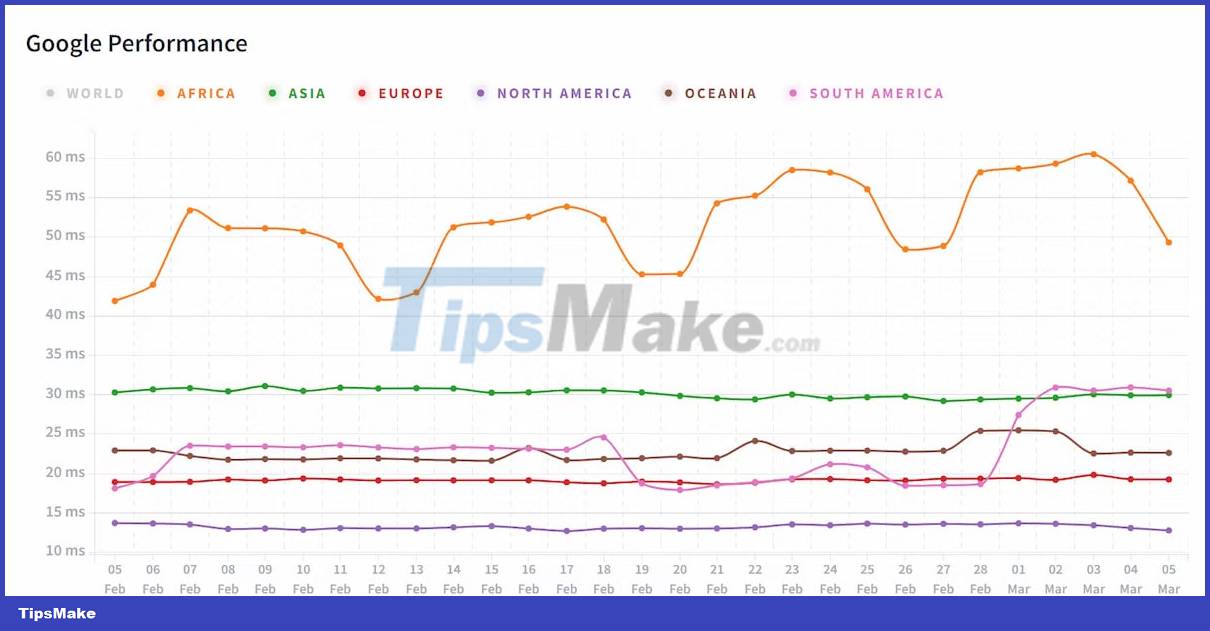
That's not to say Cloudflare isn't fast or performing poorly. Cloudflare's DNS servers are located in data centers around the world and users are directed to the data center closest to them.
Although rare, it is possible for some websites to take more than a minute to load or not load properly with Cloudflare DNS at all. This is because Cloudflaoptimizes already optimizes the connection when you connect to its DNS, but this is sometimes beneficial. To solve, you need to change DNS provider.
In general, you can use Google DNS to avoid pressure on your ISP's DNS server. It can serve multiple users without asking other DNS resolvers for help using its global data center and caching infrastructure.
Besides, it uses a large cache, according to Google's scale, and balances the user's Internet traffic to be able to respond to a large number of queries from the cache.
4. Global connection and latency

When it comes to connectivity and global coverage, both Google and Cloudflare have servers in over 250 cities worldwide. But is a large number of servers important to you? Yes, the more servers a DNS provider has, the faster the speed for a large population and the lower the latency.
Latency means the time between your action on the Internet and the response you receive after that action. For example, if you search something on Google and the results appear late, it means that the delay is too great. This may be because the DNS server you connected to is far from your current location.
The delay depends on the geographical area. If you are in an area with many data centers, the latency will be much lower than in an area with few data centers. You should check out DnsPerf's DNS performance page for a clear overview of the best DNS for you. Don't forget to change the location to your country for more accurate results.
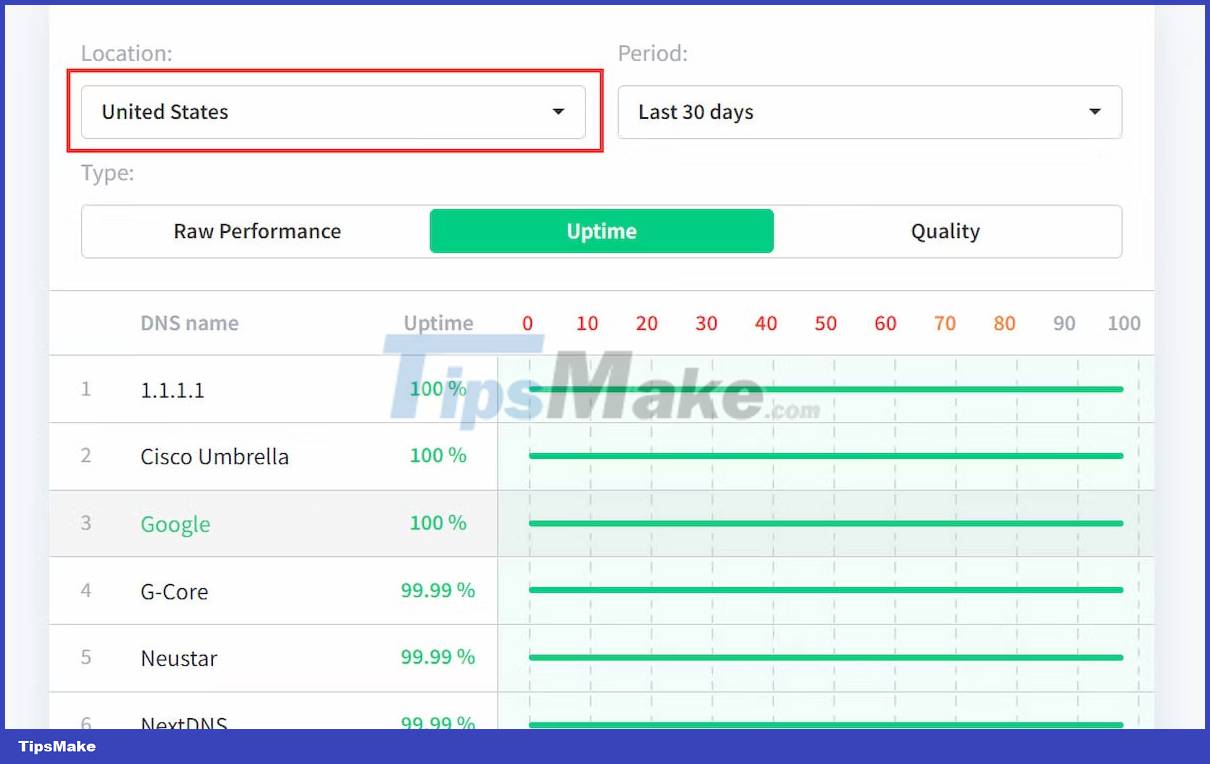
If you are experiencing slow Internet browsing speed with a custom DNS server, consider switching to the nearest DNS server.
To summarize 1.1.1.1 vs 8.8.8.8 in terms of connectivity and latency, everything depends on your location. If you live in an area with a lot of Google's public DNS servers, then Google will obviously be the fastest DNS to use.
5. Reliability and Uptime
Without a doubt, Cloudflare DNS servers can deliver high-quality performance. However, in terms of reliability, Google's DNS servers take the lead because of the better and more advanced global network of data servers.
Another factor that adds an advantage to Google is the use of anycast routing. This means that when you visit a website, DNS connects you to a nearby server and routes your IP address to that server. It ensures that you have a smooth browsing experience.
Although Google's public DNS servers are efficient, Cloudflare is slightly ahead of Google in uptime. DNS uptime shows how active the DNS server is.
If you are looking for a reliable DNS service, try Google DNS - it will never let you down. However, if you are looking for a quality DNS service provider (that respects privacy), Cloudflare is the better choice due to its excellent uptime history.
Should I choose Google DNS or Cloudflare DNS?
In the comparison between Cloudflare and Google DNS, both are world leading DNS service providers with many great features.
If you value your privacy and want to stay one step ahead of the competition, then Cloudflare DNS (1.1.1.1) is the best choice. On the other hand, if you are looking for a faster DNS provider (but at the expense of being crawled), you may prefer to use Google public DNS (8.8.8.8/8.8.4.4).
Before you decide, you should do some benchmarking to determine the best DNS for you, as other aspects, such as location and availability, also play an important role.
You should read it
- ★ What is Cloudflare and does it leak your data online?
- ★ Increase web surfing speed with DNS of CloudFlare (1.1.1.1)
- ★ 4 major security risks that Cloudflare DNS can resolve
- ★ Enhance the effectiveness and security of Website with CloudFlare
- ★ How to change DNS to see if Cloudflare really speeds up the network