Increase web surfing speed with DNS of CloudFlare (1.1.1.1)
Surely we are no stranger to the trick of changing DNS to speed up Internet access and DNS is quite popular today, a lot of users that is Google's DNS. Because Google's DNS is quite stable and gives the speed of Internet access quite fast. However, Google's DNS is still not the fastest, because recently technology company CloudFlare has provided the fastest DNS system today with a response speed of only 14ms while that of OpenDNS is 20ms and Google DNS is the end. 34ms. In the following article, Thuthuatphanmem.vn will guide you how to install CloudFlare DNS to speed up the internet. Invite you to track!
HOW TO USE CLOUDFLARE DNS TO INCREASE THE INTERNET SPEED
1. Install DNS CloudFlare on Windows computer
Step 1: Open the Control Panel

Step 2 : Select Network and Internet section

Step 3 : Choose Network and Sharing Center

Step 4 : You choose the link saying the computer you are using, be it wifi or ethernet

Step 5: A new window appears, select Properties and then double click on the TCP / Ipv4 line as shown below.
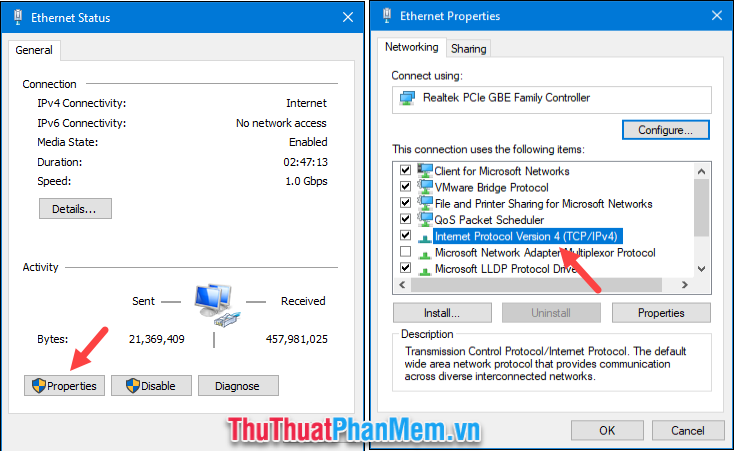
Step 6: Check the box Use the following DNS server addresses:
Then you enter the DNS of CloudFlare as shown below:
1.1.1.1
1.0.0.1
Finally click OK to finish.
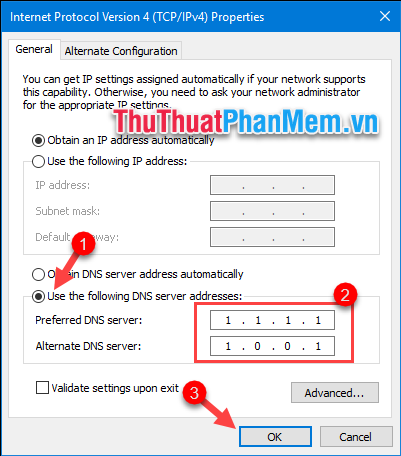
2. Install DNS CloudFlare on MAC computer
For Mac computer you do the following steps:
1 - Open System Preferences.
2 - Select Network then select the internet you are connecting and select Advanced.
3 - In the new window select the DNS tab and then press the + sign to add DNS 1.1.1.1
4 - Click the plus sign again and add DNS 1.0.0.1
5 - Click OK then click Apply .
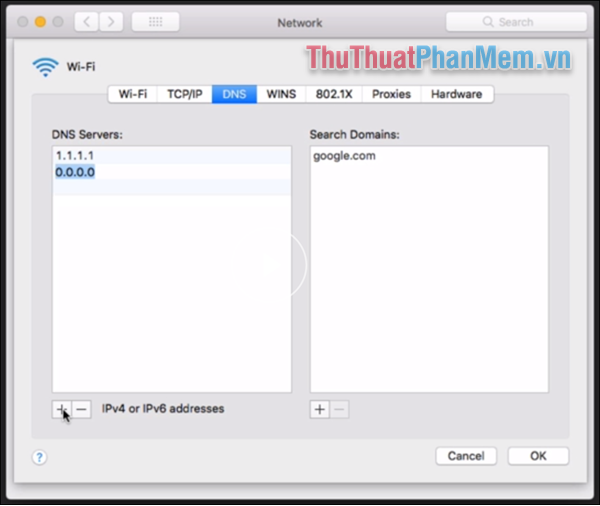
So we have successfully installed DNS CloudFlare for MAC machine.
3. Install DNS CloudFlare for Android phones
1 - Open your phone settings and select the Wifi item.
2 - Select to see the Wifi connection information, each phone line will have different viewing methods.
3 - Scroll down to the IP settings and select the Static IP mode.
4 - Enter DNS CloudFlare 1.1.1.1 and 1.0.0.1 in 2 boxes DNS 1 and DNS 2.
5 - Click OK to finish.
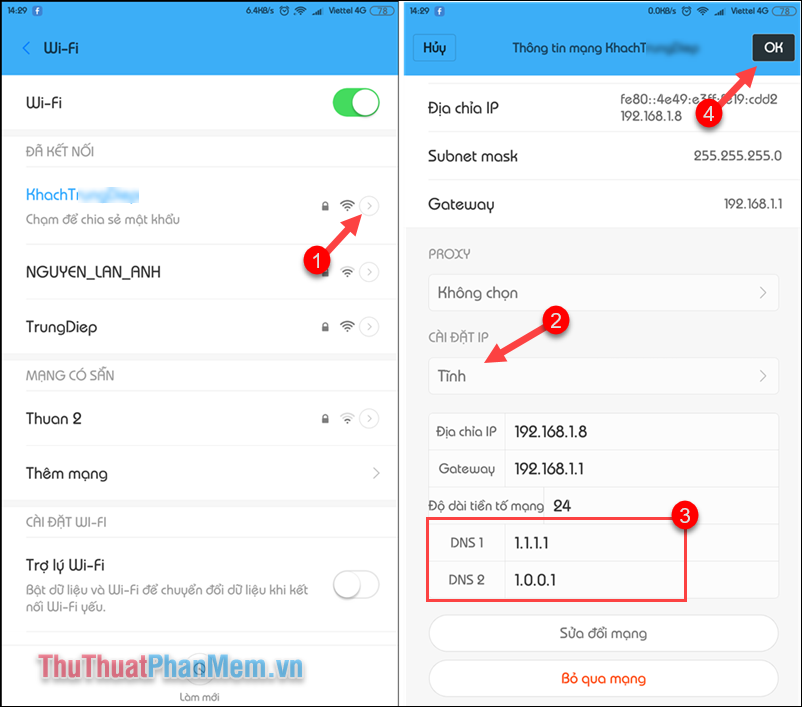
4 . Install DNS CloudFlare for Iphone phones
Step 1 : Open Settings and select Wifi .
Next, click on the i icon next to the connected wifi name and then scroll down to Configure DNS
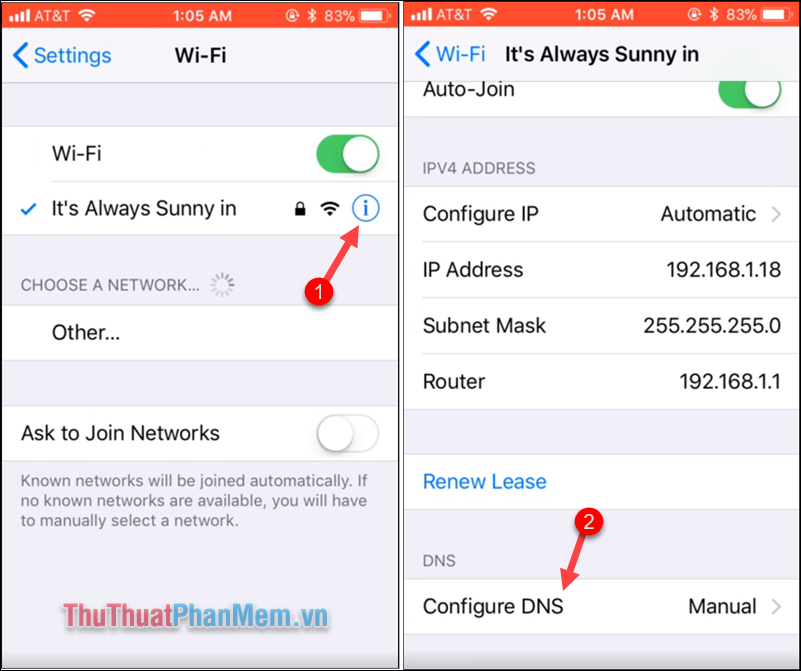
Step 2 : Next, select Add Server and enter DNS CloudFlare 1.1.1.1 and 1.0.0.1 and you're done.
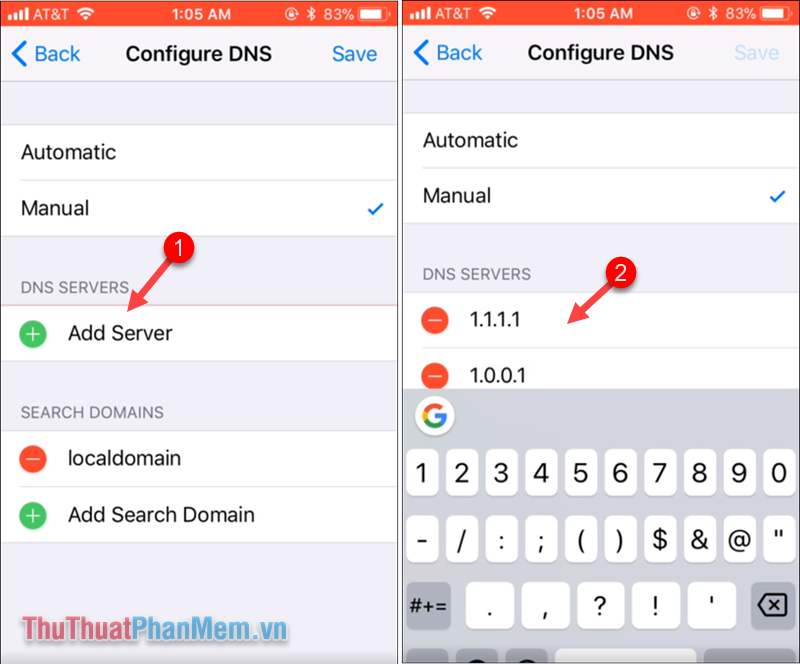
Above Thuthuatphanmem.vn guide you how to install DNS CloudFlare to speed up the internet with just a few simple steps. Hope you will find the article useful. Good luck.