iOS 13 will be officially released on 9/19, what to prepare before upgrading
According to Apple's announcement, the iOS 13 / iPadOS 13 update will officially be released on September 19. IOS 13.1 version will also be released shortly.
Here are some notes when upgrading to this version to avoid data loss, please refer.
Device support
The first devices have official iOS 13 updates.
iPhone, iPod touch:
In addition to the new generation iPhone, which will be sold with iOS 13.1 as the default operating system, the first iPhones and iPod touches that have been updated to the official iOS 13 version include:

iPad: (using iPadOS own operating system)

Data backup
To avoid data loss during the upgrade process, you should make a backup first on your computer or Apple's iCloud cloud storage service.
You can refer to the article 'How to backup data on iPhone or iPad'.
How to update iOS 13
For devices that are using iOS 12 or lower
You can update to iOS 13 directly via OTA by going to Settings -> selecting General Settings -> selecting Software update. After the data checking is completed, download and confirm the update for the device.


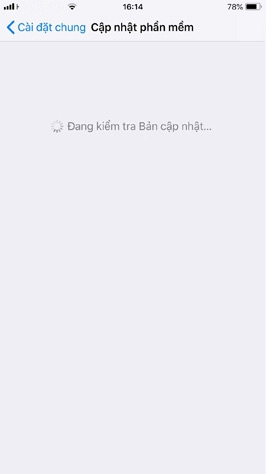
Or you can update iOS 13 for devices via your computer with iTunes software and iOS 13 firmware.
For devices using iOS 13 beta
If your device is using the iOS 13 beta (including public and developer), you first need to delete the support version of the test version of the device by visiting Settings -> select General Settings -> choose Configuration and device management -> choose to delete iOS Profile 13 -> then proceed to reboot the device.
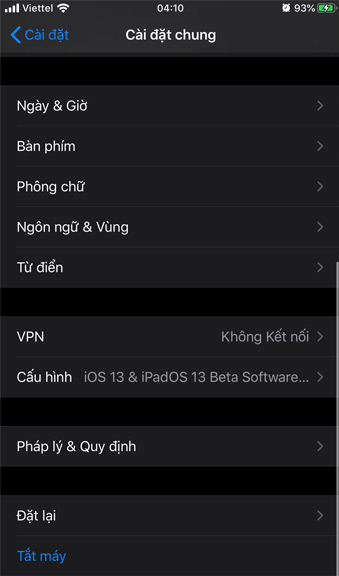
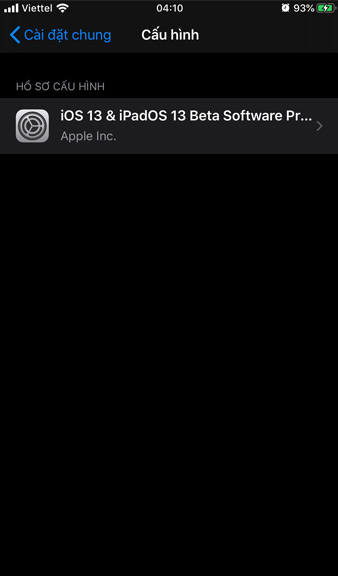
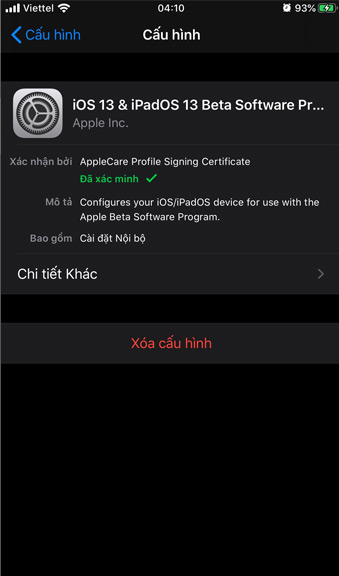
Then you proceed to update iOS 13 to the device as usual (the way for devices using iOS 12 or lower).
For jailbroken devices
Jailbroken devices are not allowed to update devices directly using OTA, but must use software on the computer to restore the device. Before upgrading to the new iOS version, the most important thing is that you must back up your data and log out of your iCloud account (if any). Then, you download the iOS 13 firmware and proceed to restore using 3uTools.
- iOS 13 has a special feature that prevents iPhone batteries from fully charging.
You should read it
- ★ Should I upgrade the official iOS 11.3 update for iPhone, iPad?
- ★ List of devices upgraded to iOS 12
- ★ 7 'yellow' notes for those who haven't upgraded to iOS 11.3
- ★ Apple officially released iOS 11.3, allowing to turn off the device when the battery is slow
- ★ Instructions on how to upgrade from Windows XP to Windows 8