Should I upgrade the official iOS 11.3 update for iPhone, iPad?
Apple has officially released iOS 11.3 a few days ago, there are many new features updated. Apple continues to tweak iOS 11 and provides a long list of interesting changes to the latest version including new Animoji characters for iPhone X, improved ARKit to enhance the augmented reality experience, . Especially, it terminates the process of interfering with the performance installed by Apple. But this also makes many users feel anxious about the stability of iOS 11.3. So should we update this large version on iPhone, iPad and iPod touch? The answer will be in this article.
- Instructions for iOS 11.3 official update to turn off the iPhone slowing feature
- Why does iOS 11.3 report battery status "Maintenance"?
- How to check battery status and turn off iOS 11.3 performance
As can be seen, one of the most awaited features from iPhone users is in battery management. After criticizing many sides about Apple deliberately slowing down processing performance on iPhone to avoid unexpected shutdown. The controversy has forced Apple to make a public apology and now users will be chosen to disable their iPhone performance tuning. As a result, the performance of the iPhone can peak, processing tasks faster than previous versions.

Of course, you are forced to face the risk of iPhone being powered off if the battery cannot provide enough power for some intensive processing tasks. Replacing the battery of the iPhone is still a top-notch option to maintain the highest performance and limit the adjustment in battery settings. In iOS 11.3 update, Apple only supports the ability to turn on / off performance management features on iPhone for iPhone models 7/7 Plus, SE, 6S / 6S Plus, 6/6 Plus.

When upgrading to iOS 113, users from the iPhone 6 and above will see in the new battery manager a screen about the battery's health status and the manufacturer's accompanying tips. Everything is in beta, similar to the previous test version, so the remaining battery parameters may not be completely accurate.
Battery tracking feature is not necessarily the only reason many people want to update this latest version immediately, because iOS 11.3 also introduced 4 new animated characters of Animoji for iPhone X: a lion, a bear , dragons, and skulls are quite interesting.

As for augmented reality, ARKit has enabled AR applications to bring virtual objects to vertical surfaces such as walls and doors. ARKit 1.4 is also smarter when recognizing "irregularly shaped surfaces like round tables".

In addition, Health Health has a Health Records section that allows patients to quickly access their medical records (from supported doctors and care centers) directly on their iPhones. It is known that Apple has only provided this service for the US market.
Updating to iOS 11.3 is something you should do to improve security and privacy, especially in the situation where Facebook is having trouble with personal user data today. When upgrading to iOS 11.3 (and macOS 10.13.14) there will be a new privacy icon that appears whenever Apple requests your personal information, such as an Apple ID password - so you can Easily verify that the request is true or fake.
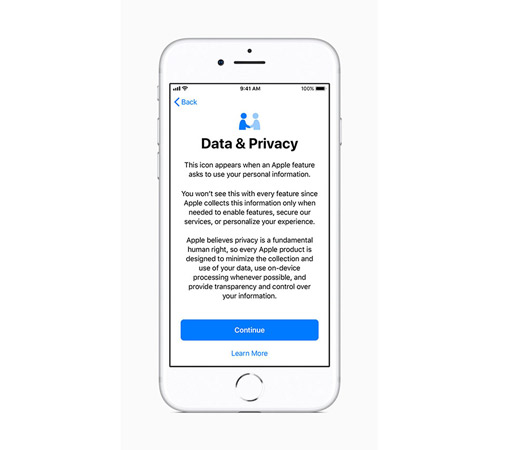
Apple also added the Business Chat feature in the latest iOS upgrade, allowing companies to use iMessage similar to Facebook Messenger's business chat feature. Although it has only just appeared in the US, the idea that Apple has built is to allow businesses to communicate directly with customers instead of via social media, email or telephone, which is potentially very potential. develope.

So, just so many reasons is enough for us to update to iOS 11.3 immediately for iPhone, iPad, right? If you find your device needs to add these important features, you can choose the update plan to iOS 11.3 to enhance the experience process. Conversely, if the current iOS version is stable, upgrading to iOS 11.3 is not really necessary for you to do at this time. However, if you still want to experience and explore the new version, try to wait for another time to listen to feedback from the iPhone and iPad community before upgrading. The feedback is not good, you can wait for iOS 11.4 version before iOS 12 is released.
See more:
- How to downgrade iOS 11.3 to iOS 11.2.6
- These are new features on iOS 12, do you know?
- These are new features on App Store 5.0, do you know?