Invite download Power-user, create professional Slide for PowerPoint in 1 minute
Power-user add-in will provide you with a huge number of templates (Template) accompanied by a variety of designs, designs to help you unleash creativity, save time and effort when making silde for PowerPoint presentations.
Power-user has huge resources including: 2000 existing PowerPoint templates (PowerPoint templates); 2000 icons; 115 continental maps, available to allow you to edit; mind map…
You can learn more about the Power-user Add-in features in the following video:
Instructions for installing and using Power-user:
Step 1: Access the link below, wait for a message asking to enter Email to receive installation instructions as well as free licenses to use the full function as copyright mode appears.
PowerPoint & Excel add-in l Power-user
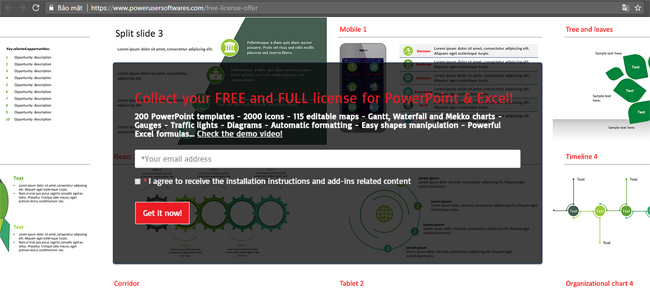
Enter your Email address -> click Get it now!
Step 2: Open the registered email and check -> click on the installation instructions.
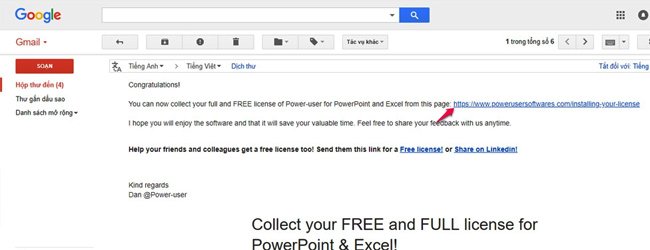
Step 3: In the new interface that appears, click the Download the plugin button to download the application to your computer.

Step 4: After installation is complete -> click Continue as a free version -> enter the email you have registered -> Start .
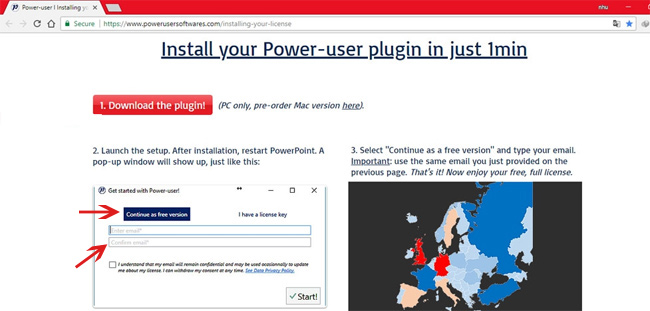
A PowerPoint tab with the name Power-user will appear as shown below -> click on Teamplates to start creating and editing professional PowerPoint designs.
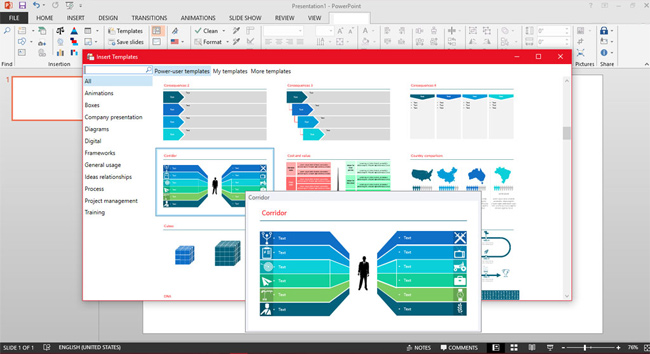
See more:
- Microsoft will stop providing compatibility support for Word, Excel and PowerPoint from April
- How to fix Vietnamese errors in PowerPoint
- Download now a beautiful, professional PowerPoint wallpaper set