Instructions to speed up Android with Fancy Cleaner, delete cache, junk files
Is your Android lagging and responding slowly? Use Fancy Cleaner to optimize RAM and delete junk files to speed up your device.
How to speed up Android with Fancy Cleaner
First, you need to download the application to your device:
- Link to download Fancy Cleaner for Android here.
Step 1: Once downloaded and installed > you just need to agree to the terms . Here you click on delete junk files to start granting permissions to this application.

Step 2: Here we are required to grant some basic permissions to be able to speed up Android > immediately after granting permissions, the system will scan for the first time.

Step 3: The system will automatically scan and detect junk files and remove them if you want.

Step 4: In addition to using the Fancy Cleaner App to speed up Android, we can also use the battery saver to turn off applications running in the background that drain the battery on your device.

Step 5: Some applications will require different access rights, users just need to grant permission to be able to use that feature.
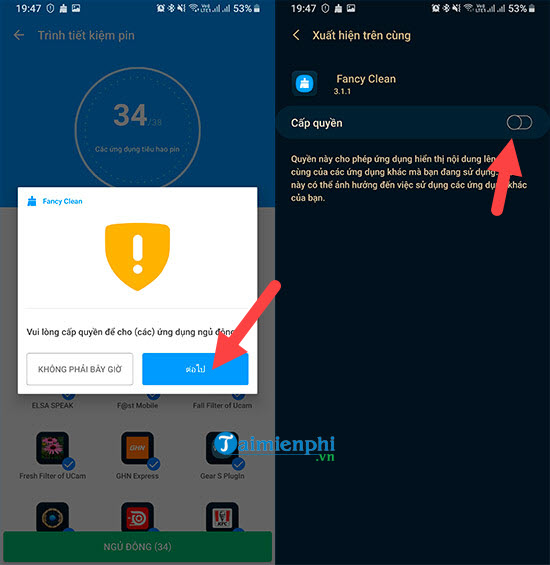
Step 6: Next we need to provide some special permissions .
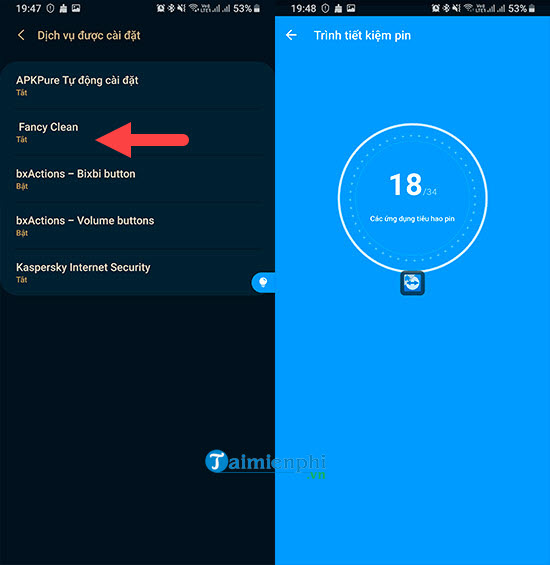
Step 7: Fancy Cleaner is also an application that helps users prevent viruses. Although not professional, it helps players protect their phones.
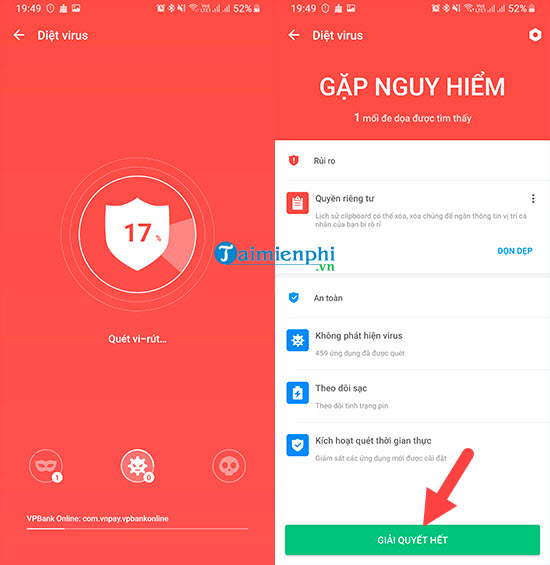
Step 8: Features like cooling are also handled very effectively by the application.
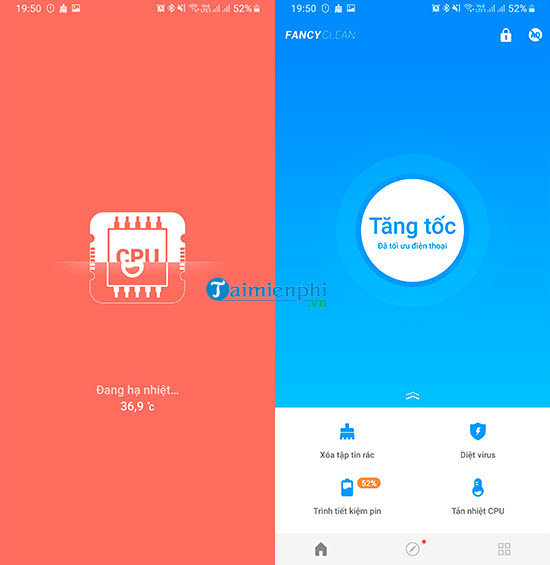
With the Fancy Cleaner application, Android users can be completely assured about their devices. Especially with mid-range Android devices, device optimization is in great need.
Not only Android phones but iPhones also need to speed up. With each update, old phones become slower and if you do not have a plan to speed up your old iPhone, it will definitely be more difficult to use your phone. Refer to the ways to speed up your old iPhone here and follow the instructions.