Instructions to reset Netflix account password
When users forget their Netflix account password, you need to reset the Netflix account password to retrieve the password, then proceed to change the Netflix password as you like. When resetting the Netflix password, the user does not perform any operation on the phone, but needs to access the Netflix password recovery support page interface. The following article will guide you to reset your Netflix account password.
How to reset Netflix password by email
Step 1:
We access Netflix's support page by following the link below.
Step 2:
At this interface, users click on Email and then enter your email below for Netflix to send a link to reset Netflix password.

Step 3:
Go to the email address and you will see an email with instructions to reset your Netflix account password. Click the Reset Password button to proceed with resetting the new password.

As a result, you will be redirected to the new password input interface for your Netflix account.

Instructions to reset Netflix password by phone number
We also access the Netflix support page by following the link below.
At this interface, click on Text Message (SMS) to receive a message containing an authentication code to reset the account password.

How to reset Netflix password without remembering email and phone number
In case you do not remember your Netflix account registration email or entered phone number, you will need to wait for Netflix to search your account through some personal information.
Step 1:
You access the support page of the Netflix service by following the link below.
At this interface, click I don't remember my email or phone number .
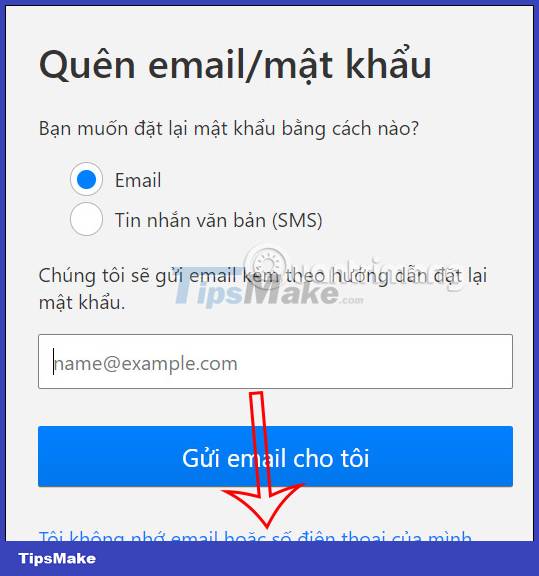
Step 2:
Now display the interface to fill in your Netflix account information. We need to fill in this information completely for Netflix to search on the system. When we find a Netflix account that matches the information you gave, we follow the instructions to reset the account.
