Instructions to download Flash games to your computer
In the article below, TipsMake.com will introduce you a few steps to download Flash games to play offline on the computer. Flash games are very interesting and attractive, and websites that offer these services try to do everything to hide their game files very carefully, to avoid users downloading the computer to play directly on their page. But there must be a way to download and play Flash games on your computer, right? Please read our article below!
Use File2HD:
With this online utility, you can get Flash games directly from any website. File2HD will automatically locate Flash files on that website and help users download.
All you need to do is get the url - the Flash game link (as in the example here is the Game of Frenzy - Plants vs Zombies Flash version on GameVui) and paste it into the URL box as shown below, then click Get Files button next to:
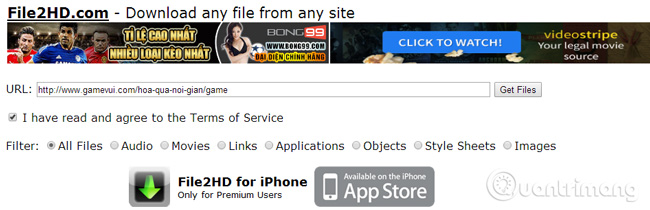
If the page has multiple Flash objects on it, such as Flash ads, we will see many Flash files (SWF tail files). Find the file that represents the game. For example, here to download the Angry Fruit game - Plants vs Zombies , find the file with the same name, or search the file extension (usually * .swf). Right-click the link and save the file to your computer:

However, websites that use iframe do not work.
Use Mozilla Firefox:
- Download Firefox the latest version
Firefox makes it easy to download Flash games from the browser. From the web page containing Flash game, right-click the page and select View Page Info . Select the Media tab in the Page Info window , click the Type column to sort media on the page and find the game (classified as an object ( Object ) in the Embed form as shown below). After finding the game link, click Save As to save the game to the computer.
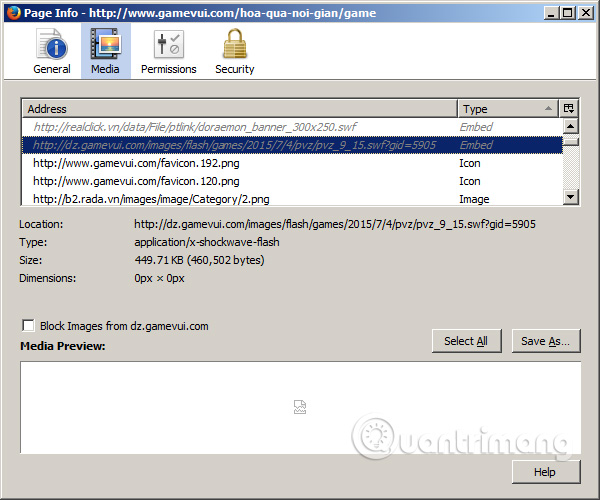
Good luck!