Mozilla Firefox improvements like Chrome?
Through many improvements and enhancements, the latest version of Mozilla Firefox now has the most points, the same interface as Google's Chrome, an excellent rival so far. It is easy to see the most obvious change in the search bar, the tabs and the add-on extension system. Mozilla recently posted the latest images of the user interface UI of Firefox version (also known as mock-up). It is easy to see that this version has a fundamentally different design than the currently stable 5.0 version.
Here are the similarities to Firefox's Chrome:
Search bar . into the address bar
The old search bar that is familiar to users will be deleted to include with the address bar (location bar). According to CNET , Mozilla intends to bundle the two bars together from Firefox 4, but there are some security issues. Anyway, some add-ons now allow to merge these two bars like Google Chrome. However, it is hard to know what the fate of these tools will be in the next Firefox versions.

Tabs are similar to Google Chrome
At the interface of designing the main tabs (tab being browsed) also somewhat bears the appearance of Chrome with rounded lines instead of the existing square of boxes. The remaining tabs are almost the same.
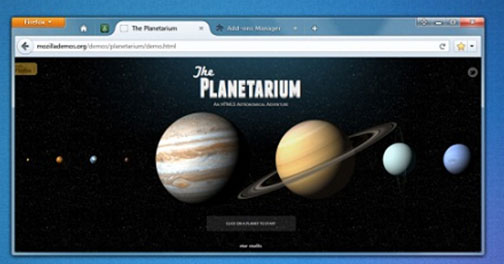
The add-on menu is more handy
For extensions, the add-on section is designed next to the ' home ', the left side of the browser. The add-on menu when you drop down also has many current Chrome features.
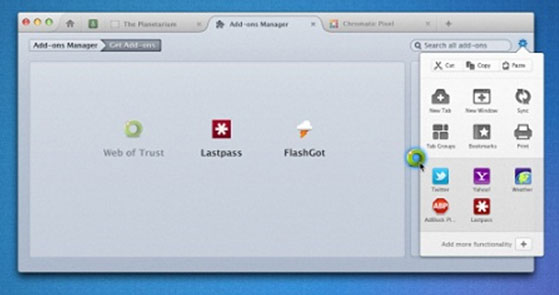
Another feature, to install extensions, this mock-up version allows users to search without opening new tabs, then just drag-and-drop these add-ons to the process. Browse to install. This is a quite useful and convenient change for users.
In addition, the next version of Firefox will have a full-screen (full-screen) interface that is different from the current one, with an interface bar that includes the full address bar, home 'button, tab, and menu.
In general, the interface design for Firefox 7.0 or 8.0 versions is still in the process of finalization. Can recognize the tireless efforts from programmers to continue to improve the usability and interface of the browser, thereby competing with rival Google Chrome is currently very strong.
Currently, Mozilla's Firefox (UX Team) team is operating in an "open" way, meaning they build and continually update different UI versions. Users will then experience and report back to UX Team to find the best interface to apply in practice.