Instructions for using Meta AI on WhatsApp
Meta AI technology is now gradually being rolled out to WhatsApp accounts, with some useful features similar to other AI chatbot tools such as making suggestions and answering questions on a variety of topics, create AI stickers on WhatsApp or create AI images in WhatsApp chat groups based on the descriptions users enter,. Below are instructions for using Meta AI on WhatsApp.
How to use Meta AI on WhatsApp
Step 1:
At the WhatsApp interface, click on the Meta AI circle icon to use. Next accept the terms to use this tool.
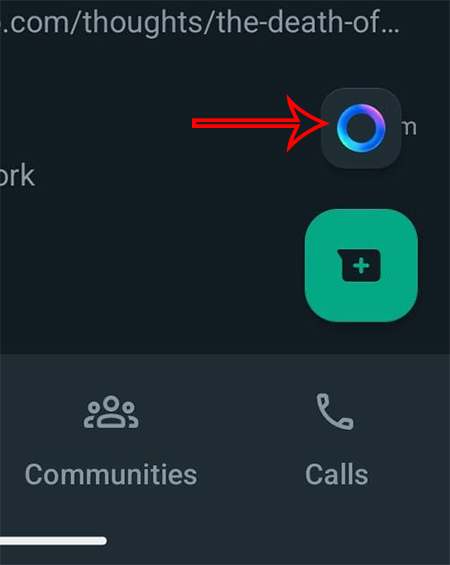
Step 2:
Display the interface so we can chat with Meta AI as usual. You enter the question or problem you need to learn and then press the send icon as usual.

Step 3:
Immediately after that, the Meta AI chatbot sends the answer to the problem you asked.
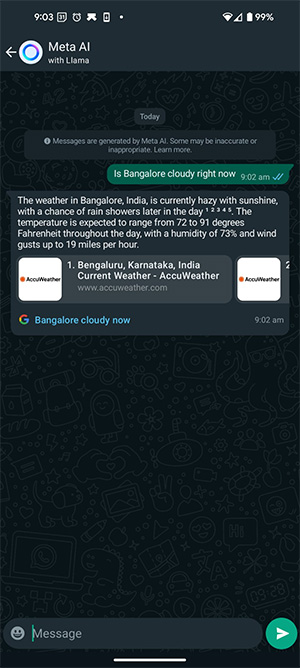
Step 4:
Open a WhatsApp chat you want to use Meta AI for. To create an AI image in this WhatsApp chat , we enter @Meta AI /imagine the image content we want to create and press Enter to send. We will then see the image created by AI in the WhatsApp chat.
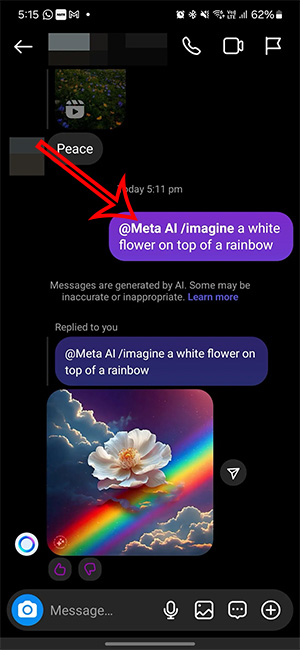
Step 5:
To use Meta AI in the WhatsApp chat group, we enter @ and then select Meta AI in the suggestion list below to use. Then enter the content you want to ask and submit to get the answer later.