WhatsApp (UWP) App for Windows 11/10 Launches Beta: What's Notable?
The new WhatsApp (UWP or possibly native) app for Windows 11/10 is entering its first beta testing - according to a series of recently leaked screenshots - and is already available for download from Microsoft Store.
Maybe many people don't know, but WhatsApp is one of the few applications that are regularly updated on Windows 10 Mobile, even after Microsoft has announced the end of support for this operating system.
Unfortunately, the old WhatsApp is built on the Silverlight platform, which means it is not a Universal Windows Platform app (UWP), and therefore cannot run on all different Windows 10 platforms. .
Currently, WhatsApp's desktop application in the Microsoft Store is largely based on the web version (web.whatsapp.com), and it uses the Electron framework. It gives the user access to the WhatsApp web interface, and on the opposite side, the user needs to authenticate the connection by scanning a QR code. This is clearly a cumbersome, time consuming and outdated process.
Therefore, the need for a WhatsApp UWP version is extremely necessary. Technically, WhatsApp is UWP-based which means Windows desktop users will be provided with access to WhatsApp chats without connecting to the web version. Also, this will be a full-fledged UWP app, rewritten from the ground up and it's not based on web components. In other words, this new WhatsApp application will no longer be associated with the web version, while providing users with a more convenient native app experience.
WhatsApp UWP App for Windows 11/10
As mentioned, the current WhatsApp desktop application offers an unstable and slower experience than the native app available on Android or iOS. To solve the problem, this new WhatsApp client will be developed on top of UWP and Meta/Facebook seems to be using XAML UI language so it gets the look and feel more in line with the general design of Windows apps 11 or 10.
The new WhatsApp will also be faster, and support displaying chats in the chat list, similar to the web platform. In addition, support for both voice and video calls will also be significantly improved.
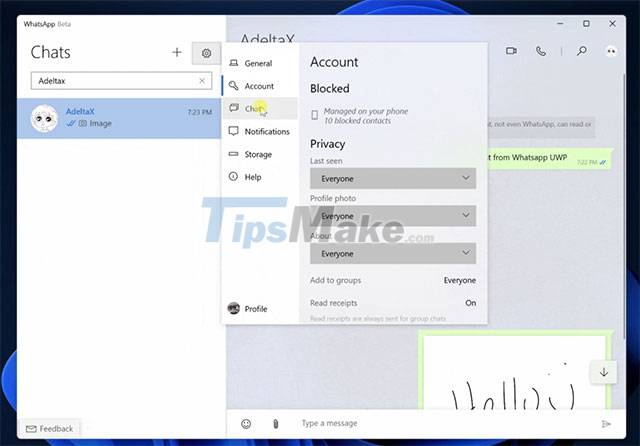
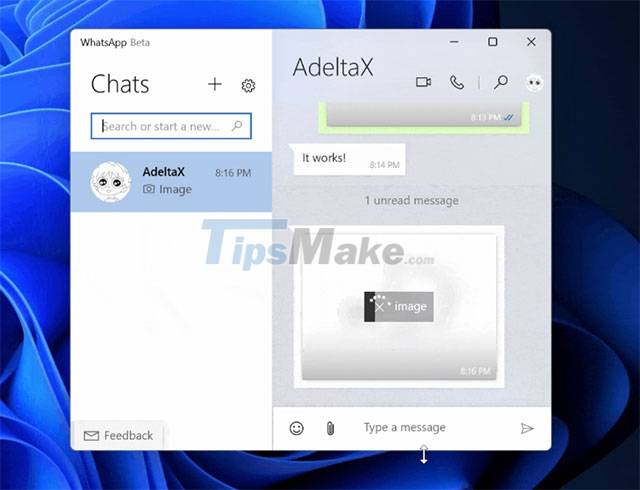
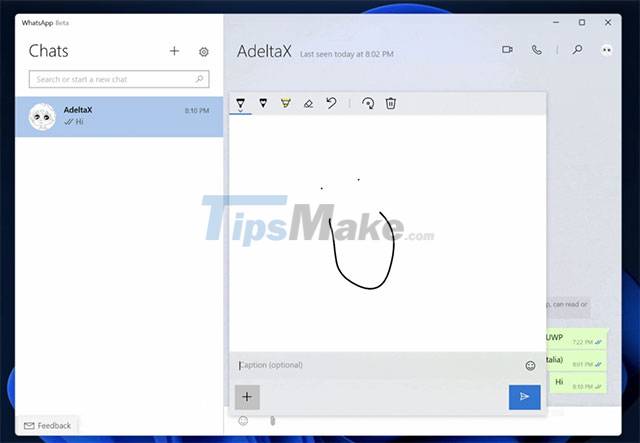
More interestingly, it looks like WhatsApp is working closely with Microsoft to enable Windows Ink integration. As can be seen in the screenshot above, WhatsApp will include a new drawing feature, set up to help users annotate images and then upload them directly to the chat. WhatsApp UWP will also support backups, native notifications, options to customize chats, and more.
Users can now download and test the new WhatsApp UWP app from the Microsoft Store. Just make sure your system is running on Windows 10 version 18362 or later.