Instructions for searching with Facebook Graph Search
Possessing a smart search on Facebook, Graph Search has a lot of users choose to search for friends, places, photos, photos of friends, . with the most complicated and complicated conditions. we can give. Even though Facebook has now provided a more modern search engine and stopped Graph Search's search functionality, we can still use this tool's query through the search path.
First of all, we need to determine the Facebook ID of the object to use Graph Search, you can access the link below:
- http://findmyfbid.com/
Next, we will enter the Facebook personal page URL into the box below and click Find numertic ID .

Soon, we will see the ID of the Facebook address we want to check.

Note to be able to search, we should change the Facebook language to English.
1. Search queries related to Facebook personal accounts:
People you may know:
- www.facebook.com/search/me/non-friends/me/friends/friends/intersect
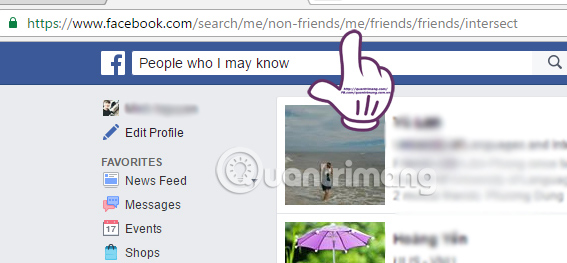
- With your friend : www.facebook.com/search/me/friends
- Your friends liked : www.facebook.com/search/me/friends/stories-liked/stories-recent
- Photos of friends : www.facebook.com/search/me/friends/photos-of
Music may like :
- www.facebook.com/search/me/pages-recommended-for/musician/pages/intersect
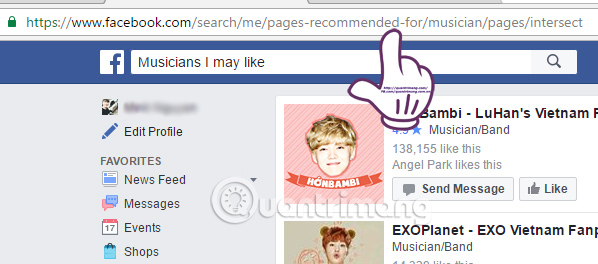
Movies may like:
- www.facebook.com/search/me/pages-recommended-for/movie/pages/intersect
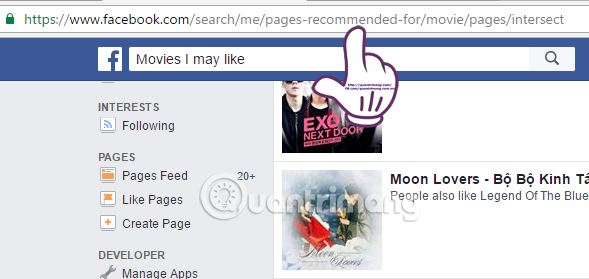
- Restaurants near you : www.facebook.com/search/me/places-near/273819889375819/places/intersect
- People who have sent friends invitations : www.facebook.com/friends/requests/?fcref=jwl&outgoing=1
2. Search queries related to user interaction:
Replace the username with the account you want to view, then copy the ID.
Who likes what pictures:
- www.facebook.com/search/id/photos-liked
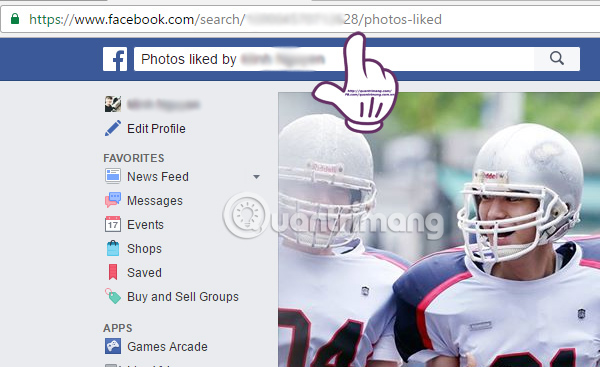
Who has commented on the photos:
- www.facebook.com/search/id/photos-commented
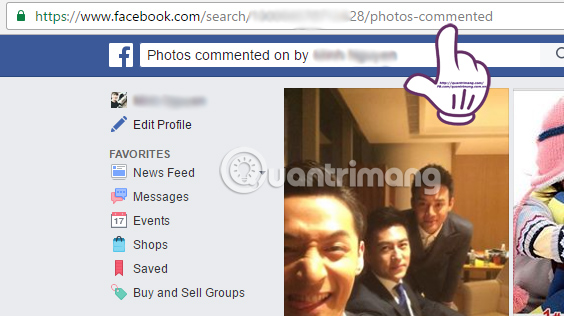
- People have joined the Group : www.facebook.com/search/id/groups
- Where did people go : www.facebook.com/search/id/places
- Content someone likes : www.facebook.com/search/id/stories-liked
- Content someone comments : www.facebook.com/search/id/stories-commented
3. Query relationship status:
- Search for singles : www.facebook.com/search/single/users
- Looking for a married person : www.facebook.com/search/married/users
- Someone's friends : www.facebook.com/search/id/friends
- Female + single sex : www.facebook.com/search/single/users/females/intersect. You can replace females to males to find male and single sex.
4. Other queries:
- People like page A + page B : www.facebook.com/search/id-page1/likers/ id-page2 / likers / intersect
- People born in A + live in B : www.facebook.com/search/id-location1/users-birth-place/ id-location2 / residents / present / intersect
- Work in A + live at B : www.facebook.com/search/ id-location1 / employees / id-location2 / residents / present / intersect
- Age from 18 - 35, named "Linh", lives in Hanoi : www.facebook.com/search/str/linh/users-named/35/18/users-age-2/108109945876600/residents/present/intersect /
- Female, born in January 1986 : www.facebook.com/search/1986/jan/date-2/users-born/females/intersect
- Friends of A's, live at B : www.facebook.com/search/ id / friends / id-location / residents / present / intersect
- See who likes the page : www.facebook.com/search/id-page/exact-page-likers
- Find all people named ABC : www.facebook.com/search/str/ABC/users-named
Note , replace the id entries in the link with the id page, location or corresponding object.
5. Structure of search path at Facebook:
A search query on Facebook with nearly full options is structured as follows:
facebook.com/search/[transportation/details/users/[id-public-the]/residents/present/[id-what-is-subscribe/likers/[id-page-like ] / home-residents / [gender] / [job-id] / employees / [id-group] / members / [age-min] / [age-max] / users-age-2 / intersect
Refer to the following articles:
- This is how Live Stream Facebook Video on PC, Fanpage
- How to permanently delete Facebook account
- Instructions for setting up Live Stream feature Facebook videos on mobile and tablet
I wish you all success!