Instructions for renaming display on iPhone in 2 steps
After a period of use, you may want to rename your iPhone or change to a new owner name when you need to resell. This name change operation is very simple but not everyone can grasp it. Please refer to our guide below.
Step 1 : From the main screen, click the Settings > General > About section
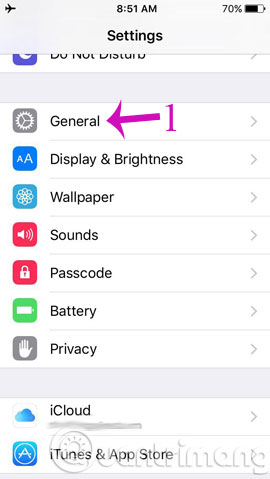

Step 2 : In the About interface, click on Name to rename the iPhone and press Done to finish.
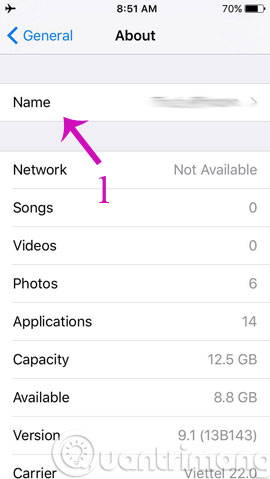

So, with just 2 simple steps, you can change the name according to your preference for your "mobile phone".
- Instructions for deleting personal data on iPhone
- How to fix iPhone error on the screen?
- How to recognize iPhone / iPad in 4 steps
Having fun!
Discover more
rename iPhone
Share by
Isabella Humphrey
Update 25 May 2019