How to receive MU Awaken player gift with Giftcode
Giftcode is no longer something strange for many online games when most of the online mobile games when opening or organizing events have rewards received by Giftcode for gamers, recently the MU Awaken game on Mobile. Giftcode has been released for free with many valuable rewards for new players to join.
This is an RPG role-playing game that is supposed to evolve from the MU Origin version, MU Awaken's gameplay is very simple when the game has the same gameplay as most current swordplay games. This Giftcode will support gamers with some valuable items such as 5 Jade Bless, 20 Gem Lock x4 and 200,000 Zen . How to receive gifts from Giftcode MU Awaken you can see below this article.
- Download MU Awaken for iOS
- Download MU Awaken for Android
Instructions for receiving new gifts with Giftcode MU Awaken
Step 1: Visit this link to go to Giftcode, then click on Receive Giftcode to get Giftcode.

Once you have the code, copy that code.
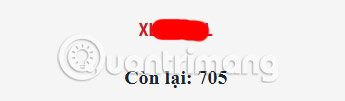
Step 2: Access this link to enter MU Awaken's giftcode entry page, log in with the account you used and create the character in the game. The login account includes Facebook, Zalo, Zing ID and accounts with Private Email like Gmail, HotMail. Note that you must Create a character first to enter the code.
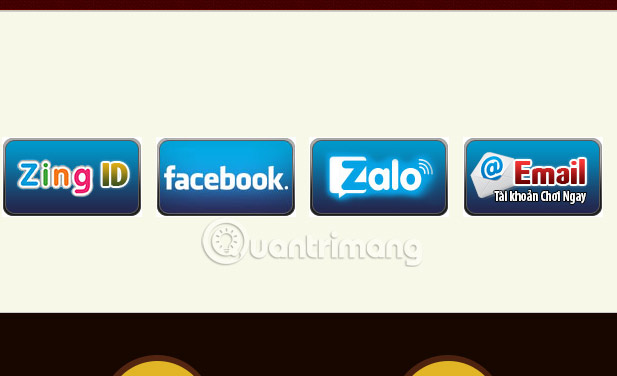
Log in to your account, then write the code into the Code Information , under the Game Information section will be to select the server you created the character, and select the character you want to receive the gift. Finally, enter the verification code and click Receive Rewards .
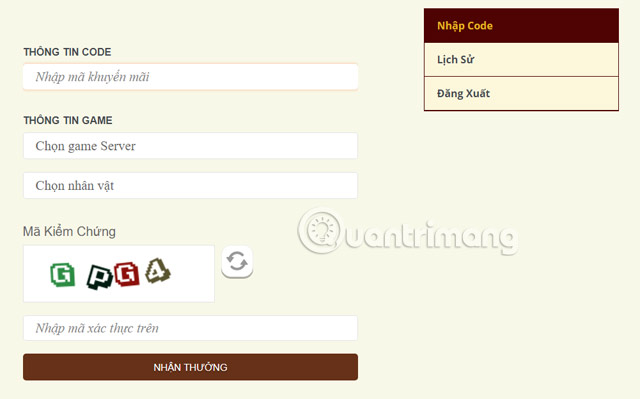
Currently, MU Awaken has two versions for iOS and Android, but with the game plow hoe like this, it will be more convenient for players to play on the PC version. If you want to play MU Awaken on PC, please see the installation guide through the article Instructions to install MU Awaken on the computer.
You may also be interested in:
- 10 best Android emulator software for Windows
- How to play Android games on computer with AMIDuOS
- Emulate Android on PC with LeapDroid
- Top the best PUBG Mobile play emulators and download links
You should read it
- ★ How to receive a gift of the Fire VNG player with Gift Code
- ★ 12 ways to become the most 'stupid' security guy
- ★ How to get Gift Code Poke Origin
- ★ How to Make Art Work Inspired by Autumn
- ★ 30 years old, men do not make good money, there is no pedestal, no handsome: This successful formula will make you awaken!