Instructions for installing and playing Color Bump 3D on your computer
With the game Color Bump we have a 2D version before, this is a simple game but attractive to players because of the attractive gameplay and the level of challenge that players can not break out in each paragraph the way the ball rolled. If in the first game screen, you are easily attracted by different ways of playing and easy level, the more about the later stages, you will be quite strenuous and can be very inhibited if you do not overcome the obstacles. obstacles that this game brings.
And now Color Bump gives users a different version called Color Bump 3D, which is another version of Color Bump with 3D viewing angle. It's still the way to play it, but you'll watch the ball rolling with a more interesting part, and the way to play Color Bump 3D on phones and computers is quite different. If you do not know how to install and play Color Bump 3D on your computer, you can follow the article below.
- How to install HAGO on computers and laptops
- How to install NoxPlayer to play Android games on computers
- Complete how to install Cheat Engine and use Cheat Engine when playing games
- Top the best PUBG Mobile play emulators and download links
Instructions for installing and playing Color Bump 3D on your computer
Step 1: To install Color Bump 3D on the computer you need to ask for the help of the BlueStacks emulator. After installing BlueStacks, please start up and select CH Play.

Step 2: Next, find the keyword Color Bump 3D on the search box.

Step 3: Then just click on Install .
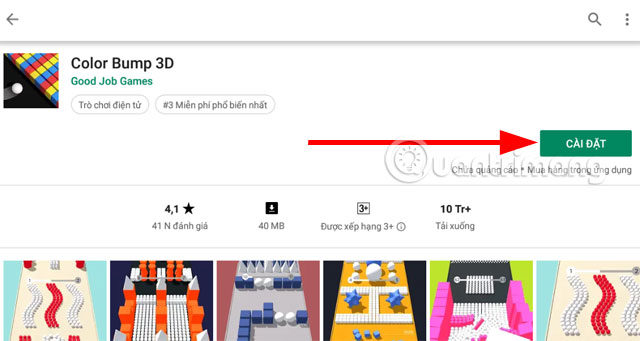
Color Bump 3D is quite light, so the download and installation time will be very fast. Once done, click Open to run the game.
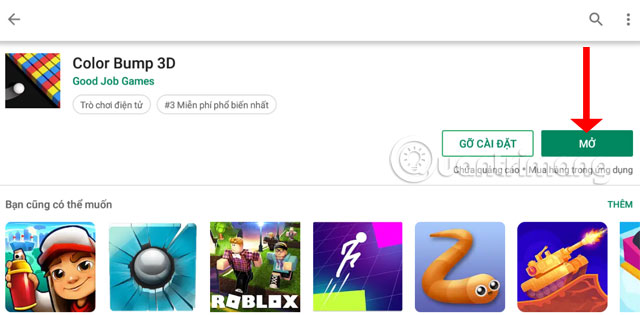
Different from having to tilt your phone back and forth to let the ball move in the inclined direction, then on the Color Bump 3D computer version you will use the mouse and move to the side so that the ball runs in the direction of the child Point your mouse and don't let it get caught in obstacles on the road, here are colored pictures along the way.

Color Bump 3D provides players with more than 100 levels with increasing difficulty, obviously Color Bump 3D is a game that challenges reflexes and dexterity of players. However, you can still slow down or speed up when needed. With the Color Bump 3D version on the computer, the number of points you can achieve may be higher on the computer because the control is somewhat easier.
In general, Color Bump 3D still belongs to the Arcade game genre reflexes like many mobile games today. But the difference in control and level of game play that Color Bump 3D has made many mobile users choose to experience.
See more:
- 2 simple ways to update VGA driver for computer monitor, laptop
- Instructions on how to use voice chat in PUBG Mobile game
- The fastest way to download Facebook videos to your computer without software
- Instructions for changing Bluestacks screen resolution on Windows
- Emulate Android on PC with LeapDroid