4 apps that change hair color in photos on iPhone
People like to change their hairstyle regularly to refresh their looks and get attention when attending parties and weddings.
Sometimes changing hair color makes a difference, but how to know which hair color is right for you. There are many applications on the App Store that can help you try new colors before going to the beauty salon.
- This great application will help iOS and Android users take beautiful photos like professional workers
- How to combine multiple screen shots into a single photo on iPhone and iPad
- Take selfie photos in a better night with Selfie Flash application
1. Hair Color
Hair Color is an interesting color change application. It has a direct selfie camera option you can use to try different colors in real time. You just need to launch the application, point to the camera and choose a hair color (more than 50 colors).
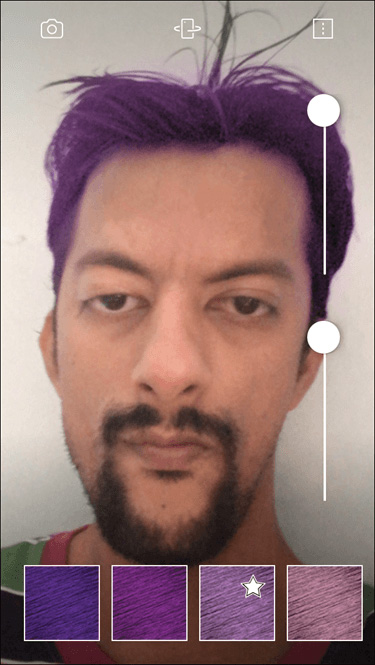
You can also increase or decrease the intensity of the hair color using the vertical bar. However, this application has a disadvantage of not being able to save images. But if you want, you can take a screenshot of the iPhone screen, then share it with friends or designers to ask for advice.
This app is free and contains no ads, free color palettes and offers in-app purchase options.
2. Hair Color Changer
If you want to try many colors at once or use different shades, try this Hair Color Changer application. It provides more control over "dyed" hair color, gestures to apply color, transfer images to zoom in, zoom out.
Unlike Hair Color, you can click on a new image or use an existing photo from the library. Select the pencil icon and increase or decrease the size of the color intensity using the horizontal slider above. The slider below is used to adjust the darkness.


You can 'dye' your hair by hand to see if it matches. In addition, you can save multiple types in the Photos app.
This app is free but contains ads and in-app purchases to open new colors.
3. Hair Color Booth
Hair Color Booth has the same options and user interface as the two apps on but more color palettes. The app does not provide live viewing, so you need to use a selfie. You need to use your fingers and gestures to apply colors.


Similar to Hair Color Changer, you can adjust the intensity and color saturation. In addition, users can control the smoothness.
The application does not contain ads but offers in-app purchases to see additional colors.
4. Hairstyle Makeover
Hairstyle Makeover is the last application in this list that allows you to check your appearance digitally. With this application you need to select the hairstyle first then choose the hair color.


The app offers several different hairstyles you can choose. You can use your own photos or choose from models. When you've finished choosing your hairstyle, adjusting the size, you'll see more options.
Here, you can change the hair color or color. Although its effect is very interesting but slightly less colorful. In addition, the application provides other options such as opacity, flip, cut, etc.
Hair is one of the first things people notice about you. A great hair style and color can make a lot of difference in your expression.
These iOS apps will help you change the hair color in the image (or allow viewing the live preview), so you can experiment, gather feedback and decide your next new interface.