Instructions for entering the latest Spotify Island codes and codes
Spotify promises it will be a paradise for music lovers, an enjoyable experience for all, not just Spotify users, as anyone using Roblox can visit the beautiful island Spotify created. out.

Joining Spotify Island, players will discover an island full of surprises and wonders. As the player explores, the player will find hearts and musical notes, the in-game currency, which can be used to purchase in-game items such as emotes and various other items. Gamers can play with sounds to create their own soundtrack and complete quests by collecting hidden items all over the beautiful island.
Like many other games on the Roblox platform, Spotify Island often gives players redemption codes to receive many useful support items in the game. To celebrate Spotify Island reaching 20k likes on Roblox, the game has donated a code. In this article, learn how to enter the code, and the latest Spotify Island codes are constantly updated.
Latest Spotify Island codes
Like many other games, Spotify Island redemption codes also have a certain expiration date, so players need to enter the code quickly to avoid the code being invalid. Each player can only use the redemption code once.
In addition, everyone needs to pay attention to enter the correct code, including uppercase, lowercase letters and special characters, to ensure receiving the gift.
| Code | Reward |
| SPOTIFY20KZK | Get 2000 hearts |
Instructions for entering the code in Spotify Island
Entering the code in Spotify Island is extremely simple, similar to other Roblox games, with the following steps:
Step 1: Access Spotify Island on the Roblox platform.
Step 2: On the main interface of the game, click on the ticket icon on the right side of the screen.
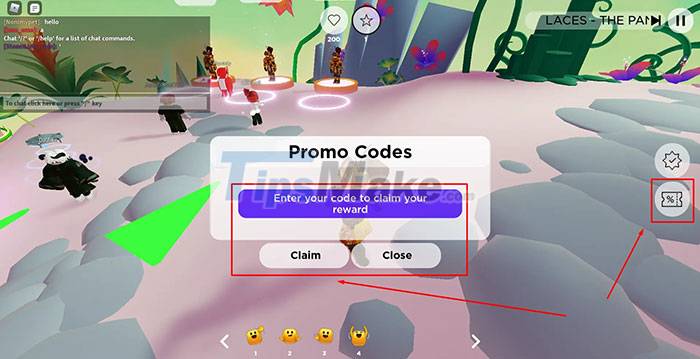
Step 3: Enter the exact code or copy the code provided above into the empty box in the Promo Codes window that has just opened.
Step 4: Finally, press the Claim button to confirm using the code and receive the reward immediately.
Everyone can refer to the Spotify Island Gaming Guide and the Spotify Island Free Items Collection Guide for an easier and better gaming experience.