Instructions for downloading videos on Reddit
Downloading videos on web videos is no longer as difficult as before. You can easily download videos on YouTube, or download videos on Facebook thanks to tools or online video download sites. With Reddit, we also have a lot of free online download support tools. Or if users do not want to use the online site, they can be downloaded immediately on Chrome browser. The following article will show you how to download videos on Reddit.
- Instructions on how to download videos on Dailymotion
- How to download the entire Video Playlist on Youtube
- How to download the Facebook video HD on the computer
1. How to download Reddit videos online
There are many websites that support downloading videos on Reddit, including downloading no-sound videos and downloading videos with audio.
1. Download Reddit video on redv.co
- https://redv.co/
Step 1:
First of all, you need to directly access the Reddit video to download, then copy the article URL on Reddit and paste it into redv.co.'s homepage interface. Click the arrow icon next to it.

Step 2:
You will then see the Reddit video to download. This site does not support downloading videos with audio.

Click the 3 dots icon along the video interface and select Download .

2. Download Reddit video on Reddit Video Downloader
- http://concat.org/reddit-video-download/
Step 1:
Users also paste the video article link on Reddit into the interface of the website, then click the Download button below.

Step 2:
Then the user also clicks on the 3 vertical dots icon and select Download . This site does not support downloading videos with audio.
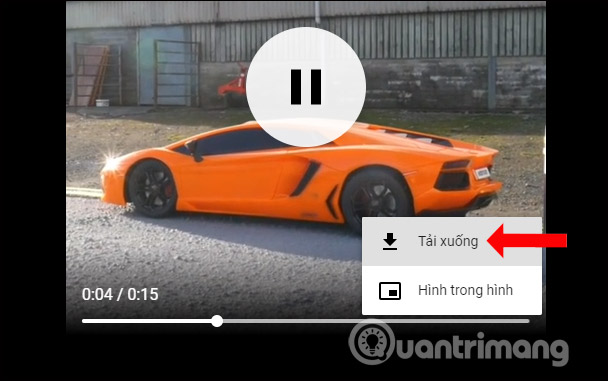
3. Download Reddit video on the Ripsave
- https://ripsave.com/
This site will support downloading Reddit videos with audio with different quality for videos. You can choose to download videos with audio, or videos without audio.
Step 1:
We paste the URL of the Reddit video article into the Ripsave interface and click the Download button .

Step 2:
Wait for the website to catch the video link Reddit. In this interface, users will see a website that supports downloading videos with audio with different quality, downloading audio for video, or video without audio.
Click the Download button to download videos to your computer.

Step 3:
Display the new interface with the video size, press the Download button .

2. Download Reddit video on Chrome browser
Step 1:
At the video article interface on Reddit, users right-click and choose Check .

Step 2:
Display the developer interface on the right side of the screen, click on the Network item .

Step 3:
Look below the Media section to see the Reddit video link as shown in the picture. If you don't see this link, you can press Ctrl + R to reload the interface.

Right click on the video link and select Open in new tab .
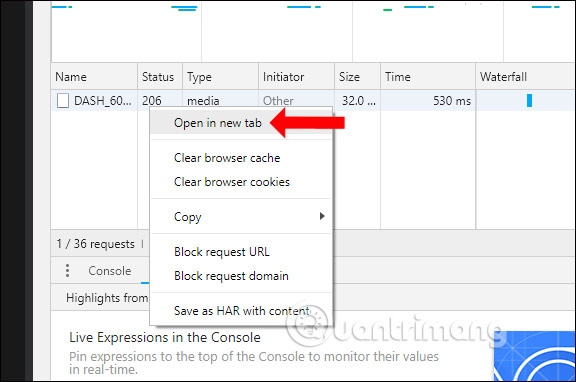
Soon the video will be opened in the new tab. Here the user clicks on the 3 dot icon and select Full screen to watch the video, or press the Download button at the same time .
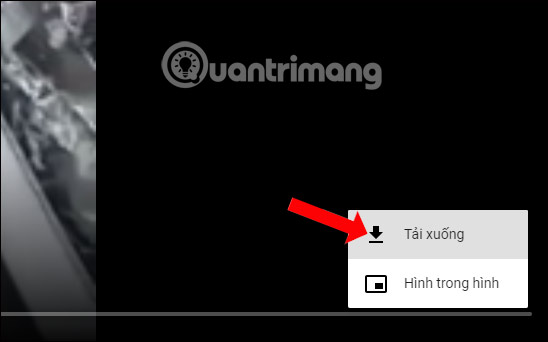
Here are some ways to download videos on Reddit, via online download sites or download videos right from the Chrome browser. We can choose to download Reddit video with audio, or just download the video without audio through the above methods.
See more:
- Instructions for downloading private videos on Facebook
- How to download Tik Tok videos to your phone
- How to download Twitter videos on your computer
I wish you all success!