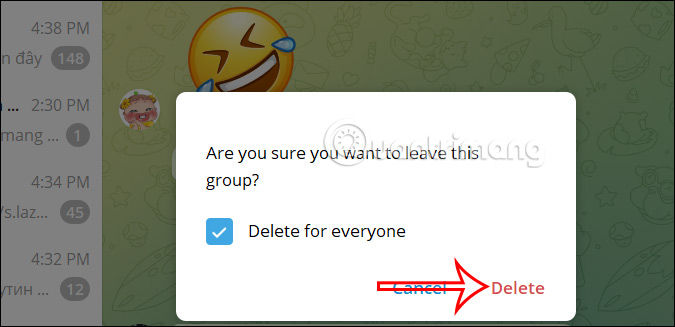Instructions for deleting groups on Telegram
Chat groups created on Telegram also have the option to delete if the user no longer wants to use that chat group. When you delete a group on Telegram, you will no longer receive messages from that group. And group members will also not be able to access the group on Telegram. Thus, all content in the group will be deleted. The following article will guide you how to delete a group on Telegram.
How to delete a group on Telegram on your phone
Step 1:
First, click on the Telegram chat group you want to delete. Then click on the Telegram chat group name displayed at the top of the screen. Switch to the new interface, click on the pen icon to enter the editing interface for the Telegram group.

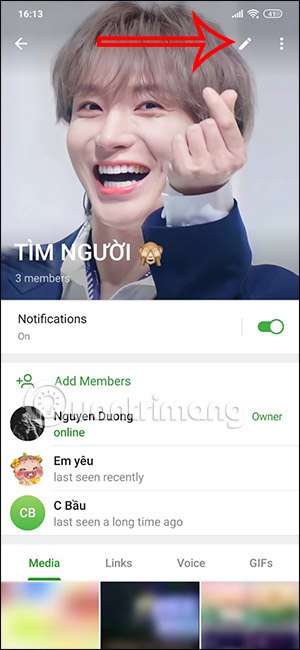
Step 2:
At the settings interface for Telegram groups, users look down and then click Delete and leave group to delete this group.

Step 3:
Telegram will then ask you if you are sure you want to delete this group, click Delete Group to delete. If you want to delete this group for all members , click Delete the group for all members and also click Delete below to delete the group.

Instructions for deleting Telegram groups on computers
Step 1:
At the group interface on Telegram computer, click on the 3 dot icon in the right corner of the interface.
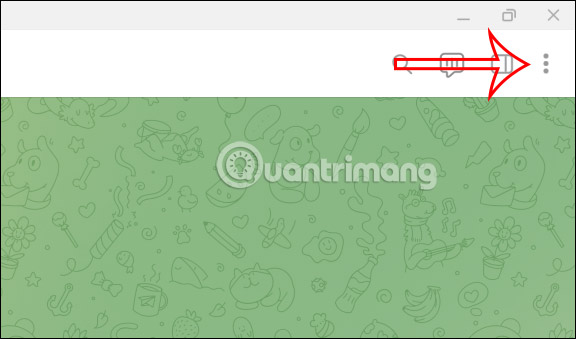
Step 2:
Next, the user clicks on the Leave Group option to proceed to delete this Telegram group.
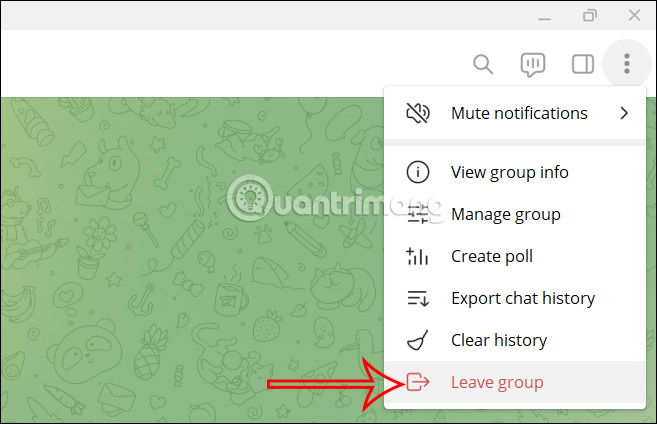
Step 3:
Telegram will now ask you if you want to leave this group, click Leave to leave the group but the group will still be there for members to use. You will not know what members in that group are messaging each other.
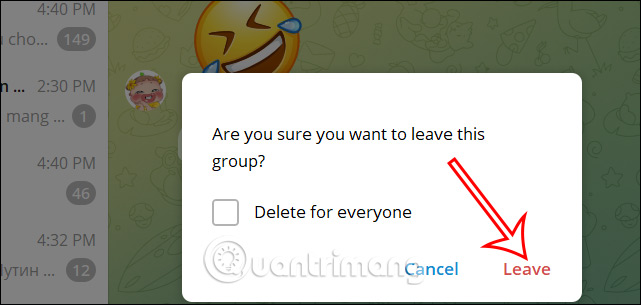
If you are the creator of the Telegram group, you can check Delete for everyone and then press Delete to delete this Telegram group for everyone.