Instructions for creating V LINE account
Surely young people now have heard of V LIVE, a live broadcast service covering many countries around the world and originating in Korea. V LIVE allows famous artists or channels to broadcast live videos, chat with fans around the world. V LIVE can broadcast chats, performances, reality shows and awards ceremonies.
While playing live video, users can comment or send hearts on the video to idols, and accumulate it into the chemi-beat. If the number of chemi-beta is increasing due to the similarity with many idols, users have a chance to receive prizes from events. Currently videos on V LIVE have additional translation languages, including Vietnamese. The following article will guide you how to create a V LIVE account.
- How to create a KakaoTalk account
- How to register a Pinterest account
- Instructions for creating a LinkedIn account
- Instructions for creating a Skype account
1. Instructions for creating V LIVE account Android, iOS
Step 1:
We download the V LIVE app for Android and iOS according to the link below.
- Download V LIVE for Android
- Download V LIVE for iOS
Step 2:
Click on the application icon to install. First V LIVE ask if you want to receive notifications from the app. Display the main interface of the application, click the humanoid icon in the bottom right corner.
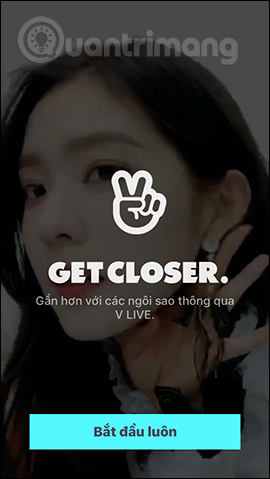
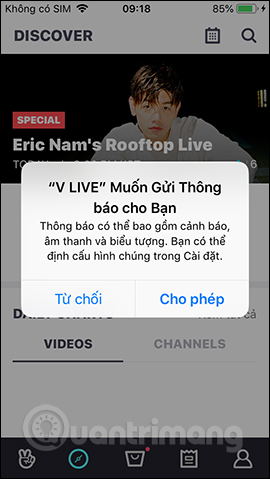
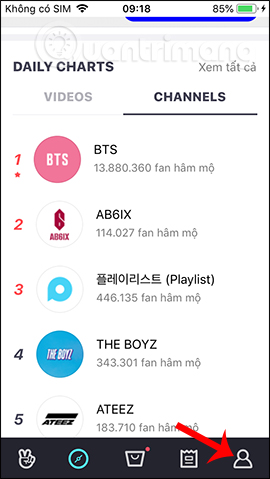
Step 3:
Next, click on Please login to create an account on V LIVE. The application supports logging in through other social networking accounts including Facebook, LINE, NAVER, Twitter, Weibo, QQ and WeChat.
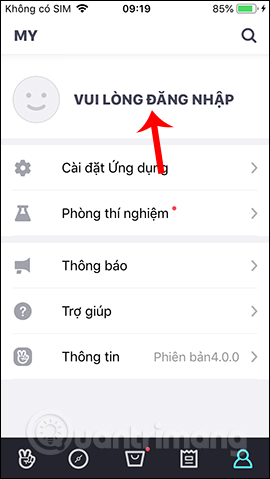

Such as logging V LIVE through Facebook users choose to log in with the current account. Next click Open to open the new interface.
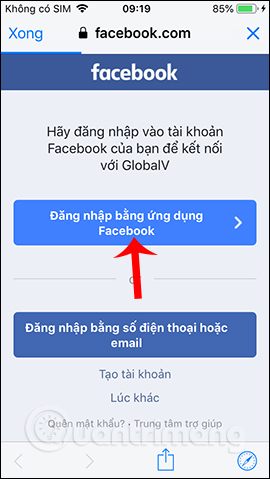

Step 4:
You need to agree to GlobalV use some of Facebook's personal information, click Continue under the name . Next select the terms displayed , then click Agree below to agree. The result of your Facebok account has been used to register for a V LIVE account.

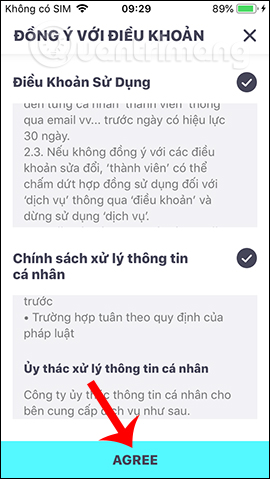
Step 5:
Soon you will be transferred to the MY interface of your account. Click on V LIVE Account here . In this interface you will know your V LIVE application number . Below is the Email and password used to log in to V LIVE when having trouble logging in to another account before.
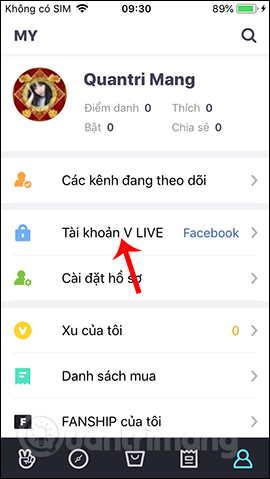
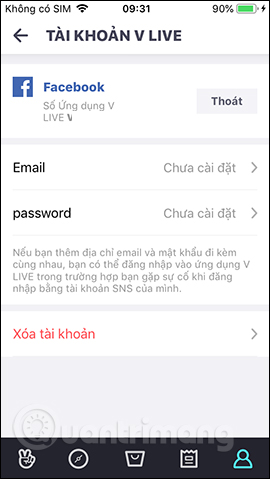
Step 6:
To add an email, click OK to V LIVE to collect personal information. Enter the email address you want to register for V LIVE and press the Send button below. After you receive the message V LIVE sent the confirmation email, click Confirm .
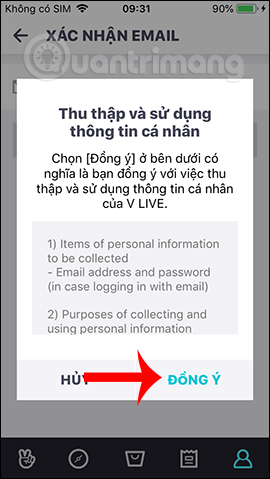
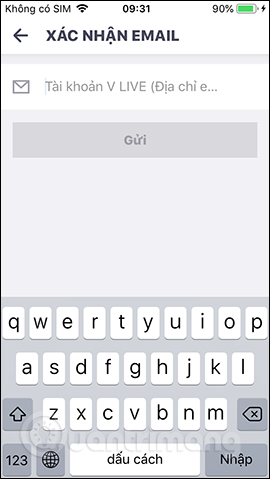
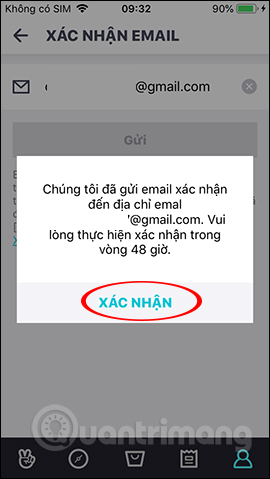
Step 7:
Open the email address then click on the mail sent from V LIVE. Click Confirm email address then click Go to V LIVE . Then your email address has been added to your V LIVE account. If you want to change to another email or do not use this email for V LIVE, press Delete email address.
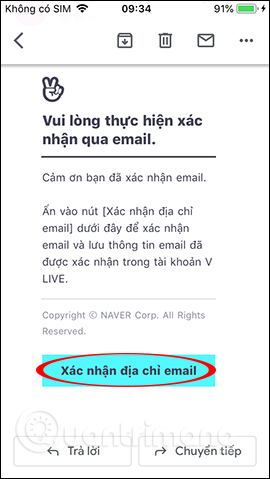
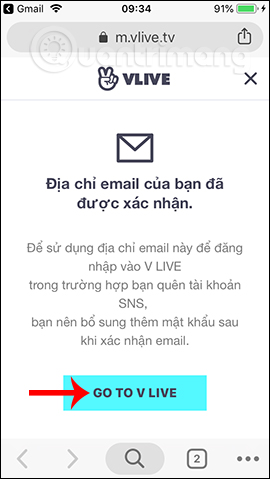
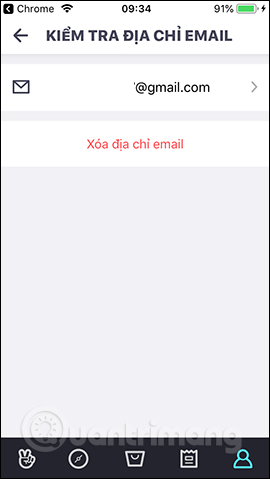
Step 8:
Next enter V LIVE account password from 8 - 16 characters with at least 2 different characters including lowercase, numbers, capital letters or special characters. When entering the password, we will also receive the password message that has been installed, click Confirm .
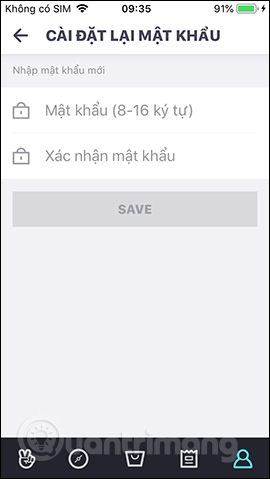
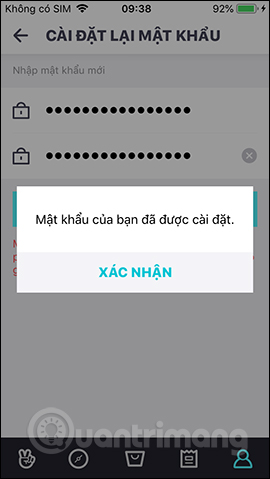
Step 9:
In addition, we can click Profile settings to edit the account information. You can change your V LIVE account name, change your avatar or add some other personal information if you want. If you add personal information, you also need to click Agree to V LIVE to use your personal information.
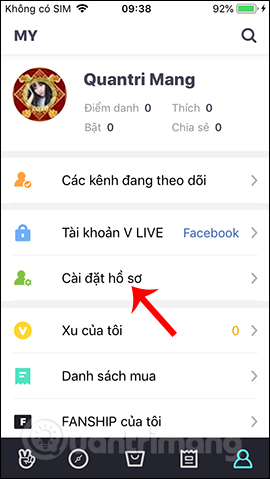
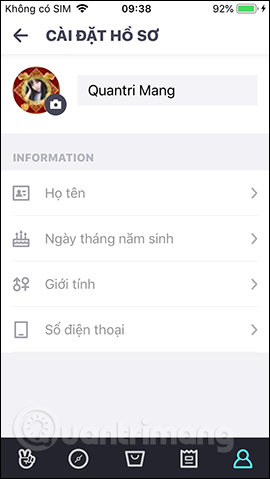

Step 10:
To change the V LIVE profile picture, select the available photo from the album or the new photo. Need to press OK to V LIVE to access the album and use the device camera.
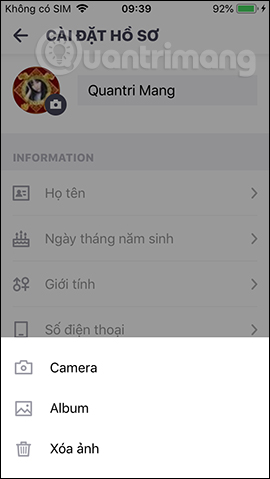
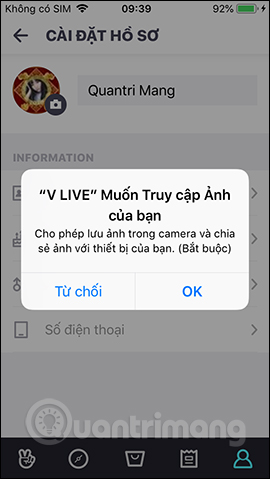
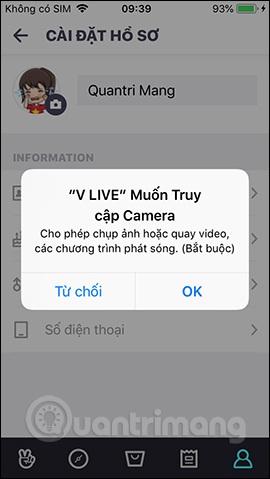
Step 11:
Go back to the MY interface, scroll down to the bottom and then click on Application settings . Users then proceed to reset the content for the application. With Select language section will be selected by default of device language to translate chat, posts and comments of famous people.
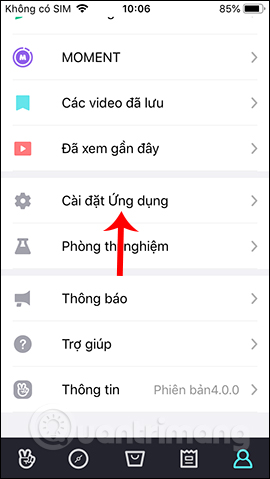
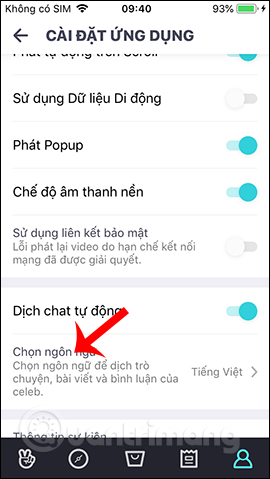
2. How to create a V LIVE account on a PC
Step 1:
Users access the link below to go to V LIVE homepage. At the interface also click the Login button at the top corner.
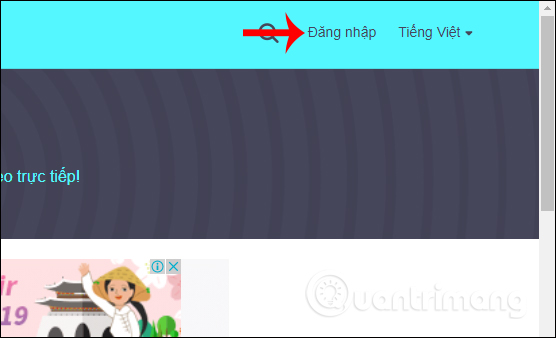
Next select the social network account to log in to V LIVE.

Step 2:
Continue to log in under your Facebook account. So we have created V LIVE account.
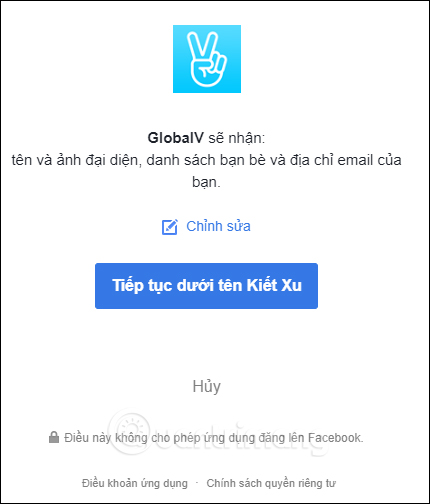
Step 3:
Click on the account picture and select My Page to change the name and profile picture if desired.
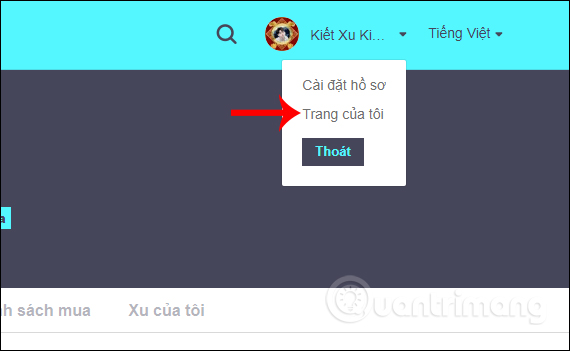
Click the name to change the image to change the new profile picture.
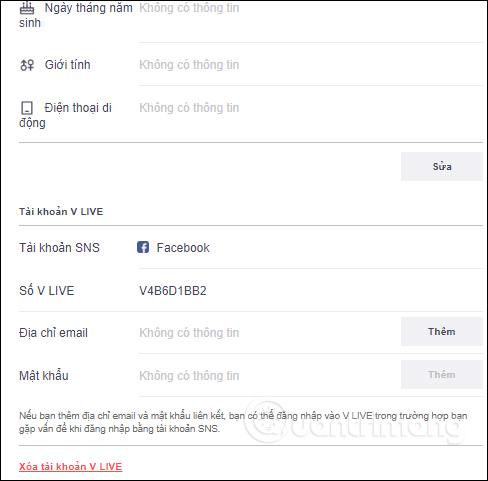
Step 4:
Next, the user also clicks on the avatar and then select Profile settings . Then proceed to add personal information, add your email address and password if you want.

Above is how to create V LIVE account on phone and V LIVE web version. Users should add their email address and password to add the V LIVE login method.
I wish you all success!