Instructions for creating ChatGPT Search shortcuts on iPhone
OpenAI has officially launched ChatGPT Search, an online search engine on ChatGPT. And now you can access ChatGPT Search via shortcut on iPhone and iPad. Note that currently only ChatGPT Plus and Teams subscribers will have access to ChatGPT Search, so only those on these lists will be able to create ChatGPT Search shortcuts, following the instructions below.
How to create ChatGPT Search shortcut on iPhone
Step 1:
You open the Shortcuts app on your iPhone then tap the plus icon to add an action. Now you type the keyword ChatGPT in the search bar .
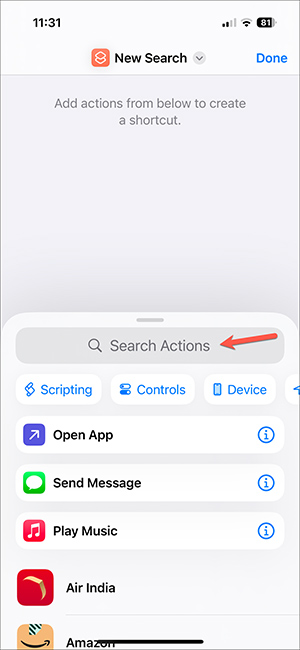
Step 2:
Display the tasks below, we click on New Chat Configuration or Start a new conversation with ChatGPT . Then the user will activate Open ChatGPT search to open ChatGPT search when pressing the shortcut on iPhone.

Finally, click Done to save the new shortcut. So when you click on the ChatGPT search shortcut, it will display the new conversation in ChatGPT with the search option enabled.