Instructions for choosing laptop configuration
When buying a laptop, you not only need to pay attention to the product line but also consider the configuration options in that product line. Most laptops now offer a variety of configuration options, giving users the choice of processor, RAM, storage, screen or battery capacity.
Some manufacturers, like Lenovo, also allow you to configure when buying a laptop directly on its website. However, most vendors simply offer a variety of predefined configuration options for a product line. In this case, you need to decide what to spend on upgrades to meet your needs while still being able to save money on unnecessary things.
Here are some tips to consult when choosing a laptop configuration.
Intel Core i5 processor
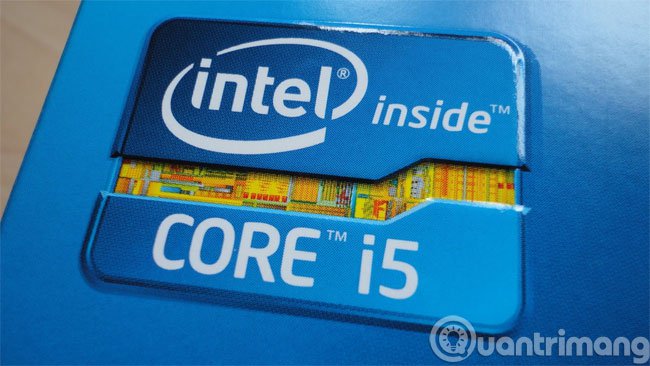
Most popular laptops now use Intel's Core processors including Core i3, i5 or i7, while low-cost laptops can use Intel's AMD or Pentium, Celeron and Atom chips. Typically, laptops upgraded from Core i3 to Core i5 will cost about $ 100 more and $ 200 if raised from Core i5 to Core i7. If you want to have quite strong and enough performance for the next few years, invest a bit to get Core i5. However, if the demand is only for web surfing and sending and receiving email, Core i3 laptop can be said to be sufficient. Moving to Core i5 will be a bit faster, but that performance improvement is not worth it if the need is that simple.
Storage memory: should be transferred to an SSD
Upgrading from normal hard drives (HDD) to larger sizes is now quite cheap. For example, you only spend about 20 USD to upgrade HP 15t Touch laptop from 750GB hard drive to 1TB. Switching from HDD with 5400 rpm to 7,200 rpm is also not expensive. If you can't afford to invest in an SSD, upgrading the speed of the HDD is something you should do, which is also considered a significant improvement. Toshiba only charges about $ 10 to upgrade the Tecra A500 from a 500GB hard drive at 5400 rpm to a similar hard drive but at 7200 rpm.
However, if you have the ability, invest in an SSD drive instead of a HDD, the best thing you can do to increase the overall performance of your laptop. Because SSDs do not have moving parts like HDDs, everything from starting to switching applications or opening new applications and saving files is faster, usually 300% faster than HDD hard drives. However, the cost for SSDs is also more expensive.

According to the configuration option of laptop manufacturers, the cost to transfer from HDD to SSD 128GB usually costs about 100 USD and increased from 128GB SSD to 256GB SSD drive will increase to about 140 USD. However, the price of SSDs according to manufacturers' upgrade options is often much more expensive than retail purchase. Outside the retail market, the price of 256GB SSD is only about 150 USD, while the 128GB drive is only about 100 USD. However, you should be aware that many laptops are difficult to replace the hard drive and doing so will void the warranty.
If you want to save costs, you can consider buying a 128GB SSD laptop, then take it often to back up data to a regular hard drive or to cloud storage services. In general, upgrading the SSD from 128GB to 256GB with the cost of about 2 million dong is really worth the job.
RAM memory: 8GB is fine
The more browser programs or tabs open at the same time, the more RAM the computer needs. Large programs like photo editing and video editing software also consume a lot of RAM. Currently, RAM 8GB laptop is considered to be optimal and powerful enough for general users, and 4GB is the minimum to ensure performance for a large number of users. Only cheap laptops have less than 4GB of RAM.

According to the manufacturer's configuration options, upgrading 2GB of RAM costs about $ 40. Like SSDs, RAM is a component that has an upgrade price according to the manufacturer's configuration which is much more expensive than the retail price outside the market. Buy retail outside, 4GB RAM only about 20 USD. If you need to use multiple programs at the same time or run heavy applications, you should consider upgrading RAM from 4GB to 8GB, with additional costs of about $ 50. Of course, graphics experts need different RAM needs.
Screen: should choose Full-HD screen
You'll see a big difference in image quality when upgrading from a low-resolution screen ( 1366 x 768 pixels or 1600 x 900 pixels ) to a Full-HD ( 1920 x 1080 pixel ) resolution . The difference between low-resolution screens and Full-HD is only about $ 100, but the improvement in image quality will be obvious.
Some high-end laptops also have a higher resolution option than Full-HD such as 2K ( 2560 x 1440 pixels ), 3K ( 2880 x 1620 pixels ) or 4K ( 3840 x 2160 pixels ). You may not need resolution on Full-HD if you only use office applications but you will see images and videos will be sharper on 2K or 3K screens. Or if you do things related to graphics or play many high-end games, spend more to get a higher resolution.
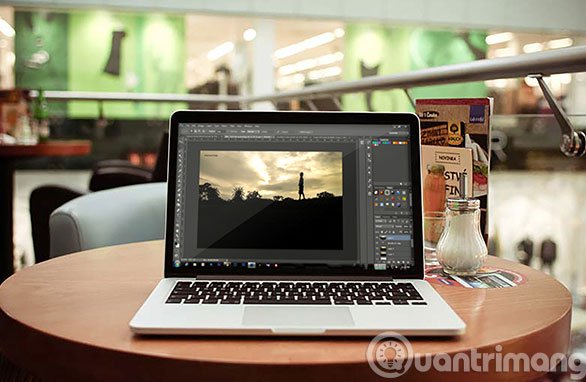
Some laptops also have different color and brightness options. You will have a wider viewing angle and more impressive images if you spend $ 100 more for IPS screens or super bright screens.
However, it is not advisable to spend extra money on touch functionality for laptops that cannot be converted for use as tablets. The touch screen does not bring much improvement in the actual experience while it reduces battery life.
Gamers should clearly invest in Nvidia's G-SYNC frame synchronization technology to minimize image lag, ghosting and jerks when playing games. Laptops in the Asus ROG G751 line are more expensive than 100 USD if this feature is available.
Wi-Fi: choose 802.11ac standard
This is an upgrade that doesn't cost much but can make a big difference in computer experience. If you need to choose a Wi-Fi card, you should upgrade to a better card for only about $ 30 back. For example, Lenovo costs about $ 20 when switching from an 802.11n card to an 802.11ac card (Intel 7265), which is compatible with faster networks and promises improved connectivity.

Unless you buy a gaming laptop with advanced connections available, you should choose Intel's Wi-Fi card because they have strong performance, good driver support and WiDi technology to export content. from laptop to TV, very useful for content presentation.
Battery: should invest larger type
Not many laptops have different battery capacity options but if it does, the extra cost to have more battery capacity is not much while the improvement is significant. For example, Dell charged $ 20 when upgrading the Latitude 15 5000 from a 3-cell battery level to 4-cell, improving about 30% of the battery. Lenovo charges only 5 USD when switching from 3-cell, 23.2 Wh to 6-cell, 72 Wh, which improves battery life 3 times. Larger batteries often increase the weight of the laptop and can make the thicker body at the bottom or edge but being able to use the laptop all day without plugging in is also a big difference.

Refer to laptop models for entrepreneurs
If you want more configuration options, consider buying a business laptop instead of a consumer laptop. With the exception of Dell, which offers many configurations for consumer laptop models, most manufacturers offer very few configuration options for consumer laptop models. However, with other business laptops, almost all vendors offer a variety of configuration options for each product line, you can choose the main components like the CPU to the screen. In addition, business laptops also have better customer care.

Conclude
By customizing your laptop according to your component components or selecting the appropriate presets, you can have the necessary performance and flexibility without paying extra for features. use.
- 3 simple tips that laptop users should know
- How to adjust laptop battery life after using time
- Should I plug in the laptop charger continuously?