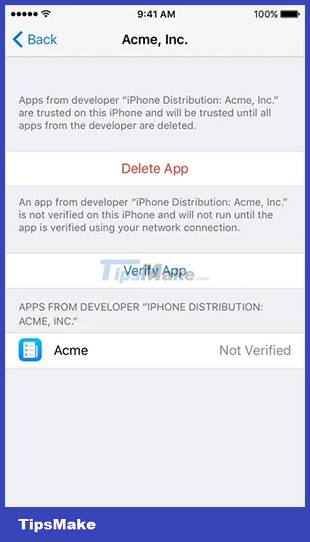Instructions for authenticating applications on iPhone
When you install an iPhone app from the Apple Store, the app is always tested for safety. However, when you install an application on your iPhone from another source, you will need to confirm the trusted application manually. Then the application will be installed on the iPhone for use. The article below will guide you to trust the application on iPhone.
How to confirm application trust on iPhone
Step 1:
At the interface on iPhone, click Settings and then click General. Switch to the new interface and click on VPN & Device Management.
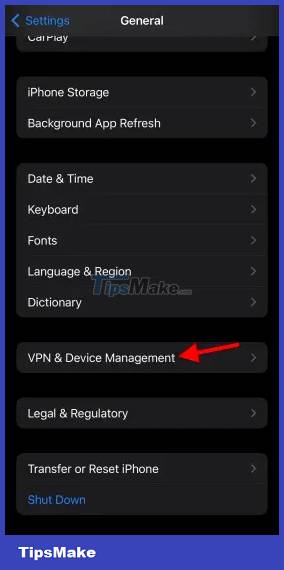
Step 2:
Now you will see the names of the Developer App application developers, click on the developer who needs to confirm the trust of the application. Next, click on Trust to confirm the trust of the application from this developer.
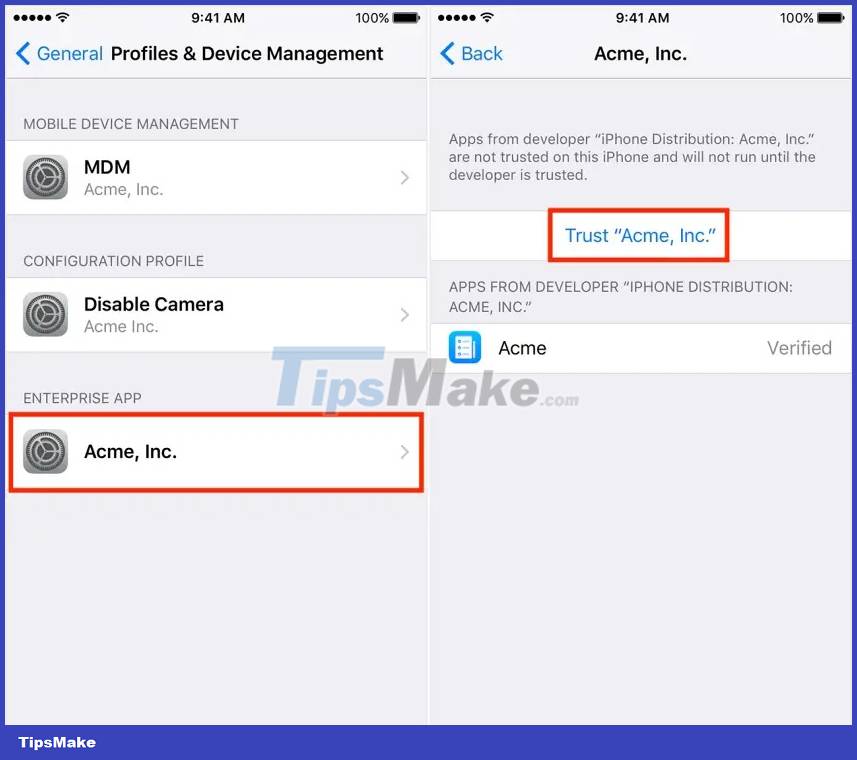
Note that to set up application trust confirmation, you need to connect to WiFi on the iPhone. When the phone is not connected to WiFi, the application installed from the developer will display Not Verified. To use the application, you just need to connect to WiFi and press Verify to use the application.