Instructions for attaching files to PDF files using Foxit Reader
Are you looking to send some photos and videos to friends in PDF files without knowing what to do? You are looking for ways !!! Fortunately, Foxit Reader supports file attachment, but not everyone knows how to use it! So please refer to the tutorial attached file to PDF file of TipsMake.com below.
Download Foxit Reader for Windows
Download Foxit MobilePDF for Android
Download Foxit MobilePDF for iOS
Download Foxit MobilePDF for Windows Phone
Step 1 : Open Foxit Reader, click on the Navigaton Toolbar pin icon ( on the left side of the screen )
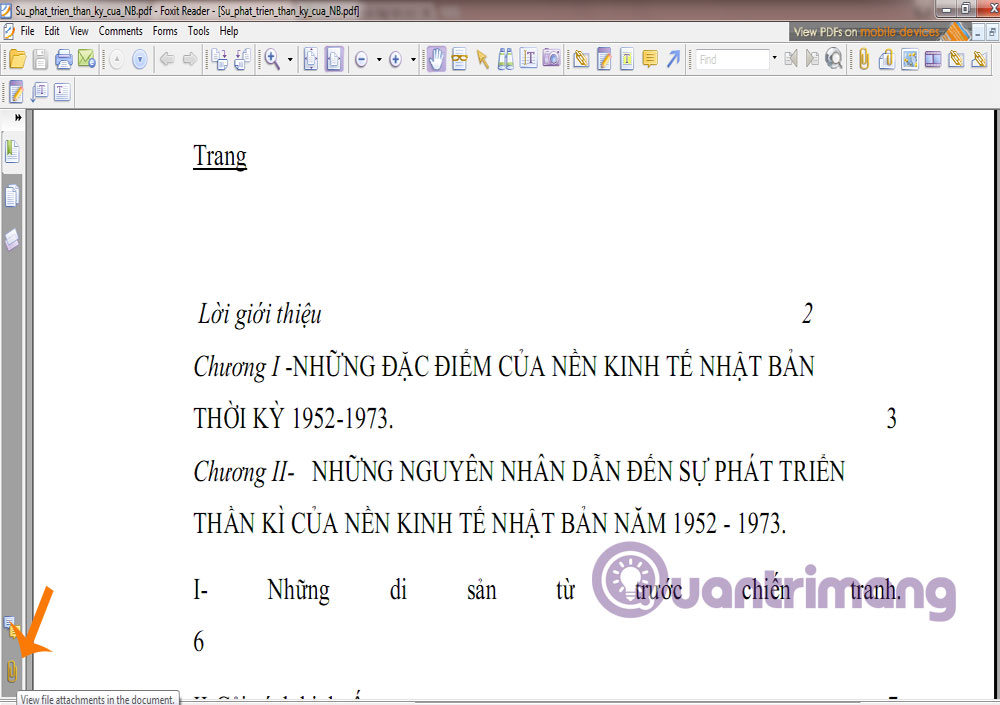
Step 2 : Then, click on Add Attachments

Step 3 : When the new window appears, select the file you want to attach and click Open

Step 4 : So the process of adding attachments was successful. Looking at the Navigaton toolbar, the Cover8 file panel appears
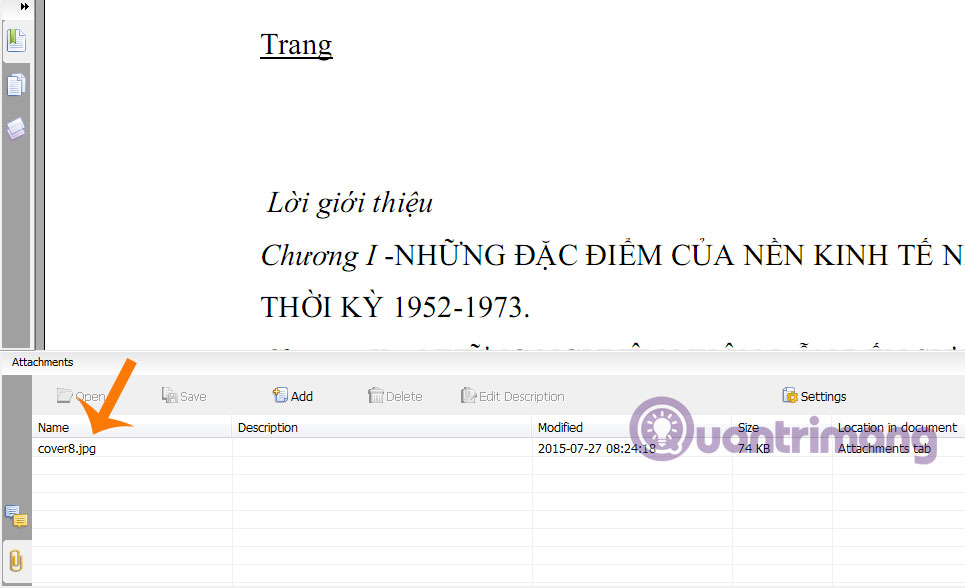
See more:
5 ways to extract text from PDF files most effectively
Convert PDF to Office without using software
5 applications to view and edit PDF files best
I wish you a new week full of energy!
Discover more
Share by
Lesley Montoya
Update 25 May 2019