How to attach Word and Excel files in PowerPoint
Adding attachments to Word, or Excel, is often used when you want readers to better understand the content, in case you can't specifically present a problem. All Office tools allow users to attach files, making it easy to open files without having to search for time.
For example, we can insert a PDF file into an Excel file, or insert a Word document into Excel content, etc. The attachment file results will always be displayed on the main content interface. With PowerPoint slides, you can insert Word or Excel files to bring more efficiency, better content presentation in case you can't show all the content on the slide. The following article will guide you how to attach PowerPoint files.
- How to copy Word data to Excel keeps formatting
- How to transfer Word content to PowerPoint
- How to transfer tables from Word to PowerPoint
Instructions for inserting files into PowerPoint
Step 1:
Users open silde presentations on PowerPoint. Click on the slide to attach the content, click on Insert and then select Object .
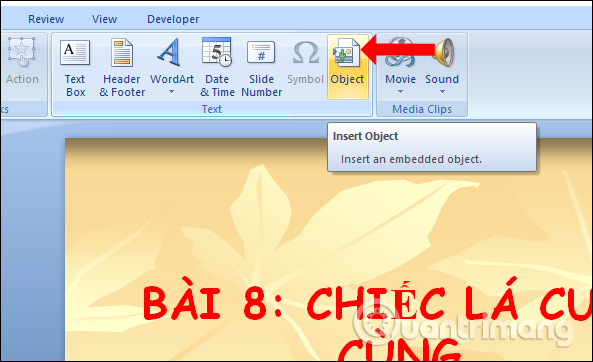
Step 2:
Display the Insert Object dialog box, click Create from file and click on the Browse button .

Step 3:
Find the Word file or Excel file that the user wants to attach to the slide. Show the file storage path in the dialog box, click OK to continue.

Then the attachment content will be displayed in a separate interface with the content of the slide and appears in the middle of the slide. Users can resize, shrink or stretch to main size accordingly.

To see the full contents of the attached file with a large size, you can simply double click on the attachment that is okay. We perform mouse scrolling to see the content as normal.

In case the user wants to compact the presentation slide with another file attached, it is possible to convert the file into an icon format. Open the Insert Object dialog again, check the Display as icon option to display with the icon.
Now the file will display the icon below. If you want to change the icon for the attachment, click Change icon .

We can select the available icons or click the Browse button to change to another icon if desired.
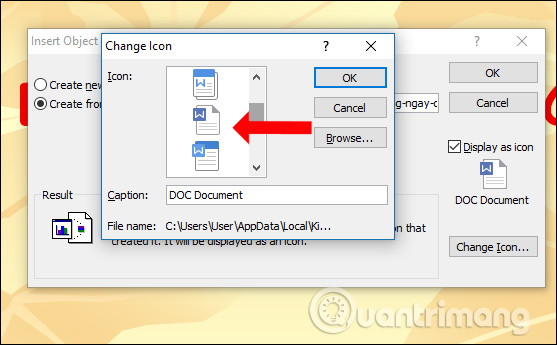
The attachment file will display as an icon as shown below. When you click on the icon, the contents of the file will be displayed immediately afterwards.
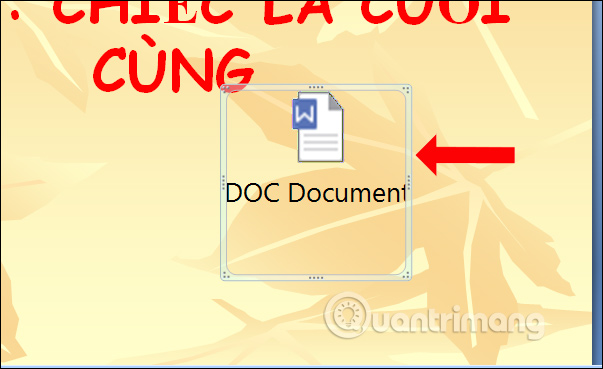
Basically, inserting attachments on Office tools is the same, need to access the Object section to open the attachment. If you want to create aesthetics for PowerPoint slides, users should use the option to display files with icons.
See more:
- MS PowerPoint - Lesson 10: Slide presentation effects
- Instructions to remove background images with PowerPoint 2010
- How to insert music into a Powerpoint slide
I wish you all success!