Instructions for adding payment cards on Microsoft Edge
With this new feature, those who regularly make online payments on the browser will have their account information immediately. The following article will guide you to add a payment card on Microsoft Edge.
How to add a payment card on Microsoft Edge
Step 1:
At the Microsoft Edge browser interface, click on your account avatar if you are logged in to Microsoft Edge or click on the humanoid icon. Now click on the Payment Information section .


Step 2:
If the Billing Information feature on Microsoft Edge is not enabled, you need to enable it. Then click on the Add item below to add more information.
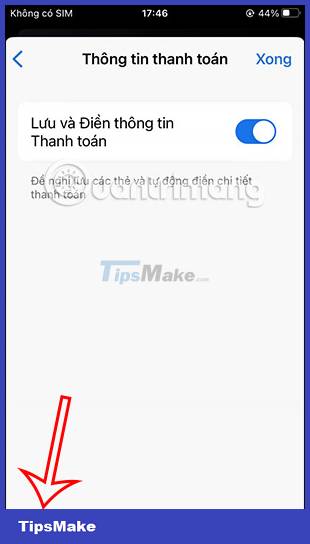
Step 3:
Now display the interface for you to fill in your payment card information on the Microsoft Edge browser. We fill in the required information and click the plus sign to add that payment information on the browser.


As soon as you press the plus sign, your payment information has been added to the Microsoft Edge browser. All payment information that you add on Edge browser will be saved as a list for us to edit or delete payment information if desired.