Install Windows Vista operating system from USB drive
I showed you how to install Windows XP via a USB drive in the previous lesson. This article will show you how to install Windows Vista operating system without having to install a DVD.
First of all, your USB drive must have a minimum capacity of 3GB or more, if smaller, you will not be able to copy enough files from the DVD installation disc.
Next, you must have a Windows Vista installation disk to transfer data from there to.
Format USB drive to NTFS format (required to install Vista)
1. Plug the USB drive into the computer.
2. Right-click the Computer icon on the Desktop and select Manage .
3. Select Disk Management in the Storage section on the left hand column of the Computer Management window.
4. Right-click the USB drive in the Computer Management window, and select the Format command. Note that this will erase all data on your USB drive.
5. Change the file system format to NTFS and click OK to format the USB drive.
6. Wait for the USB formatted drive to finish. The format process will be displayed in the Computer Management window.
7. After formatting the USB drive, you need to copy the installation files from the DVD into it. Insert the Vista installation disc into the device and note the DVD drive name (for example, the DVD drive is D :). Open a command window and type the following command xcopy d: *. * / S / e / f / r / h / xf: (with F: the name of the USB drive label).
Set the Volume of the USB drive in Active mode
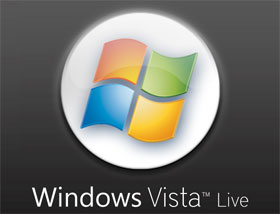 1. Open a command prompt with system administrator privileges: From Start - All Programs - Accessories , and right-click Command Prompt and select ' Run as administrator '.
1. Open a command prompt with system administrator privileges: From Start - All Programs - Accessories , and right-click Command Prompt and select ' Run as administrator '.
2. Type diskpart command in the command window and press Enter .
3. Type in the list volume command and press Enter .
4. Find the USB drive name in this list (for example, Volume 3 ). Select the volume by typing the select volume X command (X represents the name of the selected drive name, here is USB), and then press Enter .
5. Set that volume to 'active' mode by typing the active command and pressing Enter.
6. Type exit command to exit the command prompt .
Create Boot Sector on USB drive
1. You will need a utility called bootsect.exe (on the boot folder of Windows Vista DVD). Copy this file to the C: WindowsSystem32 folder on the computer.
2. Once you have copied the file, type bootsect / nt60 X (X is the name of the USB drive, for example: G, H, J .), then press Enter.
Copy the Windows Vista installation file
1. Insert the Windows Vista installation disc into the DVD drive
2. Copy all the files in this installation disc to the USB drive
Now you can freely install Windows Vista from a compact USB.
You should read it
- ★ Installing Windows 8 is much faster than Windows 7
- ★ 6 utilities turn Windows XP into another operating system
- ★ Vista death declaration but let XP exist!
- ★ Despite Microsoft's efforts, Windows 7 is still used in nearly 50% of businesses surveyed
- ★ At its worst, Windows Vista is Microsoft's most beautiful operating system